
pasteko
-
Posts
18 -
Joined
-
Last visited
Content Type
Profiles
Forums
Articles
Downloads
Gallery
Blogs
Posts posted by pasteko
-
-
C'mon make some people happy Jason ?
-
1 hour ago, Jason Carr said:
Lol. Some "smart" guy (maybe you @pasteko?) decided to fudge the poll and voted 300 times for nested folders yesterday. It was easy to identify and remove though. I did go ahead and close the poll so nobody else can try and fudge it. Nested folders ended up coming in at #14, and that's where it'll stay.

How can you vote 300 times? there's an id in the poll link no?
It was not me, the only thing I did a few times was hitting back when refresh gave me an error.
-
 1
1
-
-
It's looking better today :-)
-
I hope just that everybody understands what "custom Nested Folders/Nested Filters (support for Multiple Levels)" is...
-
Finally the new poll is here!!!
-
Fine let's wait a little more :-)
-
Where is the poll?? Linux poll?? Are you serious??
We are not a handful of very vocal power users, just normal users asking for a basic feature or at least a poll to measure the interest for this.
-
 Is it not the most voted issue on Bitbucket?
Is it not the most voted issue on Bitbucket?
Ok it's old, but there's also some topics talking all about the same feature (subcategories, multi-wheel, playlist folders...),
LaunchBox is a wonderful piece of software thanks all the work, but how it possible we can't use it to freely organize our folders?
-
How is it possible that retro-achievements and community ratings are more important than this???
-
 1
1
-
-
Just found something today, when you change the view to "List view" you can select all games with CTRL+A then with CTRL+C copy all the list to clipboard and paste it in Excel or any other spreadsheet software.
:-)
-
 3
3
-
 5
5
-
-
Hello,
Is there any easy way or a plugin to export my games list?
-
Is there any real chance we can organize our folders one day?
-
There's already some bitbuckets requests about this :
https://bitbucket.org/jasondavidcarr/launchbox/issues/534/option-to-create-custom-submenus-and
https://bitbucket.org/jasondavidcarr/launchbox/issues/1256/ability-to-use-nested-custom-filters
https://bitbucket.org/jasondavidcarr/launchbox/issues/311/nested-filters
and probably more, nested filters is now marked as resolved but for some people is not.
This feature has the highest votes each time but was not even in the poll...
-
First, I really like LB and I have a premium license, thanks for all the work.
But I don't use it because I can't organize the things the way I want.
I think we really need folders and sub-folders, this has been asked from the start, so where's the problem?

Sorry but the platform mode is not the solution for this.

-
Since day one I'm waiting for this feature, being able to create and manage folders the way I want, there's not one single thing more important on this list :
- Different themes for each platform in Big Box
- Better Pinball Support
- Big Box Select Random Game
- Big Box Wall View
- Community Star Ratings in LaunchBox and Big Box
- Big Box User Profiles/Kid Mode with content restrictions
- Built-in PDF reader for Big Box
- Big Box ROM Extraction Progress Indicator
- Retroarch Netplay Integration
- Big Box Startup Videos Overhaul
- Big Box RSS News Feed
- Big Box Trackball/Spinner Wheel Control
- Big Box Touch Screen Support
- Duplicate Image Parsing/Prevention
- Text to Speech
- Background Update Downloads
- LaunchBox Games Database Improvements
- LaunchBox Arcade VR
- Big Box Plugin Support
- Retro Achievements IntegrationThese are all cosmetic or secondary improvements, nested folders are needed to organize the roms, just like in the file explorer, please at least add it the poll.
-
After a little search just found another topic talking about the same problem : https://www.launchbox-app.com/forum/features/import-roms-from-files-not-whole-filename-imported Anybody with full rom sets will have this problem, just tried the software in the other topic but I think this should be integrated in LaunchBox, tried many launchers before buying LaunchBox, BigBox Mode is fine but my dream is something like that with joypad support : https://www.youtube.com/watch?v=5G02IpZPa8U
-
Hello, The first roms I'm trying to import have the name stripped, Aladdin (Europe).zip Aladdin (Japan).zip Aladdin (USA).zip all three became just Aladdin, how can I differentiate them ? Setting the region manually is not an option, too much work for all the roms I have. Thanks for your help.
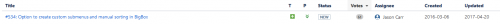


Free Folder Mode (again...)
in Features
Posted
Big thanks for @Jason Carr the new nesting feature is great ?