
jrusso4587
Members-
Posts
65 -
Joined
-
Last visited
Recent Profile Visitors
The recent visitors block is disabled and is not being shown to other users.
jrusso4587's Achievements

16-Bit Artificial Intelligence (4/7)
24
Reputation
-
jrusso4587 started following Commodore 64 - TV Sports Football Video Snap , FM Towns Emulation (Tsugaru) - Strike Commander , X-Box 360 / XBLA Videos - Best Source or Can Share? and 5 others
-
I wonder if anyone can help me with FM Towns emulation of Strike Commander using Tsugaru. I have the following game files: Through the GUI version of the emulator, I select the cue file and in the SCSI tab, under HD0, I select the .h0 file as the hard drive image. When I go to launch the game, I get a high pitched noise and the game never loads. If I do not use the .h0 image, on the loading screen bottom right, it just scrolls through several options, looking for something to load even though I have selected the CD image. I have read several general guides online, but none that show how to specifically run this game. Is there anyone that can me simply get the game running. I will figure out the Launchbox piece afterward. I have heard you can emulate this system in MAME, but this seems "easier" (relatively). However, if there is a detailed guide for this game to run it in MAME, I am all ears. Thanks in advance.
-
I am lucky enough to have a large collection of X-Box 360 and XBLA games in my BB setup, but only a small percentage of them have pure gameplay videos from LB / Emumovies that are not trailers, which is how I prefer to have them. Does anyone have a good source that they can share?
-
- 1
-

-
Sega Model 3 - Wii Remote Supermodel.ini File Request
jrusso4587 replied to jrusso4587's topic in Emulation
I did try that, but setting up the actual movement of the Wii Remote was impossible. I would move my Wii Remote in the and it would not register, then it would all of a register all 20 inputs in a row when I would move it wildly, but when I slowed down to just do 1 movement, it would not respond at all no matter what I did. Thank you for responding. I would like to think someone got it working and can hopefully help. -
Hi all, Does anyone have a working Supermodel.ini file that is pre-configured to work with a Wii Remote for Star Wars Trilogy and Lost World Jurassic Park? Alternatively, would someone be able to look at my file (attached) and copy/paste the sections I need to update)? I am a noob when it comes to this and right, though I have gotten my Wii Remote to work in Mame, Sega Model 2 and Teknoparrot, but for some reason, this one is breaking my brain. I have my Dolphin Bar set to Mode 2 to act like a mouse, and while the game loads fine, the Wii Remote will not register any input for either game with the Wii Remote (though I can use an actual mouse with both which is weird). Any help would be appreciated. Thank you in advance. Supermodel.ini
-
With the release of Batman: Arkham Shadow, one could argue that VR gaming has taken another huge step forward. I personally jumped back in after many years away simply because I could not connect with it as a hardcore gaming device as much as I hoped I would. I know I am alone in that opinion, but I was still surprised to see that (as far as I can tell) there is no media set up for the Meta Quest or any other VR device. No logos, no platform videos, no database or anything that would help me set it up and make it look great like everything else I have. I hope there is a chance that, if for no other reason than the sake of completeness, that those kinds of media can be created for people like me. I can understand it not being in the official database just yet because that would be a huge undertaking, but simply having the basic media set up (i.e. platform icons and platform videos) and an official VR category and platform in Launchbox as a shell would be a big help. I realize that part of the reason for the lack of LB support is that the Meta Quest 3 is mainly a standalone device and that the games are not "launched" through LB (though I do know you can use LB when connected to the PC). However, LB is so versatile, that I use it as my way to display the games for ALL my systems, even ones I cannot launch with it, like PS5, X-Box Series X and a few others. It would just be nice to be able to set that up too in Launchbox. Is that a reasonable request and what would be the best way to request to have the basic media created? Please let me know. NOTE: I see another poster made a VR category icon, which is a start. If anyone knows where I could get the other media, please let me know that as well. Thank you in advance.
- 1 reply
-
- 1
-

-
With the release of Batman: Arkham Shadow, one could argue that VR gaming has taken another huge step forward. I personally jumped back in after many years away simply because I could not connect with it as a hardcore gaming device as much as I hoped I would. I know I am alone in that opinion, but I was still surprised to see that (as far as I can tell) there is no media set up for the Meta Quest or any other VR device. No logos, no platform videos, no database or anything that would help me set it up and make it look great like everything else I have. I hope there is a chance that, if for no other reason than the sake of completeness, that those kinds of media can be created for people like me. I can understand it not being in the official database just yet because that would be a huge undertaking, but simply having the basic media set up (i.e. platform icons and platform videos) and an official VR category and platform in Launchbox as a shell would be a big help. I realize that part of the reason for the lack of LB support is that the Meta Quest 3 is mainly a standalone device and that the games are not "launched" through LB (though I do know you can use LB when connected to the PC). However, LB is so versatile, that I use it as my way to display the games for ALL my systems, even ones I cannot launch with it, like PS5, X-Box Series X and a few others. It would just be nice to be able to set that up too in Launchbox. Is that a reasonable request and what would be the best way to request to have the basic media created? Please let me know.
-
Sorry for the late reply Shaby, but I followed the screenshots (and translated a few section to English to know where to go...lol), and it worked like a charm. Thank you very much for your help.
-
-
For whatever reason, I am unable to get in game to record video of this version of the game (..and will get that fixed eventually) and cannot find a video snap of this anywhere. I have tried Emumovies, Google and YouTube (and even a few prepackaged builds). Would someone be able to point me in the right direction? Thank you in advance.
-
A few C64 logos to request. Both have logos in Launchbox, but should look more like the actual front of the box. Superstar Indoor Sports does not need to have the Sport Time logo included in my opinion. As always, thank you in advance.
-
-
Ok this should be the last of the MS Dos logos. I ran across the Steel Panthers II logo and it just needs to be made transparent. I tried to do it online, but they all did a crappy job, so I have to bring in the experts...lol. As always, thank you in advance.
-
After going through my games on the LB database, I found a bunch that were there, but on other platforms. Now I am down to 11 with this being the 1st of the last 2 sets. You are the best. Thank you.
-
Now onto MS-DOS, which only 31 total logos missing in my collection. Also, is there a link to a YouTube video that would be the best tutorial for how to do this with a free editor like GIMP? I've used some free online ones in the past and they are fine unless there is visual noise in the image. Would also simply like to help and be able to do this myself and not burden you guys all the time. As always, thank you in advance.
-
Okay switching gears now that Windows 3.X is done. Now I move onto X-Box 360. Below are the only ones I need. As always, thank you in advance.
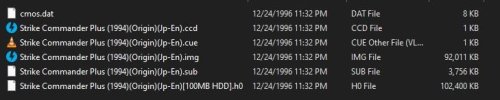
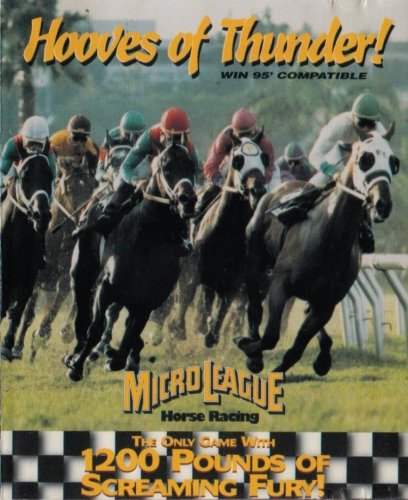
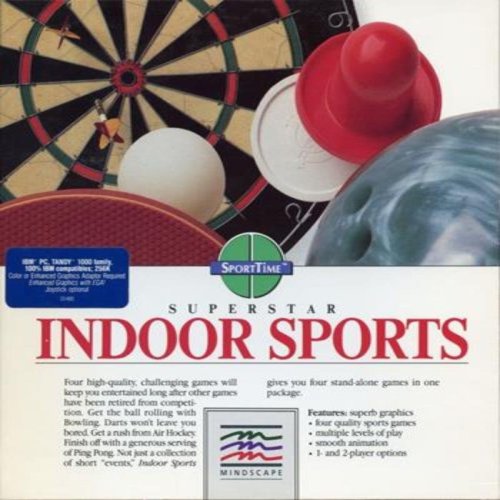






-01.jpg.76cb08134fa97e0185aed90c354468cc.jpg)












-01.jpg.aaa3d96d186d31b57811f626e2bfad57.jpg)
