
leocmp
-
Posts
27 -
Joined
-
Last visited
Content Type
Profiles
Forums
Articles
Downloads
Gallery
Blogs
Posts posted by leocmp
-
-
Cool, thanks for the feedback, I'll try it here.
-
Hello faeran, I didn't know you had made a theme with icon support "Default Plus", it was very good !!! Would you like to put icon support in this theme?
-
17 minutes ago, viking said:
The problem with colors in video is that it changes all the time.
using the eyedropper in Photoshop does not always work well. We're close, but it's not perfect.What I do in these cases:
- Launch BigBox and launch the desired platform.
- Press "print screen" key on my keyboard.
- Open Photoshop > Ctrt+N > Ctrl+V
- Here, use the eyedropper tool to get the Hex code
yes. Boring ... but it's works !
Because between Photoshop edit, After Effect export, codec and VLC player, all color change a little ...
Thanks for the clarifications, then I'll try to get the closest colors.
-
These systems have a slight color difference between the video and the color that the theme uses. I still can't find the correct colors.
Atari 5200
Bandai WonderSwan
Microsoft MSDOS
Microsoft Xbox
Microsoft Xbox 360
Nintendo 3DS
Nintendo 64
Nintendo 64DD
Nintendo Switch
Sony Playstation 3 -
On 8/17/2021 at 12:59 PM, faeran said:
If someone still had the older theme files you could use them, as long as you note that all platform view colors are broken in that version.
I've ported the theme over to the COMMUNITY Theme Creator, which is currently in beta. That version will eventually replace this one. So if you, or others, have time to test the colors, I can make any adjustments before the release.
Hello, I made some adjustments on some systems that had the wrong cores, I will post the file with the modification I made.
-
 1
1
-
-
Wow nice views ! My vote goes to V3 or V4.2
-
 1
1
-
-
Another thing I noticed is that when the player is VLC in "GameDetails" it does not show the video in the upper part of the coverBox
-
14 minutes ago, mavisbeacon said:
I'll check the logs for errors. The crash has been happening when I select a game in wall view 2, and then back out to the game list without starting the game. It's not consistent, but that's been what I was doing every time it crashed.
Try to change the video player to WMP and see if the problem happens.
-
I think I was able to identify how to reproduce the problem. If you leave the default player in "VLC" and enter and return to the "GameDetails" screen several times and return, it will cause the "lock" I tested with WindowsMediaPlayer and the problem didn't happen.
-
-
35 minutes ago, faeran said:
It hasn't. Maybe you can provide more information about your crashes.
I will activate the debug mode and if I can find something.
-
Colleague, tell me something, here in my setup happened to crash a few times, I believe it is something related to the launchbox, did it happen to you? -
So, viking leaving only the playlist name without the arcade, here in my setup it worked. Example of how I left it.
<add key = "Playlist.ATARI_CLASSICS" value = "Atari_Classics" /><add key="Playlist.ATARI_CLASSICS" value="#f2cc47" />
The names of my classics systems are without the word "arcade", they look like this:
Unique Name: Atari Classics
Nested Name: Atari Classics
I tried to put the word "arcade" but it didn't work.-
 1
1
-
-
-
-
Wow !!! Nice Theme. Thanks !!!
-
 1
1
-
-
Very Nice !!! Thanks for working in this theme !!!
-
Thanks for sharing !!!!
-
@ALIE His work and excellent !!!
I would like you to do the following systems:
NEC PC Engine CD
PSP Minis
MAME
Daphne
Thank you !!!
-
Nice work !!! Thanks for sharing !!!
-
Nice work Frakatchoo !!! Thanks for sharing :)
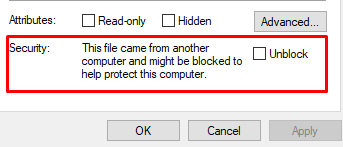


RetroRoots
in Big Box Custom Themes
Posted
Thanks for theme, very clean !!!