-
Posts
979 -
Joined
-
Last visited
-
Days Won
24
Content Type
Profiles
Forums
Articles
Downloads
Gallery
Blogs
Posts posted by Orionsangel
-
-
-
-
-
-
-
-
Here's a demo for a game I got to check out that's classic arcade related. I think you guys will like it.
-
 1
1
-
-
-
-
-
Here is Part 7 of Orionsangel's Arcade Mega Bezel Pack!
(DOWNLOAD LINK IS IN THE DESCRIPTION OF THE YOUTUBE VIDEO!)
-
 1
1
-
-
-
-
-
-
-
-
-
-
-
-
-
-
2 hours ago, Integrum Retro said:
One of my favorite yet! Will this be coming out in an updated pack soon!
Hopefully, yes
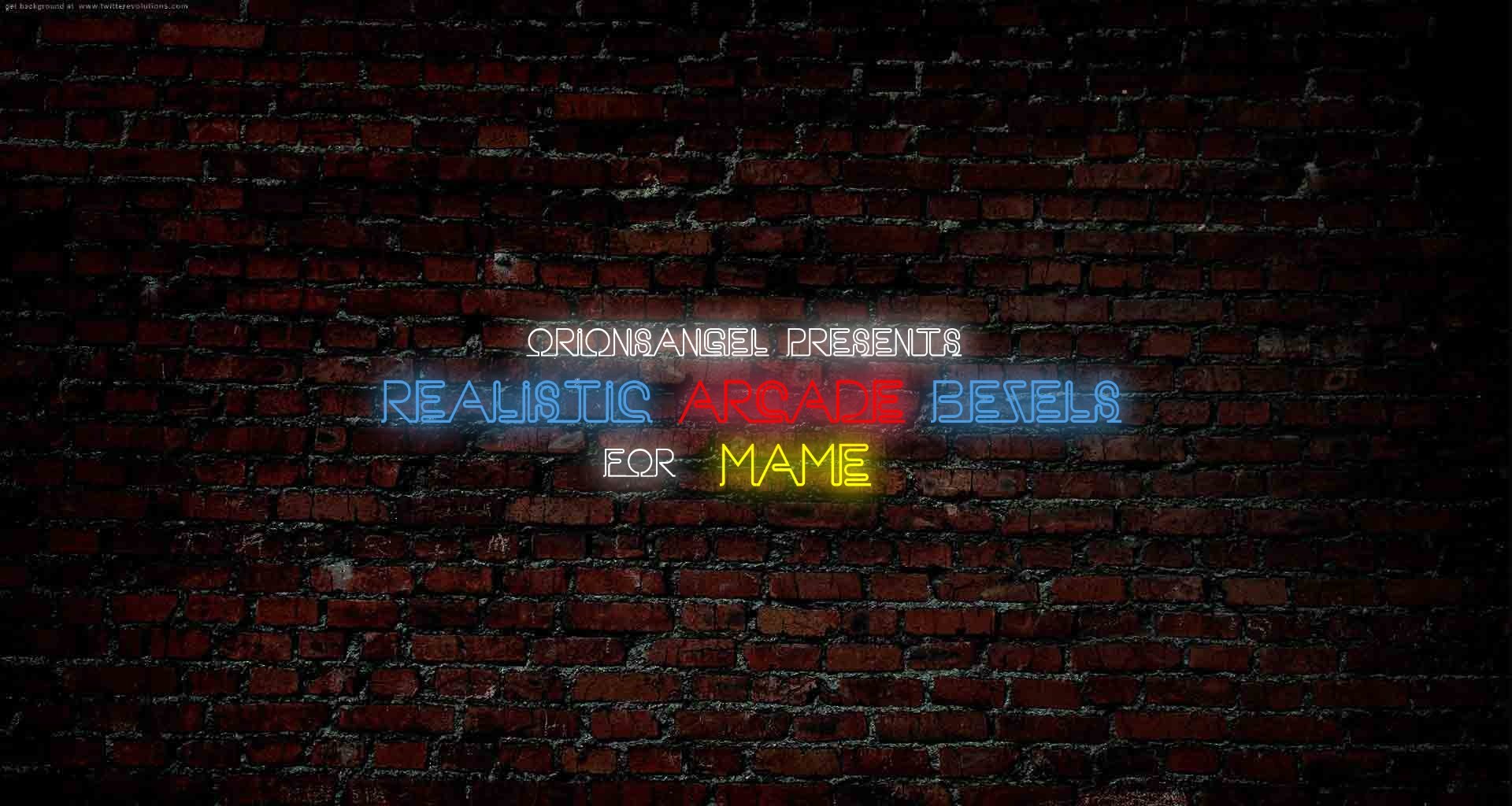




.thumb.png.31ec9f0572b1f262833f4b60dd504dad.png)
.thumb.png.cdd59977c8461b07927ff0459b909ab9.png)
.thumb.png.e9e992374db8a5c5af83f89748a5589f.png)
.thumb.png.56e324e982865e9e8df04924e0e1cbf8.png)
.thumb.png.def7089475a422f401c6805db5ee3b2a.png)
.thumb.png.310748a5191be683ef1a83b21681c6ac.png)
.thumb.png.a67f807a049ce729b40dbabe7ecf72ef.png)
.thumb.png.f75533e9d5f0daef3261da8645e4329c.png)
.thumb.png.58d0ca41d2d1ac0402e1cbffa5721547.png)
.thumb.png.7ca1dd483ebbce8dce3080cafa8bcffe.png)
.thumb.png.25579f680d0ed85b187cd6870a7495f3.png)




.thumb.png.1a780154a36cd11c23896c286b431cf5.png)
.thumb.png.1be39aa88d88bd7f1b488fdee126590f.png)
.thumb.png.e6b918de77b4a2302a10d0c1b63a7e57.png)
.thumb.png.e574f1c1536fc279056e6bfe94c10549.png)














.thumb.png.71b21b4c68065df487ac3715267f8925.png)
.thumb.png.51257c81ad943e038141e1af09306d98.png)
.thumb.png.7d86a9badf70645f3342caafde58e6cf.png)




.thumb.png.66dc6e2d866390852781623f2dd572ad.png)
.thumb.png.b122aaf98e4ff6b7643c5113a21dc16f.png)
.thumb.png.0420cc71c671811678574604cb2b6700.png)




Orionsangel's Realistic Arcade Overlays for MAME & Retroarch (Updated 12/20/2025)
in Game Media
Posted · Edited by Orionsangel
Here's is a realistic Arcade Bezel for the game Anteater using the MegaBezel Reflective Shader for Retroarch.