-
Posts
115 -
Joined
-
Last visited
-
Days Won
1
Content Type
Profiles
Forums
Articles
Downloads
Gallery
Blogs
File Comments posted by DazStelfox79
-
-
You could try changing the width in the Wheel section of the Wheel4GamesView with any text editor such as Notepad. I have uploaded an example highlighted in Steam Banner Dimensions.doc & see how it looks.
-
22 hours ago, Wol666 said:
I imagine this was never the intended view but I'm liking using Steam Banners under Wall Game View 4, I like how it show the Steam Banner and then fades in to gameplay vision. However I am struggling to find these banners I have come across steamgriddb.com which as a good selection but it will be a very manual process.
The problem is on steamgriddb the banners typically have dimensions of 460x215 and logos etc are being cut off in this view:
This will already be a very manual task of downloading a banner for each game, without having to manual adjust the dimensions to fix. Is there a way to adjust these dimensions in game view or dynamically scale the image to fit?
This view is for steam banners only & all banners need to be 400x215 in dimensions. There is no way to adjust dimensions in game view to dynamically scale i'm afraid as this view was more of a personal one for myself as i don't have a large collection of games per platform.
-
 1
1
-
-
On 6/8/2022 at 2:05 AM, mario64dd said:
Awesome theme! One issue I've found - if you run a search across platforms and it only returns one result, it doesn't show (only screenshots if they exists).
I seem to get the same result even in the Default theme until i move left or right then they appear
-
Ok thanks, I’ll look into it
-
Yes, If you open any of the game view files with any text editor such as notepad in the theme you can. eg Play Box 6/Views/WallGamesView/Super Nintendo Entertainment System & delete the text from the Wheel that is highlighted in the text document attached.
-
 1
1
-
-
25 minutes ago, daz said:
Ok guys, in regards to the video problem I have found the culprit which is vlc player. I have my videos play through wmp player without any problems. Go into BigBox Main Menu/Options/Videos & change Video Playback Engine from VLC to Windows Media Player then this should solve the issues. Also this has corrected the problem with System icons overlaying the banners.
-
 2
2
-
-
On 3/12/2022 at 4:07 AM, bundangdon said:
Having the same issue that was mentioned above. However, this is a really beautiful and well designed theme with only a few minor issues. By any chance was this made with CTC? If so, can you provide the CTC files?
Thanks bundangdon, I will release the CTC files at some point however please be advised that this is a HYBRID theme ie part Community Theme Creater & part XML files so it is very messy as all the Wheel & Wall view elements are in XML due to CTC not supporting these elements.
-
 1
1
-
-
Hmmm, can’t understand why that happens with the videos as I tested every game in every platform to make sure videos were working before I uploaded theme & all was good. Are you using vlc player or wmp player for videos?. The textlistview was left in by mistake & not part of the theme. Wallview4 requires steam banners only. There are instructions in a supplied file how to do this. I will look into what’s going on with the videos. As for the system icons overlaying the banner, your Device images must be selected as another image like clear logos or something in your launchbox image platform/priorities settings
-
Thanks Faeran, I will have a try with the editor.
-
 1
1
-
-
Thanks for all the input jayjay, much appreciated. I will try one of these methods as it would be better than redesigning in different resolutions. Not too sure if the community theme Creater has support for the new wall views as the latest play box theme relies heavily on the flowcontrol within them.
-
 1
1
-
-
I will be looking at doing other versions for different screen resolutions but it will be a long process as my theme contains over 600 files to edit, most of which are the videoborder views for wheelgamesview.
-
Hi SuperSilver.
This theme was designed on a 32 inch screen TV at a screen resolution of 1920 x 1080p. It's been tested on a 42 inch screen TV, 18 inch screen laptop & a 21 inch screen Desktop PC all at screen resolution of 1920 x 1080p. Do you have your desktop screen set at the right screen resolution, or sometimes it can be a scaling issue in Windows for example Settings/System/Scale & Layout = 125% or some TVs have scaling options in there picture settings or scaling options in Graphics card settings for example Nvidia Control Panel or ATI Radeon Catylist Control Center.
-
On 5/26/2021 at 6:22 PM, cirdansky said:
Hi daz,
how can I change the number of games that appear in "Play my best contents"? Guess that the default is 20, I want to enlarge this number
Hi cirdansky, It lloks like this is coded into Big Box as there is now way to change number of games in my theme.
-
On 7/16/2021 at 7:44 PM, adansocar said:
Hi anansocar, Nice to see you enjoying Play Box. I add the Windows & Movies app exe file in Windows 10 as a Game in launchbox. Then i create a Platform Category called Movies & add all my Movies to that Platform Category.
-
12 hours ago, daz said:
Thanks Vahn65. Unfortunately I created the theme for a 1920 x 1080 screen resolution only but I do plan to redo it in 4K as soon as I can get round to it. Please provide a review of my theme.
I had a look to see how it would look in 4K myself so after changing my desktop resolution to 3840 x 2160 & changed the windows scaling settings to 250% via the Windows/Settings/Display/Scale & Layout Setting it seemed ok. Please let me know if this is ok.
-
12 hours ago, vahn65 said:
Hello there! I was wondering how I would make this work with a 4k display? Thanks for the hard work!!
Thanks Vahn65. Unfortunately I created the theme for a 1920 x 1080 screen resolution only but I do plan to redo it in 4K as soon as I can get round to it. Please provide a review of my theme.
-
On 7/4/2021 at 4:59 AM, MuffinXXL said:
Hi Daz!!! It is a amazing theme, thanks for the great work!! I am using a 16:10 windows handheld, is there any chance that you could provide a community creator version of Playbox so that I could adjust little to fit in the small 16:10 handheld screen! Thank you very much
Hi MuffinXXL, Glad you like my theme. I have been creating the Play Box series long before the Community Theme Creator was available however the xaml files in my theme can be easily edited with any text editor like Notepad. Please provide a review
-
Hi Droken.
This theme was designed on a 32 inch screen TV at a screen resolution of 1920 x 1080p. It's been tested on a 42 inch screen TV, 18 inch screen laptop & a 21 inch screen Desktop PC all at screen resolution of 1920 x 1080p. Do you have your desktop screen set at the right screen resolution, or sometimes it can be a scaling issue in Windows for example Settings/System/Scale & Layout = 125% or some TVs have scaling options in there picture settings or scaling options in Graphics card settings for example Nvidia Control Panel or ATI Radeon Catylist Control Center.
-
Firstly I don’t know how you got the videoborder view inside the platform view as the videoborder views are for the wheelgamesview only. Unless you have replaced the platform image At Home Screen in platform background folder with a videoborder image from the videoborder folder to show in your background, either way the videoborder images do not belong in platform views so therefore the video image at bottom of screen is where it needs to stay. If you want though you could just play around with the video Height, width & margin settings in video section at bottom in each platformfiltersview file.
Secondly the white box can be removed either by deleting the videoborder section in each platformfiltersview file or removing the image itself from from the videoborder folder however the image of the platform icon behind it cannot be removed which is why I put the white videoborder there.
Thirdly this theme was designed for a screen resolution of 1920 x 1080 & I notice that icons & text are out of line on your Home Screen. Do you have you screen set at the right resolution, or sometimes it can be a scaling issue in Windows for example settings/system/Scale & Layout = 125% or some TVs have scaling options in there picture settings.
Hope these work out for you.
-
Glad you like my theme. Can you please send a picture of video issues so I can understand what the problem is. To remove the play best content & recently played information all you need to do is delete the play best content & recently played text from within each platformfiltersview file with any simple text editor such as notepad then save.
-
Thanks for your interest in my theme jayjay. In regards to the video position i could move this however I have been in contact with jason & he has informed me that the default platformwheel2filtersview was not built for the purpose of recent & favourites shortcuts. I have tried to find a workaround for this but without success. I will therefore be redesigning the platformwheel2filtersview.
sorry to everyone who downloaded play box 3 for that view file as I thought it was a bug in my LaunchBox version & did not test in other versions earlier.
-
Hi
The theme is so large because of all the content I have included. It is mostly because of all the videoborder files I have created for the WheelGamesView .
-
Thanks bundangdon for amending the text list view as I was rushing to get the updates uploaded & forgot to put that in there.
-
 1
1
-
-
On 1/24/2020 at 7:37 PM, davbedwards said:
I just installed this theme and it looks really great! I was wondering exactly which views were used in the images above, as well as where to get steam banner images for emulated-non steam games. I also think it'd be cool to add a view that utilizes game videos!
In response to the question by davbedwards, 1st & 2nd images are PlatformWhee3lFiltersView & PlatformWheel4FiltersView, 3rd image is HorizontalWheel2GamesView, 4th image is TextGamesView, 5th image is HorizontalWheel1GamesView, 6th image is HorizontalWheel3GamesView but I have now changed this to Steam Banners only, 7th image is WallGamesView & the final image is WheelGamesView. As for Steam Banner Images the ones supplied in my theme I created myself. there may be certain sites that provide non steam banner images.
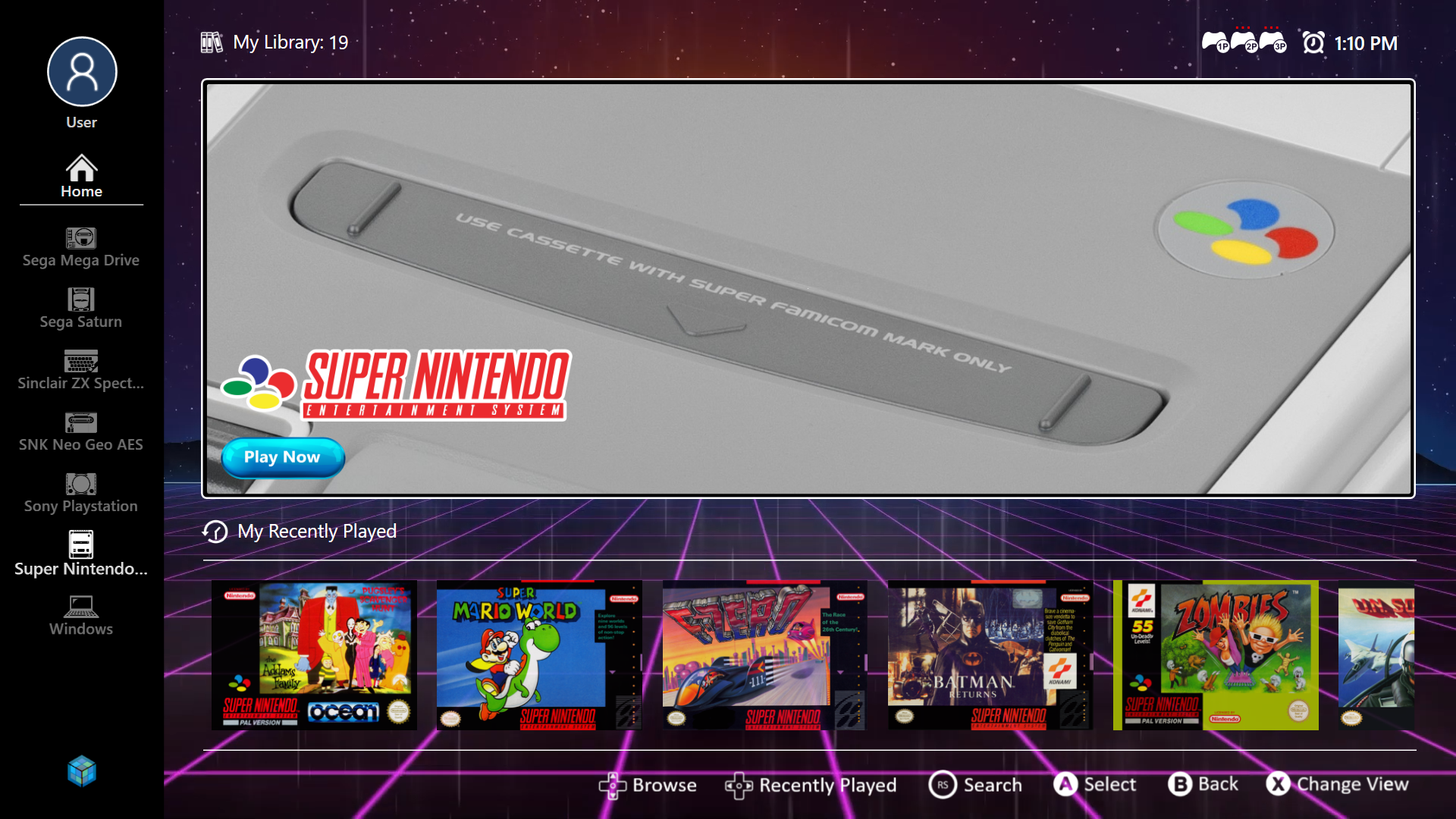

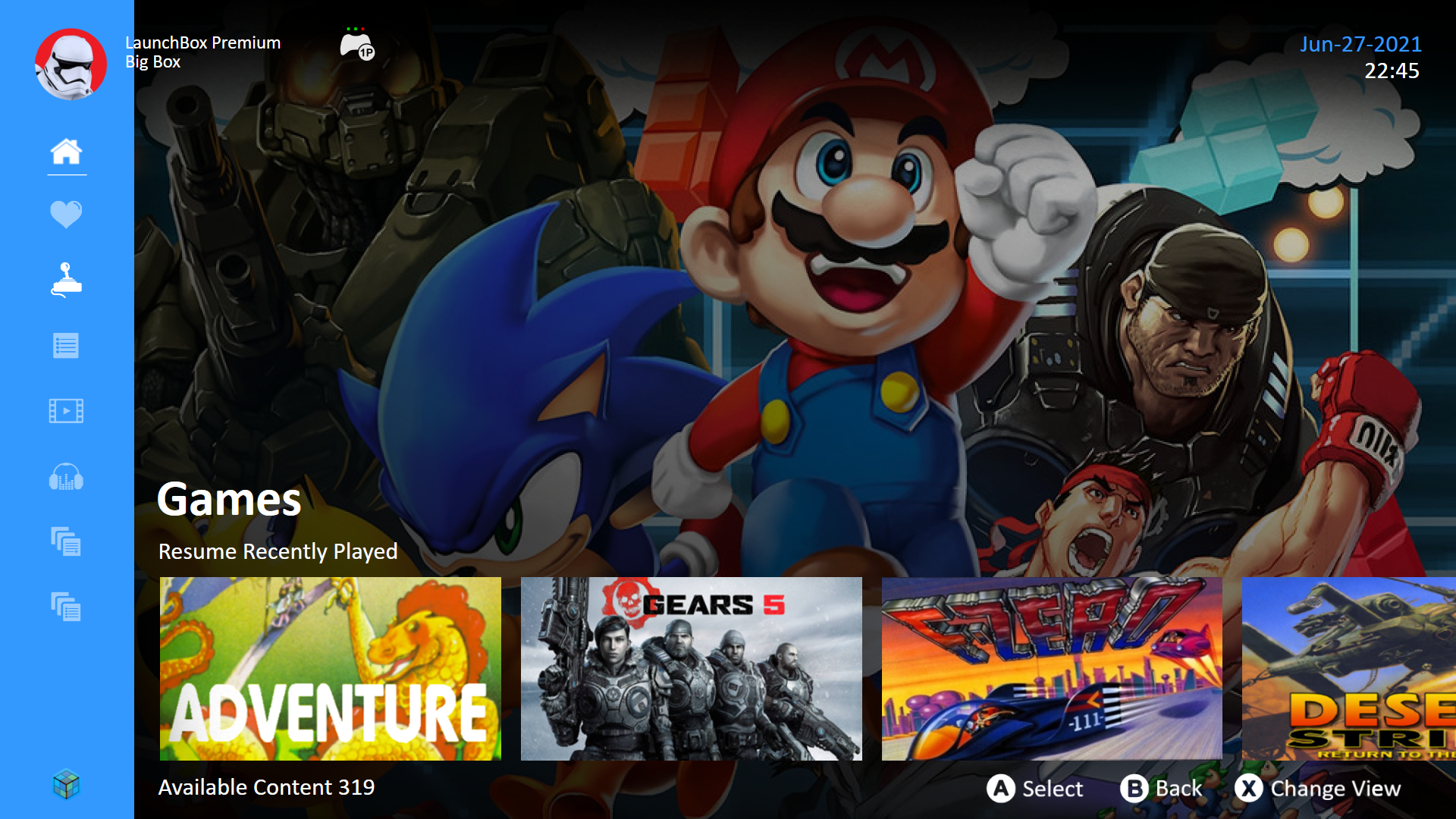
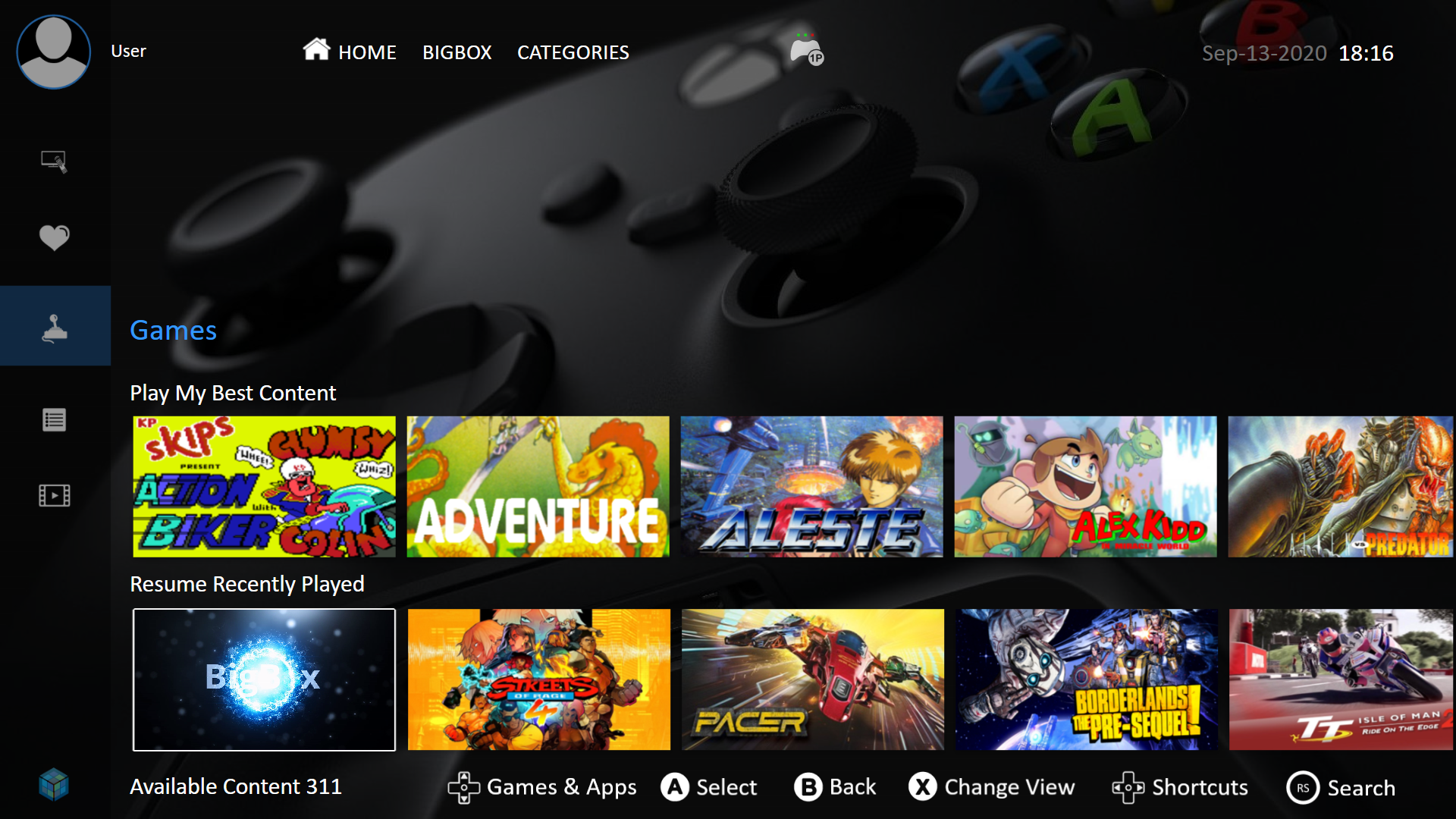
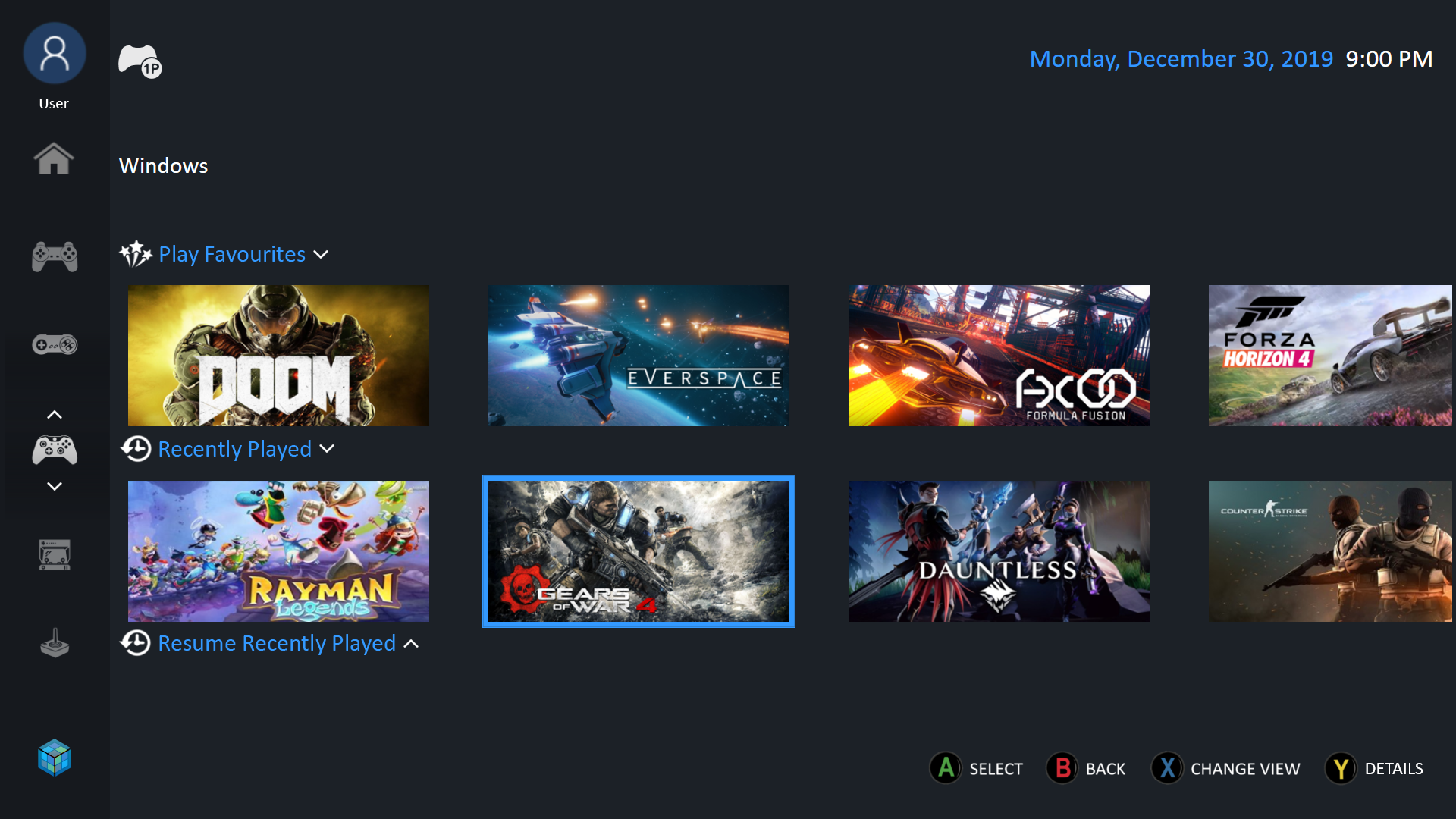
Play Box 6 Theme Skin Pack
in Custom Themes
Posted
Thanks Ninjaman😎