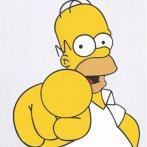-
Posts
36 -
Joined
-
Last visited
mrhappydude's Achievements

16-Bit Artificial Intelligence (4/7)
12
Reputation
-
Kadz started following mrhappydude
-
VCS started following mrhappydude
-
In the video is it Rayman, but the artwork is 420 Inspired.
-
Finally finished my version 2 cabinet, and it is working awesome. It can play xbox 360, ps4, ps3, launchbox and retropie the video in the link if it works is a modded ps3. Special thanks to brook for building a board that supports thumbsticks!! The main joystick is actually Left thumbstick and the right thumbstick placement works perfectly for playing any game that requires it. I 3d printed many of the parts, like the voltage usage, usb chargers, power button holder, the circles of the joystick themed (not sure what they are called) and various other parts inside for mounting stuff. questions and comments welcome. 20190406_151915.mp4
-
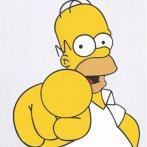
Second Build Right Side
mrhappydude commented on mrhappydude's gallery image in Photos of Your Builds
-
And here is what it looks like mounted, with d-pad button and touch-pad (left of player 2 button). I have an analog joystick so it acts as left stick (had to add a button for ls-button), the thumb stick mounted on front is right stick.
-
-
It has been forever since I have had time to play with Launchbox, but I will try and get to it in the next couple of weeks. Very busy. There are some great resources on youtube, but I do recall it being very particular but once Joytokey recognized my joystick it just worked. I will see if I can copy my profile up here and you can play with it.
-
No worries, glad it helped you out.
-
latin625 if you search youtube for joytokey how to videos you will find what you need. YouTube
-
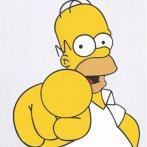
3D Model of New Control Panel (Animated)
mrhappydude posted a gallery image in Photos of Your Builds
-
Thanks, Actually holds up to the weather really well and is covered from the elements. I am working on version 2 of the control panel right now, will have thumb sticks, 8 button layout, touch pad...basically everything on modern joysticks.... so can play PS4, PS3, XBOX 360 and all the emulators. I just added a new amp 600w with blue tooth for the lower speakers so this thing kicks
-
Capture1 - Is the Emulator Settings Capture 2 - In the Emulator Folder. Note the Roms must exist here. Capture 3 and 4 - JoytoKey screen shots. You will map your joystick buttons and special key combos ie. Select + Start to exit...etc.
-
I will try and post some screen shots of my config as soon as i can.
-
@ETAPRIME this would be a great tutorial video for those who want vector games in all their glory.