
Shad8
-
Posts
23 -
Joined
-
Last visited
Content Type
Profiles
Forums
Articles
Downloads
Gallery
Blogs
Posts posted by Shad8
-
-
Hi Jason, i'm updating the built in hi2txt.zip with the latest xml containing new games added https://github.com/GreatStoneEx/hi2txt-xml/tree/master/src/main
I have to do that everytime LB gets updated or the hi2txt.zip will automatically update in the next LB releases?
And..
I have problems saving scores with Neo Turf Master:
Spoiler2021-05-15 10:43:35 PM MameHighScores.Prepare: Beginning the preparation process...
2021-05-15 10:43:36 PM MameHighScores.Prepare: Running the following hi2txt command:
"L:\LaunchBox\ThirdParty\hi2txt\hi2txt.exe" -trace -r "L:\Emulators\MAME\hi\turfmast.hi" -hiscoredat "L:\Emulators\MAME\plugins\hiscore\hiscore.dat"
2021-05-15 10:43:36 PM Begin M3U Check.
2021-05-15 10:43:36 PM RomPath after M3U build: K:\MAME\turfmast.zip
2021-05-15 10:43:36 PM Processing hi2txt output for turfmast:
TRACE: working directory: L:\LaunchBox
TRACE: hiscore.dat: L:\Emulators\MAME\plugins\hiscore\hiscore.dat
TRACE: game high score: L:\Emulators\MAME\hi\turfmast.hi
TRACE: game detected: turfmast
TRACE: potential file containing hiscore: L:\Emulators\MAME\nvram\turfmast\saveram
TRACE: reading a description from file: L:\LaunchBox\ThirdParty\hi2txt\hi2txt.zip, entry turfmast.xml
TRACE: reading dtd from file: L:\LaunchBox\ThirdParty\hi2txt\hi2txt.zip, entry hi2txt.dtd
TRACE: format defined: +1
TRACE: format defined: +
TRACE: format defined: -
TRACE: format defined: score
TRACE: format defined: course
TRACE: format auto: hexadecimal_string
TRACE: charset defined: turfmast
TRACE: charset defined: CS_NUMBER
TRACE: matching structure: size = 65536
TRACE: data taken from file: L:\Emulators\MAME\nvram\turfmast\saveram
TRACE: structure simple elt: UNKNOWN (804 bytes read on 65536)
TRACE: structure loop elt (index=0): SCORE (805 bytes read on 65536)
TRACE: structure loop elt (index=0): NAME (808 bytes read on 65536)
TRACE: structure loop elt (index=0): COURSE (809 bytes read on 65536)
TRACE: structure loop elt (index=1): SCORE (810 bytes read on 65536)
TRACE: structure loop elt (index=1): NAME (813 bytes read on 65536)
TRACE: structure loop elt (index=1): COURSE (814 bytes read on 65536)
TRACE: structure loop elt (index=2): SCORE (815 bytes read on 65536)
TRACE: structure loop elt (index=2): NAME (818 bytes read on 65536)
TRACE: structure loop elt (index=2): COURSE (819 bytes read on 65536)
TRACE: structure loop elt (index=3): SCORE (820 bytes read on 65536)
TRACE: structure loop elt (index=3): NAME (823 bytes read on 65536)
TRACE: structure loop elt (index=3): COURSE (824 bytes read on 65536)
TRACE: structure loop elt (index=4): SCORE (825 bytes read on 65536)
TRACE: structure loop elt (index=4): NAME (828 bytes read on 65536)
TRACE: structure loop elt (index=4): COURSE (829 bytes read on 65536)
TRACE: structure simple elt: TOP SCORE (837 bytes read on 65536)
TRACE: output selected: the 1st one
TRACE: data displayed into:
TRACE: output table field: RANK
TRACE: output table field: SCORE
TRACE: output table field: NAME
TRACE: output table field: COURSE
RANK|SCORE|NAME|COURSE
1|-8|MAS|WOODY
2|-7|MAS|WOODY
3|-5|MAS|WOODY
4|-5|MAS|WOODY
5|-3|M!K|SEASIDE
2021-05-15 10:43:36 PM MameHighScores.Prepare: No scores found yet.
2021-05-15 10:43:36 PM MameHighScores.Prepare Successful: Saved pre-game scores.
2021-05-15 10:43:39 PM DataManager.SaveInternal started.
2021-05-15 10:43:39 PM Saving InputBindings.xml...
2021-05-15 10:43:39 PM Saving ListCache.xml...
2021-05-15 10:43:40 PM Saving Settings.xml...
2021-05-15 10:43:40 PM Saving L:\LaunchBox\Data\Platforms\MAME.xml...
2021-05-15 10:43:41 PM DataManager.SaveInternal completed successfully.
2021-05-15 11:07:20 PM MameHighScores.Parse: Running the following hi2txt command:
"L:\LaunchBox\ThirdParty\hi2txt\hi2txt.exe" -trace -r "L:\Emulators\MAME\hi\turfmast.hi" -hiscoredat "L:\Emulators\MAME\plugins\hiscore\hiscore.dat"
2021-05-15 11:07:20 PM Processing hi2txt output for turfmast:
TRACE: working directory: L:\LaunchBox
TRACE: hiscore.dat: L:\Emulators\MAME\plugins\hiscore\hiscore.dat
TRACE: game high score: L:\Emulators\MAME\hi\turfmast.hi
TRACE: game detected: turfmast
TRACE: potential file containing hiscore: L:\Emulators\MAME\nvram\turfmast\saveram
TRACE: reading a description from file: L:\LaunchBox\ThirdParty\hi2txt\hi2txt.zip, entry turfmast.xml
TRACE: reading dtd from file: L:\LaunchBox\ThirdParty\hi2txt\hi2txt.zip, entry hi2txt.dtd
TRACE: format defined: +1
TRACE: format defined: +
TRACE: format defined: -
TRACE: format defined: score
TRACE: format defined: course
TRACE: format auto: hexadecimal_string
TRACE: charset defined: turfmast
TRACE: charset defined: CS_NUMBER
TRACE: matching structure: size = 65536
TRACE: data taken from file: L:\Emulators\MAME\nvram\turfmast\saveram
TRACE: structure simple elt: UNKNOWN (804 bytes read on 65536)
TRACE: structure loop elt (index=0): SCORE (805 bytes read on 65536)
TRACE: structure loop elt (index=0): NAME (808 bytes read on 65536)
TRACE: structure loop elt (index=0): COURSE (809 bytes read on 65536)
TRACE: structure loop elt (index=1): SCORE (810 bytes read on 65536)
TRACE: structure loop elt (index=1): NAME (813 bytes read on 65536)
TRACE: structure loop elt (index=1): COURSE (814 bytes read on 65536)
TRACE: structure loop elt (index=2): SCORE (815 bytes read on 65536)
TRACE: structure loop elt (index=2): NAME (818 bytes read on 65536)
TRACE: structure loop elt (index=2): COURSE (819 bytes read on 65536)
TRACE: structure loop elt (index=3): SCORE (820 bytes read on 65536)
TRACE: structure loop elt (index=3): NAME (823 bytes read on 65536)
TRACE: structure loop elt (index=3): COURSE (824 bytes read on 65536)
TRACE: structure loop elt (index=4): SCORE (825 bytes read on 65536)
TRACE: structure loop elt (index=4): NAME (828 bytes read on 65536)
TRACE: structure loop elt (index=4): COURSE (829 bytes read on 65536)
TRACE: structure simple elt: TOP SCORE (837 bytes read on 65536)
TRACE: output selected: the 1st one
TRACE: data displayed into:
TRACE: output table field: RANK
TRACE: output table field: SCORE
TRACE: output table field: NAME
TRACE: output table field: COURSE
RANK|SCORE|NAME|COURSE
1|-8|MAS|WOODY
2|-7|MAS|WOODY
3|-7|MAS|WOODY
4|-5|MAS|WOODY
5|-5|MAS|WOODY
2021-05-15 11:07:20 PM MameHighScores.Parse: No new scores found to upload!As you can see, i set a new score but the log says "No new scores found to upload!"
Thanks
-
I can't get PCSX2.Configurator.Next.Beta.2.Hotfix.2 works with the latest beta of LB. I've unlocked the zip and the dll, extracted the folder in the root of the Plugins folder of LB but when i right click in to a PS2 game, the "PCSX2 Configurator" does not shows up. LB creates the "Settings.ini" file in \LaunchBox\Plugins\PCSX2 Configurator Next so i think is not LB related issue. Any tips?
Thanks
-
@Jason Carr I have problems adding per game command line parameters in LB 11.3-beta-5.
I'm tryng to add specific PS2 games cfg's under Emulation > Command Line Parameters (PCSX2 1.6.0) but it's not saving, resets itself everytime.
This is exatly what i'm trying to do:
 Than i press OK and launch the game but it doesn't load properly.
Than i press OK and launch the game but it doesn't load properly.
Back to the config tab this is the result:
Thanks
EDIT: Nevermind, solved by deleting PCSX2.Configurator.Next plugin that seems doesn't work anymore with latest LB beta build.
Thanks
-
You right guys, i meant with the Mame default settings.
-
@NotHere If you use the MAME standalone emulator, you have to put your roms files in the \MAME\roms folder too
-
Got it, i hope will be fixed in the future releases.
Thanks neil
-
Hello guys.
When i try to modify a game, with a new rom file for example, i get this error:
An error occurred while copying or moving images: The process cannot access the file because it is being used by another process.No other processes uses image files in LaunchBox folder.
This error appear when i launch a game and, after closing it, immediately change something in the "Edit Game" section.
-
33 minutes ago, Jason Carr said:
I must have missed including the updated XML in the hi2txt zip. If you update the XML, that should fix it.
Oh yes, you right..fixed ?
-
After 10.14 update, Power Spikes have issues with names again.
 Already reported on google sheet. Thanks
Already reported on google sheet. Thanks
-
-
2 hours ago, neil9000 said:
Its been stated many times that this is for MAME only and wont work with retroarch. Also if you ask most people around these parts if you should use MAME or Retroarch for Arcade most would tell you MAME. If all your games were already working in Retroarch you dont need any additional files, the same files will work in MAME, as thats actually what they are made to be used with.
And yes its not supported as we cant check for cheaters like we can in actual MAME.
What about this post? Are you investigating?
-
57 minutes ago, GreatStone said:
[FIXED] pspikes: very interesting game, for which the letter entered by the player is encoded differently than the one set by default.
An improved xml file is ready, attached here, and will be part of the next hi2txt release.
Please, test it to see if your name is now correctly displayed with this new xml file (hi2txt.zip file embedded into LaunchBox to be updated with this file inside).
Fixed! Thanks m8
-
 1
1
-
-
On 4/16/2020 at 5:33 PM, Jason Carr said:
Hi Claudio, this puzzles me. Have you confirmed that you're actually able to upload high scores that way? Because looking at the code, I'm not sure how that could ever work.
if so, it would be better to fix it because with retroarch you can use cheats
-
On 4/16/2020 at 11:36 AM, xevious1974 said:
I hope it is correct to post here.
High score is working, but for the rom pspikes.zip (power spikes) is not updating. I have seen another game that does not update, but I dont remember the name, it is a cave game.Anyway I love this function!!
Power Spikes works only if you write "AAA" in the score name.
I tried to write my name MAS and this is the result:
2020-04-17 09:12:05 PM Processing hi2txt output for pspikes: RANK|SCORE|NAME|CHARACTER 1|56230|ï¼ïŒ‚Ô|Cuba 2|10000|ABC|U.R.S.S 3|3000|DEF|Cuba 4|1500|GHI|U.S.A 5|1000|JKL|Japan 2020-04-17 09:12:05 PM MameHighScores.Parse: Uploading score 56230 for rom file pspikes and name ï¼ïŒ‚Ô... 2020-04-17 09:12:05 PM MameHighScores.Parse: Uploading score 10000 for rom file pspikes and name ABC... 2020-04-17 09:12:05 PM MameHighScores.Parse: Uploading score 3000 for rom file pspikes and name DEF... 2020-04-17 09:12:05 PM MameHighScores.Parse: Uploading score 1500 for rom file pspikes and name GHI... 2020-04-17 09:12:05 PM MameHighScores.Parse: Uploading score 1000 for rom file pspikes and name JKL...And didn't upload the score
-
Little update, below my log file, maybe can help:
2020-04-15 07:45:33 PM RomPath after M3U build: L:\LaunchBox\Games\MAME\turfmast.zip 2020-04-15 07:45:33 PM MameHighScores.Prepare Successful: Saving pre-game scores. 2020-04-15 08:13:57 PM Processing hi2txt output for turfmast: RANK|SCORE|NAME|COURSE 1|-7|MAS|WOODY 2|-3|M!K|SEASIDE 3|-1|AAA|G.CANYON 4|EVEN|XYZ|FUJIYAMA 5|+1|R0Y|WOODY 2020-04-15 08:13:57 PM MameHighScores.Parse: Uploading score 1 for rom file turfmast and name R0Y...This is my score:
1|-7|MAS|WOODY
-
6 minutes ago, Jason Carr said:
Ah, I see, makes sense. That's gonna really throw off the entire scoring algorithm for that game though, since -2 is less than -1. So scoring just is not going to work properly for that game, at least for now. When I built it I didn't envision any games using negative scores.
Honestly I have no idea what the "unibios" is, but keep in mind that some versions of games support high scores, while others do not.
Unibios is the universal bios for neogeo games.
I figured out, probably, since with unibios you are able to use cheats, it's blocked by Hi2txt..i guess..good thing if so.
I checked out and that game is supported:
Infact, yesterday it worked well.
That's strange, but nevermind, i'm just reporting.
Thank you
-
 1
1
-
-
-1 is right, because in golf wins the most negative score (under par).
My record is -7 in 16 holes for example
QuoteI have been going through and cleaning out some default scores, so that's probably what happened
Oh ok, this is probably the reason because my best score isn't listed anymore. Nevermind.
Anyway, i did another -7 today but the score has not been registered in LaunchBox, while yesterday it worked well.
Also i noticed that if you use the unibios for NeoGeo games, the high scores feauture doesn't work.
-
Hello guys, i have an issue with Neo Turf Masters.
Yesterday, i reached the first place and it worked, i was first in the leaderboard.
Today, my score isn't there anymore and the hiscore function no more works for this game.
Any other game i tried works perfectly.
Thanks
-
4 hours ago, Jason Carr said:
It may be an old version of that theme. Try using the CriticalZone v2 - Default version that comes with the latest versions of Big Box. If you can't get into the app, deleting the theme folder should fix it.
Changing theme have fixed the error.
Thanks sir
-
 1
1
-
-
1 minute ago, Jason Carr said:
Unfortunately this is an error with the Ao.Bigbox series of plugins. Most likely you're using an outdated theme for Big Box. What theme are you using?
Critical Zone v2 if I remember correctly (i’m Not at home right now)
-
On 6/25/2019 at 12:15 AM, Jason Carr said:
Beta 3 is out now with the following:
- Improvement: The Enter key will now launch games in LaunchBox
- Improvement: You can now bulk edit the Broken field on games
- Improvement: When editing an emulator and making it the default emulator for a particular platform, LaunchBox will now ask you if you want to change all games in that platform to use that emulator.
- Improvement: Double-clicking on the video in the game details sidebar in LaunchBox will now open the video fullscreen with VLC
- Improvement: When auto-play videos is disabled in LaunchBox, the videos in the sidebar will now display a black background with a play icon instead of an empty space
- Fixed: Various places in LaunchBox and Big Box were occasionally using the operating system's language/translation settings instead of the language specified in the LaunchBox options
Hello Jason, i get this error when i run BigBox:
Is it a known issue that will be solved in the next updates?
Cheers



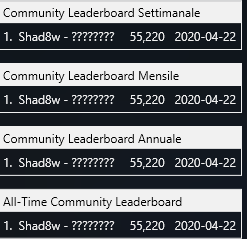 Already reported on google sheet. Thanks
Already reported on google sheet. Thanks


Troubleshooting MAME High Scores
in Troubleshooting
Posted
Will you include the updated hit2txt.zip and hi2txt_defaults.zip files in the next LB releases?
Semi OT:
And will you include the updated version of scummvm in the next LB releases too?