-
Posts
17 -
Joined
-
Last visited
Content Type
Profiles
Forums
Articles
Downloads
Gallery
Blogs
Posts posted by RottenRotz
-
-
Is it possible to add Owned games button like there is for completed or favorites? I dont have any games on emulators but own quite a few originals so this would be very helpful in organizing my games.Thanks in advance
-
If anyone is interested found it on
-
I Need a little help,could someone point me where to find pc9801 bios and other firmware required by retroarch/neko project 2 kai?been all over the internet and all i could find was FONT.ROM
-
i cant find this bios on web or in mame bios pack for the life of me!What the hell is it?some kind of military secret??
Nevermind,found it
-
47 minutes ago, FoxyMonty said:
That’s great! I have no idea why that works ?
Hahaha,in any case,great job ;)
-
3 hours ago, FoxyMonty said:
That is very strange, I just checked with Starcraft Remastered since I don't have that game and the command is correct.
Everything looks completely right to me, all I can say is try right-clicking on battle.net and send to desktop to create a shortcut and then add the command in and adjust the name of the shortcut to the game. I'm unsure what would be causing the issue.
It worked!! Thank you! But why would it make any difference?Anyway,thanks!
-
1 hour ago, FoxyMonty said:
You must already be logged into battle.net for this to work.
If you aren't then the login box will appear and after logging you in, it will display the page of the game in the launcher.
I am logged in at all times as soon as i turn on my pc.everything is correctly writen in target of battle.net exe.when i double click on shortcut it seems something starts loading and absolutely nothing happens

-
On 10/8/2018 at 3:29 PM, FoxyMonty said:
Apologies, I only just came across your messages.
It seems Blizzard made some changes and the old process stopped working. Luckily I found a new solution and have updated the guide to match this.
If you still run into any issues, please let me know

Thank you for your effort,but this just doesnt work for me.It just starts launcher
-
Oh wow..fantastic.thanks.didnt even know it was portable
-
so im migrating to from win7 to win10,is there any tutorial on how to manage backups?
-
Same for me.Nothing happens except it brings Battle.net window up so i still have to press play to start the game.it actually does nothing
-
6 minutes ago, neil9000 said:
You sure you havent installed it to the wrong folder? I bet you now have a Launchbox folder inside your Launchbox folder, you need to install it a level higher.
Well your bet was on the spot
 Missed it somehow there.Everything seems to be in order now.updated to 8.6!Thank you very much!
Missed it somehow there.Everything seems to be in order now.updated to 8.6!Thank you very much!
-
 1
1
-
-
Ok,tried that,it deletes all my games,and on top of that,when i exit and run launchbox again it reverts to 8.6-beta1 asking me to update
-
1 hour ago, Retro808 said:
If you are on 8.6-Beta 1 and trying to update you will need to open the updates folder and manually complete the last update listed. See Jason's [pst about the 4th one down in the beta thread.
8.6-beta2 is missing from my updates folder,same as beta-3 and beta4.can i download them from somewhere?
-
It seems i'm unable to update Launchbox pass version 8.6.beta-1.It detects new version,i click ok,installation finishes then it just crashes.any suggestions?
-
Themes.Not just different colors but proper themes

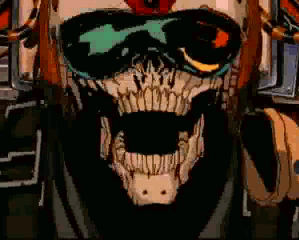

Owned games
in Features
Posted
Good enough.Thanks