-
Posts
41 -
Joined
-
Last visited
Content Type
Profiles
Forums
Articles
Downloads
Gallery
Blogs
Posts posted by Old School
-
-
11 minutes ago, faeran said:
Hi @Old School. Is this happening with the default Big Box theme?
Hi @faeran
Thanks for responding
no, I am using the city hunter theme
-
Hello,
I have been using launchbox and bigbox since 2017 and this is the first time I have seen aproblem like this.
If I start a game by pressing (X) on my controller to start the game without going to its menu, everything will be fine as usual. However, If I press (A) to go to the game menu, I can do anything I want (Playing the game, checking the manual etc...) but BB will freeze as soon I press (B) trying to go back to the games menu. BB will freeze for a while and then It will crash.Please help
Thanks -
Xbox 360 Games Themes
View File
Hi,
I decided to make themes for XBox 360 games since it is the first console I bought myself. I am not good with editing but I did what I could. I am planning to make much more in the near future.
I hope someone would find this useful for their collection. If someone wants a theme for a specific 360 game, I would be happy to make.This is a list of the games (v1):
1- 50 Cent - Blood on the Sand
2- 2014 FIFA World Cup Brazil
3- Anarchy Reigns (Max Anarchy)
4- Army of two
5- Banjo-Kazooie: Nuts & Bolts
6- Battlefield: Bad Company
7- Blue Dragon
8- Crackdown
9- Crackdown 2
10- Culdcept Saga
11- Dead Rising
12- Deathsmiles
13- Don King Presents Prizefighter
14- Gears of War
15- Gears of War 2
16- Gears of War 3
17- Gears of War: Judgment
18- Halo: Combat Evolved Anniversary
19- Halo 3: ODST
20- Infernal: Hell's Vengeance
21- Kameo: Elements of Power
22- Lost Odyssey
23- Mobile Suit Gundam: Operation Troy
24- N3 Ninety-Nine Nights
25- N3 II: Ninety-Nine Nights
26- Nier
27- Ninja Gaiden II
28- Ninja Gaiden 3: Razor's Edge
29- Saints Row
30- Saints Row 2
31- SoulCalibur IV
32- Spectral Force 3
33- Tenchu Z
34- Too Human
-
Submitter
-
Submitted03/11/2021
-
Category
-
 1
1
-
-
-
1 hour ago, Mr.Laor said:
People on discord helped - names with spaces need quotes around them "Tomb Raider" and it seems Letter Case (upper vs lower) also matters.
Thanks a lot.
Tried that and it works. -
Thanks you, I have been trying to set EK2L1 to work with Launchbox but I couldn't. I followed your steps and got some games to work through Launchbox but I got a problem with this step.
17 hours ago, Mr.Laor said:So instead, I created shortcuts for each game that just pointed to the emulator but are named after the game (this is time consuming - I hope someone figures out a better way). I installed them as "other" not ROMs - with no emulator.
Then for each individual game - I had to add command line instructions in the "Launching" tab -( --app <game name> --fullscreen)
This part was tricky to figure out - for <game name> - you have to load the emulator - go to launch app - and find the actual title used to launch the game. Sometimes they don't match the title of the game. For instance, Crash Nitro Kart - was actually - --app CNK --fullscreen - - I think with other ROM sets this might be easier - since these were cracked the names may have been changed. For instance, I couldn't get Rayman 3 to launch through command line - but when I got another copy from THE EYE - it worked fine.
I cant get games with multiple words to work, such as; Tomb Raider. This is what I put (--app Tomb Raider --fullscreen), and this is the the error I keep getting.
-
-
Your welcome. I am glad that solved your problem.
-
oh, now I know what you need to do exactly. In Launchbox, Right click on a playlist then check the box that says "include this playlist with platforms"
Do this to every playlist you have (or the ones you want to see in Bigbox) Also, change the default view to platforms in BigBox as I told you before.
Also, change the default view to platforms in BigBox as I told you before.
 I am 100% sure this will solve your problem (I hope so, lol)
I am 100% sure this will solve your problem (I hope so, lol)
-
-
You can add a custom control configuration per game by adding the command in game ini. I did this to every wii game I have because each game have different control (motion, nun chuck, sideway, classic controller and gamecube controller).
Check this for the complete command list:
https://forums.dolphin-emu.org/Thread-unofficial-howto-using-gameini-settings-per-game
Dont forget to add [Controls] before the commad line
for example
—————————————
[Controls]
#player1
padtype0 = 6
padprofile1 = XBox One [p1]
#player2
padtype1 = 6
padprofile2 = XBox One [p2]
——————————————-
Also, make sure to add a profile for each player because if use the same profile for every player then player 1 will control every one. The wii and the gamecube controlers have different command lines for controlers.
Hope this helps
-
 1
1
-
-
Hi,
To be honest you didn’t provide much information, what happened before ? or what you did to cause this?
But I guess if you restart your PC then LB and BB would work again.
I had this problem few times, sometimes I fix it by using (ctr+alt+delete) then searching for LB and BB in task manager then end the task.
I hope this would solve your problem
-
Casio PV 2000 Platform Theme
View File
A quick Casio PV 2000 Platform Theme.
Background: Circular Purple & Pink Particles Moving by Josu Relax
Music: DIG IT !! (DIGDUG) remixed by nano_rino
-
Submitter
-
Submitted07/04/2018
-
Category
-
-
Thomson MO5 Platform Theme
View File
A quick Thomson MO5 platform theme.
Background: BLUE WAVES HORIZON by AA VFX
Music: Atari 8-bit Music Power by Serge K
-
Submitter
-
Submitted07/04/2018
-
Category
-
-
LaunchBox Classic Flash Games Platform Theme
View File
Platform theme for classic flash games. Please don't judge me.
Music: Caravan Palace - Lone Digger
-
Submitter
-
Submitted06/25/2018
-
Category
-
 1
1
-
-
Radio 86RK Mikrosha Platform Theme
View File
A quick Radio 86RK Mikrosha Platform Theme.
Background: Procrastinatus by Emil Bardh
-
Submitter
-
Submitted06/23/2018
-
Category
-
 1
1
-
-
Apogee BK-01 Platform Theme
View File
A quick Apogee BK-01 platform theme.
Music: Swing (8 Bit Jazz) by PolarChips
Background: Digital White Lines Moving by Josu Relax
-
Submitter
-
Submitted06/23/2018
-
Category
-
 1
1
-
-
Nintendo Pokemon Mini Platform Theme
View File
I hope you guys like it.
Music: Pokemon Red/Blue (Trap Remix) by Trap Music Now.
-
Submitter
-
Submitted06/23/2018
-
Category
-
-
LaunchBox Apple Bandai PipP!n Platform Theme
View File
I made this theme super quick.
-
Submitter
-
Submitted06/23/2018
-
Category
-
-
-
Namco System 12 Platform Theme
View File
I hope you guys like it.
-
Submitter
-
Submitted06/22/2018
-
Category
-
-
Microsoft XBox 360 Platform Video
View File
I tried to download the XBox 360 video using launchbox but I always get an error so I made a quick XBox 360 platform video.
-
Submitter
-
Submitted12/18/2017
-
Category
-
-
OMG I just fixed the problem
I found that the cache folder is corrupted for some reason.
 so I just deleted the folder and everything is back to normal.
so I just deleted the folder and everything is back to normal.
 thanks for trying to help me @Jason Carr
thanks for trying to help me @Jason Carr

-
 1
1
-
-
11 hours ago, Jason Carr said:
Ah! I just figured out you're from Bitbucket.

Yes, that's the error. What folder on your hard drive do you have LaunchBox installed to?
yup thats me
D:\Seagate back up plus drive\launchbox
I hope this is what you meant
-
 1
1
-













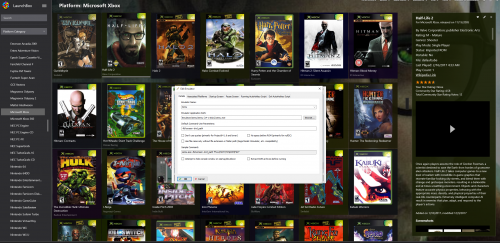
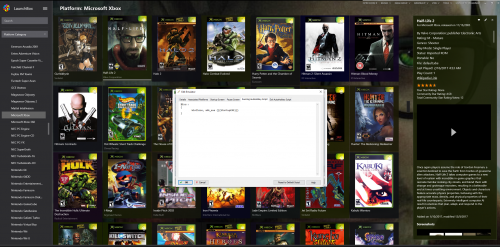
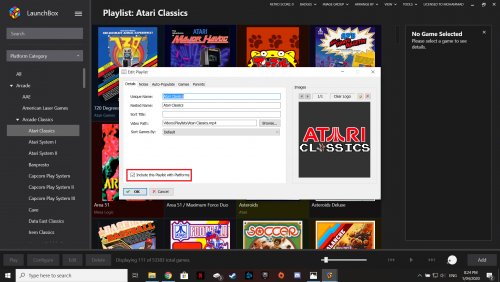
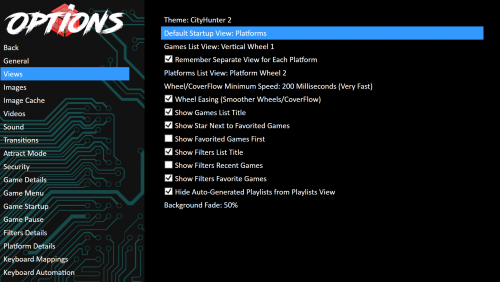
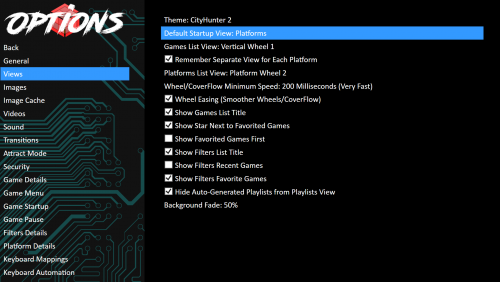



BB freezes then crashes after existing any game menu
in Troubleshooting
Posted
Changing the theme worked for me
too bad I had to change city hunter theme
been using this theme since day 1
Thanks alot for helping