-
Posts
281 -
Joined
-
Last visited
-
Days Won
1
Content Type
Profiles
Forums
Articles
Downloads
Gallery
Blogs
Posts posted by Ultra God Azgorath
-
-
Hi guys. Just a quick question on a little situation I'm having.
So currently I'm downloading and importing every single rom that is compatible with retroachievements (yes this includes multiple regions and hacks for the same game etc) and the folder structure is made so that each game entry on the RA website is a folder and inside each folder is 1 or more "linked hash" roms in zip format. Now, when I'm importing into LB, I make sure to tick "Use folder names instead of ROM file names for game titles" and "Combine ROMs with matching titles into a single game" and for the most part this works very well.
However I've hit a snag with the pokemon games and I'm sure this will affect other games with similar names too. So I have 2 folders. Folder 1 is called "Pokemon Red Version ! Pokemon Blue Version" which has 10 RA compatible roms in it and folder 2 is called "Pokemon Red Version ! Pokemon Blue Version [Subset - Bonus]" which has 4 RA compatible roms in it. Now, because the game names are very similar, when I import them into LB, LB will combine all 14 roms into 1 game entry called "Pokemon Red Version ! Pokemon Blue Version" instead of importing them into 2 separate game entries, named the same as the 2 folders respectively and combining 10 roms into 1 entry and 4 roms into the other entry. Is there a way I can import these 2 folders as 2 separate entires without changing any names or is this a feature that isn't implemented and thus I should add it to the features bitbucket wishlist?
-
On 12/8/2022 at 6:21 AM, Aevans0001 said:
yup that fixed it. not sure how it got named wrong
It's the launchbox metadatabase that names your roms in LB. So basically in order for LB/BB to show achievements, the game name in LB MUST be identical to the game name on the RetroAchievements (RA) website. So for example, lets say you import a N64 rom called "Donald Duck - Goin' Quackers.z64", the LB metadatabase will detect and name the game in LB as "Donald Duck - Goin' Quackers" but LB will say "This game has no achievements" because on the RA website, the game is listed as "Donald Duck - Goin' Quackers | Donald Duck - Quack Attack", so you MUST manually rename the game in LB to "Donald Duck - Goin' Quackers | Donald Duck - Quack Attack" in order for LB/BB to show the achievements. Also if your game name in LB has "&" in it and the RA website has it as "and" or vice versa, rename the game name in LB to the one that is on the RA website. As long as the game name in LB is exactly the same as the name on the RA website, letter for letter, number for number, special character for special character, the achievements will pop up.
-
14 minutes ago, Azgorath said:
The latest 13.0. If it's working, maybe it's my LB setup. I'll reinstall LB and start from scratch and try it again. Will keep you updated. Thx.
Ok you're right it's working fine now. Must've been a problem with my old LB setup. Thx again.
-
 1
1
-
-
1 minute ago, faeran said:
What version of LaunchBox are you on? There was an update at some point that makes it so any new platform imports that happen will now set the default games folder for you based on the location of where your ROMs are located. I just tried it out and it's still working well.
The latest 13.0. If it's working, maybe it's my LB setup. I'll reinstall LB and start from scratch and try it again. Will keep you updated. Thx.
-
1 hour ago, faeran said:
If I'm reading this right (and sorry if I'm not), this is actually already an option. During the import, you have the option to Copy/Move files into the Games folder, or use the files in their current location.
You'd want to choose the option to use the files in their current location.
Hi Faeran. Yes I always select the option to use them in their current location. Whenever I download roms I first put them in a specific platform directory on a different hard drive than my LB drive and then I import them in LB from that directory and keep them in the same current location during import but adding a new platform defaults the folder location to the "Games" folder within the LB folder instead of the "Roms" folder on my other hard drive where I store my roms unless I manually edit the games folder location.
-
Hi guys.
I'm not sure if this is classified as a feature request as it's merely a suggestion for a minor change in a current LB setting so apologies if this isn't supposed to be here. So currently whenever we import a new platform in launchbox, the "Game" folder path under the "Folders" Tab under the "Edit Platform" window is set to "Games\*Platform Name*" by default, regardless of the directory that we imported the roms from and as a result, when we tell LB to scan for added roms, no games will pick up unless either our roms are in the "Games" folder in the LB folder or we manually change the game folder path to where our roms are. Would it be possible to change that in a future update so that the game folder location in LB settings will be set to the directory that we imported the roms from when we first imported the platform by default instead of having to change each and every platform game folder location manually?
-
Glad it's not just me. It's probably just a small bug with DINPUT devices. Until it's been fixed in the future, what I do is assign the left analog stick to rotate the 3D boxes and assign the dpad to navigate the menus.
-
 1
1
-
 1
1
-
-
Hey guys.
Just a quick controller problem I found in the latest beta. I'm using the dualsense controller with BB and up until now, I've never used the right analog stick up, down, left and right for anything in BB so I don't know if this problem has been around for a few versions of BB or if it's a new problem to this beta. I've only used the R3 button to change themes. So when I try to assign the 3D box rotation controls to the right analog direction controls, BB doesn't detect them but if I use any other button or any of the left analog stick directions, BB detects them no problem. If I use DS4Windows to switch the controller from dinput mode to xinput mode, BB detects the right analog directions correctly so it sounds like a problem with dinput controls and controllers in BB. Anyone else also having this problem?
-
Hey guys.
Just bringing to your attention that in the latest beta, when trying to import my Epic Games account, I log in with the correct details and while parsing the account, LB gives this error and crashes:
The given key 'code' was not present in the dictionary.
App: LaunchBox
Version: 12.15-beta-1
Type: System.Collections.Generic.KeyNotFoundException
Site: Void ThrowKeyNotFoundException[T](T)
Source: System.Private.CoreLibat Unbroken.LaunchBox.Windows.Integrations.EpicGames.EpicAccount.GetExchangeToken(Object sid)
at GetterQueue.RegisterMetaInitializer(String rootPath, GetterQueue )
at Unbroken.LaunchBox.Windows.Integrations.EpicGames.EpicAccount.Login()
at Unbroken.LaunchBox.Windows.Desktop.ViewModels.EpicGamesImportParseViewModel.CheckIdentifiableException(Object )
at Unbroken.LaunchBox.Windows.Desktop.ViewModels.EpicGamesImportParseViewModel.RegisterJmsComparator()
at Unbroken.LaunchBox.Windows.Threading.<>c__DisplayClass0_0.PostInterruptibleExpression(Object )
at Unbroken.LaunchBox.Windows.Threading.<>c__DisplayClass0_0.EnableCommonHelper()
at System.Threading.ThreadHelper.ThreadStart_Context(Object state)
at System.Threading.ExecutionContext.RunInternal(ExecutionContext executionContext, ContextCallback callback, Object state)
--- End of stack trace from previous location where exception was thrown ---
at System.Threading.ThreadHelper.ThreadStart()Recent Log:
11:25:23 Exception
-
-
I'm on Win 10 and on latest 12.13 beta and it opens fine for me.
-
15 hours ago, faeran said:
Beta 3 is now out with the following:
- New Feature: LaunchBox can now downloaded bezels for both MAME and RetroArch, during import and media downloads (courtesy of the Bezel Project)
- Improvement: FlowContext now has new properties that allow you to rotate the item (for Big Box theme developers)
- Improvement: FlowContext now has new properties that you can use for styling based on where the item is in relation to the selected item (for Big Box theme developers)
- Improvement: The Export to Android process now works with games that have multiple discs
- Improvement: The Export to Android process now resizes any overly large images to a maximum of 2000x2000 pixels
- Improvement: The Export to Android process now includes an option to only export favorited games for specific platforms
- Improvement: The Export to Android process now includes an option to extract archives
- Improvement: The Tools > File Management > Export/Copy ROM Files from Selected Games to New Folder feature will now copy all discs for the selected games (if there are multiple discs)
- Fixed: Browsing for an application path in Add/Edit Additional apps now takes you to the games folder if no path is set
- Fixed: In LaunchBox, while in a game detail's pop-up window, viewing a game's images in full screen would show images for an incorrect game.
Hey guys.
Awesome work with adding the bezel project. However, I found a few things that are bugged (I think) with it.
- When I tell LB to download the bezels, (I'm assuming) it downloads the ENTIRE pack for that platform instead of just the bezels for the games I'm importing. So for example, lets say a platform has 1000 games but I'm only importing 10 of those 1000 games for that platform, Instead of just downloading 10 bezels, the entire pack of 1000 bezels will be downloaded instead, which ends up taking a VERY LONG TIME depending on the platform.
- When closing LB during the bezel downloads, 2 LB tasks stay in task manager and I have to close them manually to start LB again.
- When restarting LB after doing number 2, the bezel download process automatically restarts again instead of relying on me to manually restart it and cancelling the download just turns the mouse cursor into a loading ring and nothing else happens.
-
Speaking of the Bezel Project, what is everyones' opinion on the HSM Mega Bezel and Duimon RetroArch shader packs?
-
2 hours ago, faeran said:
- Improvement: The saving process that occurs after LaunchBox or Big Box closes should be significantly faster
I was wondering why I had to wait about 5 seconds after closing LB/BB before I could open it up again. I'm very glad this has been reduced to about 1 second+-.
-
 1
1
-
One bug I seem to have found is BigBox randomly changes the theme out of nowhere. It only seems to do it when I have A LOT (like over 2 dozen+) of themes in the theme folder so I deleted most of them and I only have about 3 themes and it seems ok now.
-
15 hours ago, C-Beats said:
CoverBox CTC has been released so should scratch that itch and then some
Thanks for the heads up. The CoverBox CTC is awesome.
-
Go to "Tools", "Manage", "Emulators" and click "Edit" on RetroArch. On the edit screen, in the left panel, select "Save State Script" or "Load State Script" under "Pause Screen" and change the buttons to whatever your current save state and load state buttons on your keyboard are. Click OK and voila.
-
 2
2
-
-
Which theme(s) that have been discontinued/abandoned (Not been updated since 2020 or earlier) did you think had a lot of potential if their developer(s) continued to update and improve them? For me it's the New Retro Big Box Theme.
-
Hi all.
Quick question. This problem has been happening on a lot of versions on BB and I'm just wondering if it's a problem with BB, BB themes or if I'm doing something wrong. So I've assigned the "Change Theme View" to 'L3' on my controller and when I press it, it does change to the next view of the theme but about 50% to 70% of the time it ether doesn't change the view at all or it goes back to the previous view instead of the next view. It gets quite frustrating when for example I'm on view 1 and I want view 5 and instead of pressing L3 4 times to get to view 5, the view order goes something like this instead: 1,2,3,2,1,2,1,2,3,4,3,4,3,2,3,4,5 and you get the idea. What could the problem be here?
-
Hey all.
I encountered this error message when opening the "Download Platform/Playlist Theme Videos" window:
last block incomplete in decryption
App: LaunchBox
Version: 12.2-beta-6
Type: Org.BouncyCastle.Crypto.DataLengthException
Site: Int32 DoFinal(Byte[], Int32)
Source: BouncyCastle.Cryptoat Org.BouncyCastle.Crypto.Paddings.PaddedBufferedBlockCipher.DoFinal(Byte[] output, Int32 outOff)
at Unbroken.LaunchBox.Rijndael.Decrypt(Byte[] value, Byte[] key, Byte[] seed)
at ParameterProxy.ValidateFocusMock(Byte[] value, Byte[] key, Byte[] seed, ParameterProxy )
at Unbroken.LaunchBox.Rijndael.Decrypt(String value, String key, String seed)
at ConnectionProxy.ValidateFocusMock(String value, String key, String seed, ConnectionProxy )
at Unbroken.LaunchBox.Rijndael.Decrypt(String value, Guid key, Guid seed)
at Unbroken.LaunchBox.Windows.Desktop.Forms.DownloadPlatformVideosForm.IncludeMetaProduct(Object , Guid , Guid )
at Unbroken.LaunchBox.Windows.Desktop.Forms.DownloadPlatformVideosForm.PrintSessionMapping()
at RefInterceptor.ForgotTransactionDescriptor(Object , RefInterceptor )
at Unbroken.LaunchBox.Windows.Desktop.Forms.DownloadPlatformVideosForm.RemoveSessionMapping()
at System.Threading.ThreadHelper.ThreadStart_Context(Object state)
at System.Threading.ExecutionContext.RunInternal(ExecutionContext executionContext, ContextCallback callback, Object state)
--- End of stack trace from previous location where exception was thrown ---
at System.Threading.ThreadHelper.ThreadStart()Recent Log:
15:50:18 Exception
EDIT: I did a new clean installation of LB 12.2 and the same window brings up this error message:
Value cannot be null. (Parameter 's')
App: LaunchBox
Version: 12.2
Type: System.ArgumentNullException
Site: Byte[] FromBase64String(System.String)
Source: System.Private.CoreLibat System.Convert.FromBase64String(String s)
at Unbroken.LaunchBox.Rijndael.SetupMultipartCustomer(Object )
at Unbroken.LaunchBox.Rijndael.Decrypt(String value, String key, String seed)
at ContainerConfiguration.CollectMultipartCallback(String value, String key, String seed, ContainerConfiguration )
at Unbroken.LaunchBox.Rijndael.Decrypt(String value, Guid key, Guid seed)
at Unbroken.LaunchBox.Windows.Desktop.Forms.DownloadPlatformVideosForm.SortSupportedListener(Object , Guid , Guid )
at Unbroken.LaunchBox.Windows.Desktop.Forms.DownloadPlatformVideosForm.RestartTransactionRepository()
at ProcPolicy.InitJmsPolicy(Object , ProcPolicy )
at Unbroken.LaunchBox.Windows.Desktop.Forms.DownloadPlatformVideosForm.DefineTransactionRepository()
at System.Threading.ThreadHelper.ThreadStart_Context(Object state)
at System.Threading.ExecutionContext.RunInternal(ExecutionContext executionContext, ContextCallback callback, Object state)
--- End of stack trace from previous location where exception was thrown ---
at System.Threading.ThreadHelper.ThreadStart()Recent Log:
11:44:35 Exception
Any Ideas?
-
3 hours ago, Jason Carr said:
It's trying to remove the RetroArch folder; it looks like something is interfering with that by not allowing that file to be removed.
Yeah and it seems like its only that file that doesn't wanna get deleted. Everything else is deleted and if I delete that file manually, the reinstall works properly. The file seems to be Atari Lynx Bios File.
-
Updating retroarch now works but when I reinstall retroarch, I get this msg:

-
6 hours ago, Retro808 said:
@Azgorath I had this issue as well. It happened on a couple builds I have. I tried several times and then waited a few hours to try again I did not have the issue. So I am thinking maybe just an ISP hiccup or something connecting the the RA servers. I have since tested this feature several more items and have not had it replicate. Since your post about the error have you had any success with the feature?
Nah still same issue. Would Windows 11 be the culprit?
-

.thumb.png.916fffa3138540195e62f61daaecddd0.png)


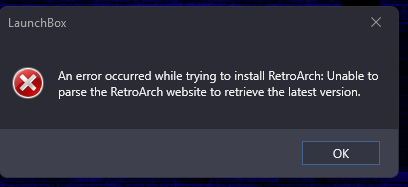

LaunchBox Alternatives for Windows XP?
in Monkeys
Posted
Does anyone by any chance have LB v5 installer to share? I'm curious to see what BB was like when Jason first released it.