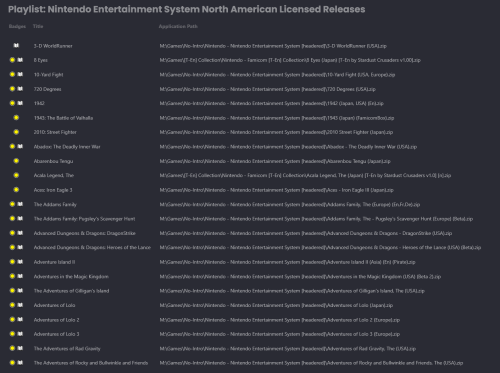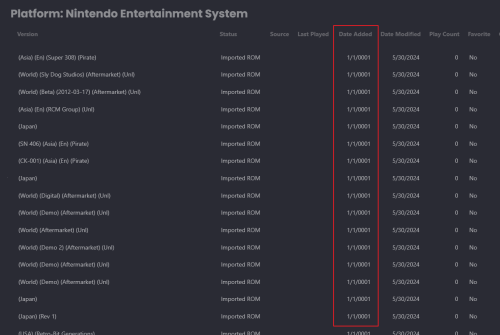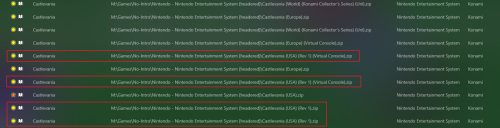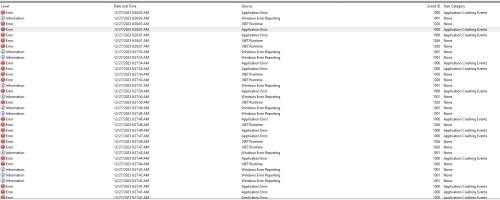moudrost
Members-
Posts
191 -
Joined
-
Last visited
-
Days Won
1
moudrost last won the day on February 8 2023
moudrost had the most liked content!
Recent Profile Visitors
The recent visitors block is disabled and is not being shown to other users.
moudrost's Achievements

32-Bit GPU (5/7)
36
Reputation
-
@C-Beats I have used the beta with screensaver for the last week and haven't had a single crash while that was running. Yesterday, I left a game running and this morning the PC is frozen. Black screen and super hot air coming from the fans that is impossible to wake up. The event viewer is completely useless. I did find a crash towards the end of the day yesterday related to Game Assist from MIcrosoft while I was away from the arcade cabinet. I went ahead and removed that just to continue trying to rule things out. Guess I will try to remember to exit out of a game for now since that seemed stable.
-
Thanks for replying. If there is anything I can provide that might help, I'll send you whatever you need. I would love to figure this out. It is frustrating that half the time I go and play I have reboot before I can even start playing. Back when attract mode was an issue, I stumbled on the "leave a game running" solution. Plus I often play the same game for days at a time, so it seemed acceptable but not that doesn't work. I have maybe tried 5 different games so far and all 5 have locked up just sitting there. I do have the beta installed now and turned on the new screensaver. I'll see If I'm running into the same issue there, but there is no other way to test other than burning up a day or so.
-
Since this was a fresh install, it is using the default theme. WMP is also the playback engine. I haven't even tried leaving attract mode running because of all the past issues. The crash has happened every day since I started fresh leaving a game running. I went ahead and upgraded to the beta to try out the screensaver, but wouldn't that not be the issue if attract mode wasn't running?
-
For years I have had the issue where if I left Big Box running in attract mode, it would crash in 18 to 24 hours. I have recently rebuilt my arcade cabinet with the latest version (13.22). To get around the attract mode crash in the past, I usually would just leave the last MAME game running so attract mode wouldn't run. Now I'm getting a system crash in about 24 hours leaving a game running. Windows gets completely locked up and I have to turn off the computer to get it back up and running. Is there anything I can do or look at to get help with this issue? Using Windows 11 with default everything in Big Box. No custom themes.
-
Thanks for replying @faeran I haven't changed URL paths for years. I update DATs and use RomVault and it will occasionally update names or add/remove files. When that happens, I expect LaunchBox to lose a link to the file since the name has changed and I can update it. This however is impacting every custom playlist I have made. I went by hand and created North American lists and picked the specific ROM I wanted to use for each. Over time, the application path has drifted to other versions. I keep all my files split so I pick the specific one easier. It took days going line by line from various "official lists" and spent a long time reviewing the data. Could there be a chance of some mistakes here and there? Sure, but half the NA list mixed in with Beta, Pirate, France, Japan, etc releases? No way. I'm at the point of giving up any custom work and using it as is since there is no easy way to repair the issues except to review it line by line again and hope for the best. I would love to figure out what is going on. I originally used the lists to export a copy of the files to use on my Analogue Pocket. It was an easy way to create a list of games I was more likely to play on the go. I have reviewed the files exported with those playlists months ago and those files are what I would expect them to be; North American releases.
-
Thought I'd bump this one more time in case someone has found a solution to this problem since 5 months ago when I posted this. I was getting ready to do some maintenance and wanted to avoid lost work again. Is the only solution to create 2 versions of Launchbox and only put the ROMs I want for custom playlists in the 2nd install? I keep redoing work and this seems like something that shouldn't be happening. If that is the only option I'll go that route.
-
I noticed that my NES set had thousand of title screens but only 100 gameplay images. Scanning the entire platform returned 0 new images to add. NES was showing 21016 files in 405 folders (12.4GB). I deleted all the images and started over. I now have 35655 files in 1182 folders (21.3GB). I still only have around 200 gameplay images out of 6339 games. Something seems off. Why did the image count double just by starting over? Where are all the missing gameplay images? Clicking on the games database link takes me to a page with all sorts of images not present on my end. For example, Adventures of Lolo 3 (US) has 11 images on my end but the gameplay image is missing. I have every image selected during the import process and pay for EmuMovies. https://gamesdb.launchbox-app.com/games/details/995-adventures-of-lolo-3 I am using all the default settings. Should I change an option? Thanks in advance.
-
About a year ago I created some playlists where I picked the exact games I wanted to appear in each list. For example, I created a North American licensed release list for most major platforms. I went through each game one at a time and added those specific games to that list. I have all my games split so one ROM equals one entry in LaunchBox so I can find exactly what I'm looking for easier. I copied this setup to my arcade cabinet and it has been running just fine and still is exactly how I set it up. I make no regular updates to that setup other than upgrading LaunchBox when a new version comes out. On my main computer where I manage all my games, I have noticed that every playlist I have now has the correct number of games, but the associated ROM is no longer what I had picked. Japanese, European, Betas, even translated ROMs from a different sub folder are appearing in all my NA lists. It is technically the same game, but not the version I had originally picked. What is going on here? Should this be happening?
-
Confirmed that the "expand selected games" is the problem. I was missing 2 games from my TG-16 platform. Scanning for new games wasn't finding anything new to add. Expanded selected games and it caused around 200 duplicates. The only way to fix it is to delete all the games and import again.
-
I'm doing some cleanup on my games and noticed a pretty huge difference in what NES showed vs what is actually in the directory. Typically the number is near exact since I like to keep my games expanded so I have one entry per ROM. I scanned for files to add new and nothing was showing as missing. NES was missing over 1000 and thought maybe the new auto import was grouping games without my knowledge so I selected them all and expanded again. I now have 8749 entries and only 6339 files. Looking at the list view, I started seeing duplicate entries everywhere. One thing that is off is I have a bunch of files with an invalid added date of 1/1/0001. Is there anything I can do to fix this? --- Update 1 Things I have tried. I deleted the ~2300 records that had the invalid date. Scanned to add new games and it only found 55 to add. It is still missing a ton. --- Update 2 Going the drastic route of deleting all the games and importing again. I'm now back to 6339 games. No clue what the issue is. Auto import? Expand games? Something else? --- Can anyone confirm if the new automatic import obeys the previous option not to group similar games?
-
I had logged an issue a couple of days ago. Is yours similar to mine?
-
I have had an annoying issue since upgrading to 13.9/10. If I run the "update metadata" function across a large set of records, most of the time my computer just shuts off after a few minutes of downloading after the scan. No warning. Nothing. It just crashes to off. I can mitigate this happening most of the time by only selecting a thousand records or less. It has happened however on smaller sets, but it will at least complete most of the time. Is anyone else experiencing this issue? I have never seen this happen before in all the years of using this application. Looking in the application log, I am seeing endless errors such as these. Faulting application name: ImageDupeGrouper.exe, version: 1.0.0.0, time stamp: 0x9c36baf9 Faulting module name: KERNELBASE.dll, version: 10.0.22621.2861, time stamp: 0x9e57f18c Exception code: 0xe0434352 Fault offset: 0x00149392 Faulting process id: 0x0xAB44 Faulting application start time: 0x0x1DA38D94ECF2499 Faulting application path: E:\LaunchBox\ThirdParty\ImageDupeGrouper\ImageDupeGrouper.exe Faulting module path: C:\WINDOWS\System32\KERNELBASE.dll Report Id: 81bf7347-2d6f-458a-83d5-c5e9c4864dc4 Faulting package full name: Faulting package-relative application ID: Application: ImageDupeGrouper.exe Framework Version: v4.0.30319 Description: The process was terminated due to an unhandled exception. Exception Info: System.IO.FileNotFoundException at System.IO.__Error.WinIOError(Int32, System.String) at System.IO.FileInfo.get_Length() at ImageDupeGrouper.PhashedImage..ctor(System.String) at ImageDupeGrouper.Program.Main(System.String[]) Over and over and over again. Could this be the cause of it?
-
I have had an annoying issue since upgrading to 13.9/10. If I run the "update metadata" function across a large set of records, most of the time my computer just shuts off after a few minutes of downloading after the scan. No warning. Nothing. It just crashes to off. I can mitigate this happening most of the time by only selecting a thousand records or less. It has happened however on smaller sets, but it will at least complete most of the time. Is anyone else experiencing this issue? I have never seen this happen before in all the years of using this application. Looking in the application log, I am seeing endless errors such as these. Faulting application name: ImageDupeGrouper.exe, version: 1.0.0.0, time stamp: 0x9c36baf9 Faulting module name: KERNELBASE.dll, version: 10.0.22621.2861, time stamp: 0x9e57f18c Exception code: 0xe0434352 Fault offset: 0x00149392 Faulting process id: 0x0xAB44 Faulting application start time: 0x0x1DA38D94ECF2499 Faulting application path: E:\LaunchBox\ThirdParty\ImageDupeGrouper\ImageDupeGrouper.exe Faulting module path: C:\WINDOWS\System32\KERNELBASE.dll Report Id: 81bf7347-2d6f-458a-83d5-c5e9c4864dc4 Faulting package full name: Faulting package-relative application ID: Application: ImageDupeGrouper.exe Framework Version: v4.0.30319 Description: The process was terminated due to an unhandled exception. Exception Info: System.IO.FileNotFoundException at System.IO.__Error.WinIOError(Int32, System.String) at System.IO.FileInfo.get_Length() at ImageDupeGrouper.PhashedImage..ctor(System.String) at ImageDupeGrouper.Program.Main(System.String[]) Over and over and over again. Could this be the cause of it?
-
When I scanned them the first time, it moved too fast for it to be decompressing any archive. Now for any platform that I have already scanned, it completes in 2 seconds. Looking at the XML for each ISO platform, every record looks the same. <RetroAchievementsHash>COULDNTFILEHASH</RetroAchievementsHash> Thanks for looking into it.
-
I appreciate you taking the time to reply. I had been using Clrmamepro for some 20 years, but moved over to RomVault. Once library size reaches a certain threshold, Clrmamepro is painful to use. If you pay for RomVault, which I highly recommend, DAT management becomes a real time saver. I have tried a few times to test how long it would take to migrate to CHD and it just isn't worth the investment. Collecting and maintaining games has its own rewards as does playing the actual games and CHDs make maintaining a bit too cumbersome. With all that being said, is there a reason LaunchBox isn't decompressing the zip archives to generate the hash?