-
Posts
156 -
Joined
-
Last visited
-
Days Won
4
Content Type
Profiles
Forums
Articles
Downloads
Gallery
Blogs
Posts posted by RetroNi
-
-
PlayStation 4 Sound Pack
View File
A sound pack I made using the PlayStation 4 dashboard navigation sounds.
-
Submitter
-
Submitted03/22/2017
-
Category
-
 1
1
-
-
PlayStation 3 Sound Pack
View File
A sound pack I made using the PlayStation 3 dashboard navigation sounds.
-
Submitter
-
Submitted03/22/2017
-
Category
-
 1
1
-
 1
1
-
-
Basic - Platform Clear Logo Set
View File
This is a Basic Platform Clear Logo Set containing over 500 clear logos.
It contains platform, platform category, playlist and a few third-party clear logos.
There is variations of some platform clear logos as well.This set works well with themes that have light coloured backgrounds and i have
also made an alternate white version for themes that have dark coloured backgrounds.Its an updated set of the platform clear logos that i used for my White Trim set.
How to add them to LaunchBox.
Instructions:
Rename the PNG file exactly the same name of the desired platform as it is named in LaunchBox.
Copy/paste *.PNG file in your ...\ LaunchBox \ Images \ Platforms \ <Platform name> \ Clear Logo.
Delete the old logo (if present).
Launch BigBox and go into -> Options -> Image Cache and Refresh Platform Wheel Images.How to add them to a Theme.
Instructions:
Rename the PNG file exactly the same name of the desired platform as it is named in LaunchBox.
Copy/paste *.PNG file in your ...\ LaunchBox \ Themes \ <Theme name> \ Images \ Platforms \ Clear Logo.
Delete the old logos (if present).
Launch BigBox and go into -> Options -> Image Cache and Refresh Platform Wheel Images.Enjoy!
-
Submitter
-
Submitted03/22/2017
-
Category
-
-
Xbox One Sound Pack
View File
A sound pack I made using the Xbox One dashboard navigation sounds.
-
Submitter
-
Submitted03/08/2017
-
Category
-
-
Xbox 360 Sound Pack
View File
A sound pack I made using the Xbox 360 dashboard navigation sounds.
-
Submitter
-
Submitted03/08/2017
-
Category
-
-
Pac-Man Sound Pack
View File
A sound pack I made using Pac-Man sound effects.
-
Submitter
-
Submitted03/08/2017
-
Category
-
-
8-Bit Sound Pack
View File
An 8-Bit sound pack I made for my BigBox build to make it sound more retro. Hope you like it!
-
Submitter
-
Submitted03/06/2017
-
Category
-
 1
1
-
-
White Trim - Platform Clear Logo Set
View File
I have made a lot of platform clear logos based on the design of the original Launchbox/BigBox platform clear logos.
There is variations of some platform logos and also a few third-party clear logos as well.
I have added a white trim round the edges of the clear logos so they are easier to see on darker backgrounds. Hope you guys like them.
How to add them to LaunchBox.Instructions:
- Rename the PNG file exactly the same name of the desired platform as it is named in LaunchBox.
- Copy/paste *.PNG file in your ...\ LaunchBox \ Images \ Platforms \ <Platform name> \ Clear Logo.
- Delete the old logo (if present).
- Launch BigBox and go into -> Options -> Image Cache and Refresh Platform Wheel Images.
How to add them to a Theme.
Instructions:
- Rename the PNG file exactly the same name of the desired platform as it is named in LaunchBox.
- Copy/paste *.PNG file in your ...\ LaunchBox \ Themes \ <Theme name> \ Images \ Platforms \ Clear Logo.
- Delete the old logos (if present).
- Launch BigBox and go into -> Options -> Image Cache and Refresh Platform Wheel Images.
Enjoy!
-
Submitter
-
Submitted03/06/2017
-
Category

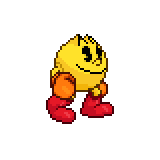
Dreamcast Sound Pack
in Big Box Sound Packs
Posted
Dreamcast Sound Pack
View FileA sound pack I made using the Sega Dreamcast navigation sounds.