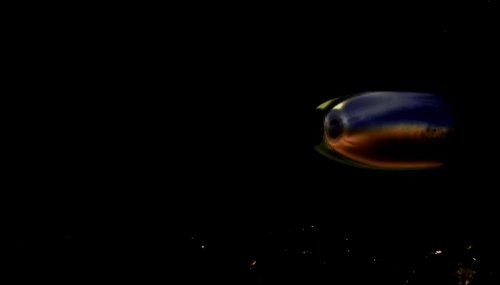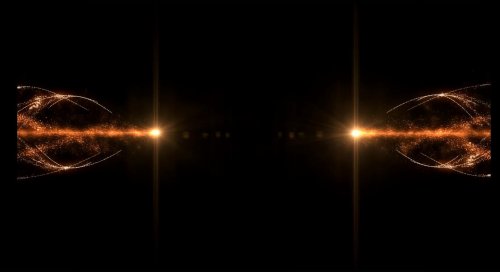-
Posts
204 -
Joined
-
Last visited
Content Type
Profiles
Forums
Articles
Downloads
Gallery
Blogs
Everything posted by Emulation_Guru
-
MUGEN Ultimate Game Media Pack + Custom Bonus Content! View File Wow! I can't believe I decided to make my own game media content for several of my favorite Mugen games not yet in LaunchBox database! When I say custom, I mean custom because I had to create alot of the media in this amazing pack for you all and myself! Icluded in this ginormous game media pack are the following MUGEN games: Also the reason why this package is so awesome is you will find original content along with multiple folders of different versions so you can custimize your media any way you feel like and constantly change it up! I hope you guys enjoy the packages as much as I did creating them. MUGEN SOULS Has the most done to it because it is the only one that comes with custom video theme for the game yay! I will ne starting my web series on my gamikng channel later this week so stay tuned! Submitter RetroGaming Submitted 03/02/2017 Category Game Media Packs
-
- mugen
- retro gaming designs
- (and 6 more)
-
that's just sick man even for you..
-
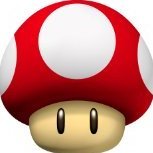
001 files HOW to extraxt these .001 file types???
Emulation_Guru replied to Emulation_Guru's topic in Noobs
yeah I am dead sure no files are misisng i do this thousands of times a day... I joined them with 7zip and with hjsplit and error with hjsplit file and 7zip file just extracts a folder with the original 3 files i just joined... ugh just might have to go another rought for amiga cd32 roms -
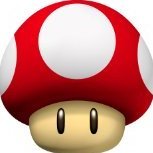
001 files HOW to extraxt these .001 file types???
Emulation_Guru replied to Emulation_Guru's topic in Noobs
back to google i go.... lol -
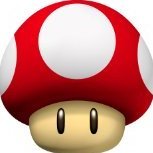
001 files HOW to extraxt these .001 file types???
Emulation_Guru replied to Emulation_Guru's topic in Noobs
ok i downloaded last part yet still this will not open and i can bank the source I use it 98% of time for roms etc... there has never ever been a file i couldn't open... -
oh i had to figured it out using hyperspin but i hate it lol.. LaunchBox was my first emulation wife and my mistress BigBox so i'll stay sleeping with those 2... erm i mean...
-
i hate Rocketlauncher
-
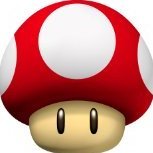
001 files HOW to extraxt these .001 file types???
Emulation_Guru replied to Emulation_Guru's topic in Noobs
oh man i gott download last part!!! -
-
lol i am having to create game media for over 8 mugens!
-
im making custom game media for every mugen that I have lol i'll upload them as I complete them... thx
-
ok cause i gott a add amiga cd32 sega cd and neo geo cd
-
@fromlostdays ok one more ? with TurboGrafx 16 CD do we add .cue or .iso files to LB to pay correctly... same for Sega CD
-
yes indeed look at screenshot lol zomg MUGEN SOULS!... you have no idear @fromlostdays
-
Thanks man! Didn't know how to do it at first omg I am gonna go nuts with this platform! @fromlostdays lmao dude I was so done with all my setup! Then today I see more emus I wanted to add like tbgfx 16 cd neo goe cd etx it never ends! But this will make for great gaming content for my patreon and youtube pages...
-
currently i have 5 different mugen setups installed... this will work with those 5 right? nvm I got it!
-
ok so i got to add files since MUGEN platform already exist, add all my exe files from the ones i have... and tell LB not to select emu? I think that stops you because it won't go to next page without select emu for rom I think
-
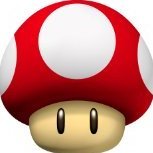
retro gaming designs Exploding Comet Intro_1080p
Emulation_Guru commented on Emulation_Guru's file in Startup Videos
-
I got some Mugen stuff and saw it's already a platform for inside LB but how do we go about adding it to Launchbox? Do I add the entire install folder of my Mugen games to LB?
-
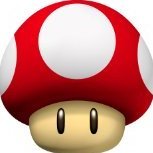
retro gaming designs Infinite Bullet Time Intro_1080p
Emulation_Guru posted a file in Startup Videos
Version 1.0.0
106 downloads
Intros have been integrated as of 7.8. You can download THIS intro under downloads then "Launchbox/Bigbox Official Media " and "Infinite Bullet Time Intro" To get this working. Simply download the intro, rename it to startup.mp4 the drop it into your ...\Launchbox\Videos\ folder. Open BigBox/Options/general and set a startup delay/turn off bigbox logo on start. -
Infinite Bullet Time Intro_1080p View File Intros have been integrated as of 7.8. You can download THIS intro under downloads then "Launchbox/Bigbox Official Media " and "Infinite Bullet Time Intro" To get this working. Simply download the intro, rename it to startup.mp4 the drop it into your ...\Launchbox\Videos\ folder. Open BigBox/Options/general and set a startup delay/turn off bigbox logo on start. Submitter RetroGaming Submitted 02/28/2017 Category Big Box Startup Videos
-
Ghost in the Emulator Intro_1080p View File Intros have been integrated as of 7.8. You can download THIS intro under downloads then "Launchbox/Bigbox Official Media " and "Ghost in the Emulator Intro" To get this working. Simply download the intro, rename it to startup.mp4 the drop it into your ...\Launchbox\Videos\ folder. Open BigBox/Options/general and set a startup delay/turn off bigbox logo on start. Submitter RetroGaming Submitted 02/28/2017 Category Big Box Startup Videos
-
Version 1.0.0
166 downloads
Intros have been integrated as of 7.8. You can download THIS intro under downloads then "Launchbox/Bigbox Official Media " and "Ghost in the Emulator Intro" To get this working. Simply download the intro, rename it to startup.mp4 the drop it into your ...\Launchbox\Videos\ folder. Open BigBox/Options/general and set a startup delay/turn off bigbox logo on start. -
Exploding Particle Intro_1080p View File Intros have been integrated as of 7.8. You can download THIS intro under downloads then "Launchbox/Bigbox Official Media " and "Exploding Particle Intro" To get this working. Simply download the intro, rename it to startup.mp4 the drop it into your ...\Launchbox\Videos\ folder. Open BigBox/Options/general and set a startup delay/turn off bigbox logo on start. Submitter RetroGaming Submitted 02/28/2017 Category Big Box Startup Videos
-
Version 1.0.0
100 downloads
Intros have been integrated as of 7.8. You can download THIS intro under downloads then "Launchbox/Bigbox Official Media " and "Exploding Particle Intro" To get this working. Simply download the intro, rename it to startup.mp4 the drop it into your ...\Launchbox\Videos\ folder. Open BigBox/Options/general and set a startup delay/turn off bigbox logo on start.