-
Posts
205 -
Joined
-
Last visited
Content Type
Profiles
Forums
Articles
Downloads
Gallery
Blogs
Everything posted by Emulation_Guru
-
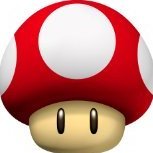
playstation one PS One game not working in emu nor retroarch
Emulation_Guru replied to Emulation_Guru's topic in Noobs
checking now thanks -
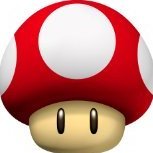
playstation one PS One game not working in emu nor retroarch
Emulation_Guru replied to Emulation_Guru's topic in Noobs
ok i got psone emu working with isos but when i try to boot cue file i got this error... do i really have to turn all these into .isos to run them? -
I can't get my psone games to work at all. I wish retroarch worked for me like it does for most, cause I absolutely hate using for any platform and try to avoid it at all cost. That's just my personal preference... I am using ePSXe and I also I just downloaded more games but they are not isos they are .bin and .cue files... does that mean I have to make each and every one of them isos to work? I have no idea what this error message means either.
-
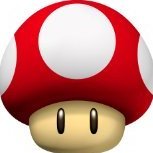
emumovies emumovies login issues is it just me?
Emulation_Guru replied to Emulation_Guru's topic in Troubleshooting
thank you sir -
I can login into site just fine after changing my password but through Launchbox I cant get it to connect. Yes i am entering it correctly idk if this is issue with site or just me... I tested it a last time it's definitely an issue with Launchbox I log in to website just fine...
-
STAINED View File Intros have been integrated as of 7.8. You can download THIS intro under downloads then "Launchbox/Bigbox Official Media " and "STAINED" To get this working. Simply download the intro, rename it to startup.mp4 the drop it into your ...\Launchbox\Videos\ folder. Open BigBox/Options/general and set a startup delay/turn off bigbox logo on start. Submitter RetroGaming Submitted 03/06/2017 Category Big Box Startup Videos
-
Version 1.0.0
261 downloads
Intros have been integrated as of 7.8. You can download THIS intro under downloads then "Launchbox/Bigbox Official Media " and "STAINED" To get this working. Simply download the intro, rename it to startup.mp4 the drop it into your ...\Launchbox\Videos\ folder. Open BigBox/Options/general and set a startup delay/turn off bigbox logo on start. -
Shadow Eclipse View File Intros have been integrated as of 7.8. You can download THIS intro under downloads then "Launchbox/Bigbox Official Media " and "Shadow Eclipse" To get this working. Simply download the intro, rename it to startup.mp4 the drop it into your ...\Launchbox\Videos\ folder. Open BigBox/Options/general and set a startup delay/turn off bigbox logo on start. Submitter RetroGaming Submitted 03/06/2017 Category Big Box Startup Videos
-
Version 1.0.0
126 downloads
Intros have been integrated as of 7.8. You can download THIS intro under downloads then "Launchbox/Bigbox Official Media " and "Shadow Eclipse" To get this working. Simply download the intro, rename it to startup.mp4 the drop it into your ...\Launchbox\Videos\ folder. Open BigBox/Options/general and set a startup delay/turn off bigbox logo on start. -
INFERNO DE DIABLO View File Intros have been integrated as of 7.8. You can download THIS intro under downloads then "Launchbox/Bigbox Official Media " and "INFERNO DE DIABLO" To get this working. Simply download the intro, rename it to startup.mp4 the drop it into your ...\Launchbox\Videos\ folder. Open BigBox/Options/general and set a startup delay/turn off bigbox logo on start. Submitter RetroGaming Submitted 03/06/2017 Category Big Box Startup Videos
-
Version 1.0.0
104 downloads
Intros have been integrated as of 7.8. You can download THIS intro under downloads then "Launchbox/Bigbox Official Media " and "INFERNO DE DIABLO" To get this working. Simply download the intro, rename it to startup.mp4 the drop it into your ...\Launchbox\Videos\ folder. Open BigBox/Options/general and set a startup delay/turn off bigbox logo on start. -
Call To Arms View File Notes: After carefully analyzing all the feedback and critiques from previus themes I decided to create these using 100% of the suggestions you all gave me. I truly do hope you like them and use them thanks again! D.F.T.B.A Intros have been integrated as of 7.8. You can download THIS intro under downloads then "Launchbox/Bigbox Official Media " and "Call To Arms" To get this working. Simply download the intro, rename it to startup.mp4 the drop it into your ...\Launchbox\Videos\ folder. Open BigBox/Options/general and set a startup delay/turn off bigbox logo on start. Submitter RetroGaming Submitted 03/06/2017 Category Big Box Startup Videos
-
Version 1.0.0
122 downloads
Notes: After carefully analyzing all the feedback and critiques from previus themes I decided to create these using 100% of the suggestions you all gave me. I truly do hope you like them and use them thanks again! D.F.T.B.A Intros have been integrated as of 7.8. You can download THIS intro under downloads then "Launchbox/Bigbox Official Media " and "Call To Arms" To get this working. Simply download the intro, rename it to startup.mp4 the drop it into your ...\Launchbox\Videos\ folder. Open BigBox/Options/general and set a startup delay/turn off bigbox logo on start. -
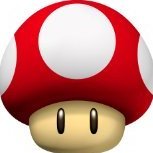
bigbox startup Epic LauncBox Collaboration Theme
Emulation_Guru posted a topic in Big Box Startup Videos
Epic LauncBox Collaboration Theme View File This was designed as a tribute to all of the amazing content creators besides myself who give all they have to this community and movement! Thank you for all your hardwork and dedication. The theme is 29 seconds long purposely 1080p HD res. Intros have been integrated as of 7.8. You can download THIS intro under downloads then "Launchbox/Bigbox Official Media " and "Epic LauncBox Collaboration Theme" To get this working. Simply download the intro, rename it to startup.mp4 the drop it into your ...\Launchbox\Videos\ folder. Open BigBox/Options/general and set a startup delay/turn off bigbox logo on start. Submitter RetroGaming Submitted 03/06/2017 Category Big Box Startup Videos -
Version 1.0.0
389 downloads
This was designed as a tribute to all of the amazing content creators besides myself who give all they have to this community and movement! Thank you for all your hardwork and dedication. The theme is 29 seconds long purposely 1080p HD res. Intros have been integrated as of 7.8. You can download THIS intro under downloads then "Launchbox/Bigbox Official Media " and "Epic LauncBox Collaboration Theme" To get this working. Simply download the intro, rename it to startup.mp4 the drop it into your ...\Launchbox\Videos\ folder. Open BigBox/Options/general and set a startup delay/turn off bigbox logo on start. -
surprise coming up :offtopic stay tuned
-
this true though it emulates so many systems it's like Pandora's Box to mess with! But, well worth it in the end if you can tame it
-
source and story: IGN By Alex Osborn Logan dominated the domestic box office this weekend, debuting in first place with an estimated $85.3 million. As noted by Variety, Hugh Jackman's final Wolverine film boasted a production budget of $97 million. Logan serves as further evidence that there's a large market for R-rated comic book films, as it's not the first adult-oriented comic-inspired hit from Fox, with Deadpool opening to incredible success last year. For our thoughts on the James Mangold-directed film, which serves as an "amazing swan song for the Wolverine character, Following its incredible debut last week, Get Out slipped to second with an estimated $26.1 million. Jordan Peele's horror film continues to be a big moneymaker for Universal, having only cost $5 million to produce. Meanwhile, Lionsgate's faith-based drama The Shack debuted in third place, earning $16.1 million. The film stars Sam Worthington and Octavia Spencer, and cost $26 million to make. Rounding out the top five is The LEGO Batman Movie, which placed fourth with $11.7 million, and the young adult drama Before I Fall, which placed fifth with $4.9 million. Here are the Top 10 weekend box office three-day estimates via comScore: 1. Logan $85.3 million 2. Get Out $26.1 million 3. The Shack $16.1 million 4. The LEGO Batman Movie $11.7 million 5. Before I Fall $4.9 million 6. John Wick: Chapter Two $4.7 million 7. Hidden Figures $3.8 million 8. The Great Wall $3.5 million 9. Fifty Shades Darker $3.5 million 10. La La Land $3 million
-
Nintendo is going to be here forever no matter which system you grew up with or grew to love, Nintendo has proven for decades that they will outlast any competitor and evolve at will. Today is the launch of the Nintendo Switch and Nintendo fans are losing it all over the world! Playstation flopped with their newest system but, The Xbox Scorpion is still in the running... It's also getting a bit messy on Amazon with all the preorder Switches customers are angry... Online retailer Amazon offered preorders for the Switch several times following the console’s release date announcement, promising day one delivery of Nintendo’s latest console. Now it’s day one, and many preorder customers are still waiting. All it takes is searching On Twitter for Amazon to see that many customers are regretting their choice of pre-purchase retailers. Complaints include customers stuck in “Shipping Now” status while orders still promise delivery this evening by 8 AM . . . Adding insult to injury, Amazon is still sporadically selling the Switch online. A small batch of Neon consoles went up for sale on the site earlier today, quickly selling out. Meanwhile, the Amazon Games Twitter account is tweeting about consoles being available for purchase at Amazon book store locations in the Northwest U.S. Multiple attempts to contact Amazon throughout the day regarding the Switch situation have been unanswered, but we don’t need an official comment to see that the retailer has bumbled this hardware launch badly. Did you order your Switch from Amazon? How’d that go? Let us know in the comments. How many of you are Nintendo fanboys and do you play do get this system? leave all your interesting and creating responses in the comment sextion now! pics and article courtesy of Kotuka
-
I have done everything you all suggested to try and fix this problem but, I know now it was never ever my computer but bigbox itself with the issue... I have cleaned,updated drivers, tweaked etc... again i would like to use the videos i have created and others but i can't take looping 3 to 4x before bigbox starts up... if there is a magical setting to correct this im all ears but it is indeed not m system never was.
-
This is a brand new gaming web series of mine I hope you enjoy it enough to tune in each week for exciting new episodes! I have plenty of Mugen games but I decided to pick this one since is one of the most popular Mugens out to date with really interesting gameplay.... catch the show here: Retro Gaming Channel Game Info: Mugen Souls features a free-roaming battle map, turn-based combat, and massive amounts of customization and growth to maximize the fun players can have with the game.Expansive worlds to explore: Travel freely on each world to explore and find treasures and items. Monsters are roaming about, so be cautious, or fight them head-on and make them your subservient peons! Free-roaming style battle maps: Use Combo attacks to execute spectacular moves with your allies! Destroy Crystals on the battlefield to activate Hyper mode! Moe Kill: Execute the Moe Kill technique to enslave enemies and turn them into items by exploiting their weaknesses! Customization: Create a full cast of characters! Customizable body parts, facial expressions, and job classes!
-
- mugen souls
- emulation
-
(and 1 more)
Tagged with:
-
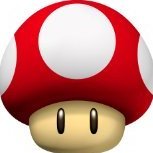
game media pack MUGEN Ultimate Game Media Pack + Custom Bonus Content!
Emulation_Guru commented on Emulation_Guru's file in MUGEN
- 4 comments
-
- mugen
- retro gaming designs
- (and 6 more)

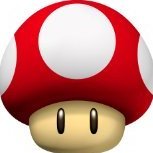










.thumb.jpg.cff3113baa0ac68936ef7e50aa079dee.jpg)