-
Posts
182 -
Joined
-
Last visited
Content Type
Profiles
Forums
Articles
Downloads
Gallery
Blogs
Posts posted by stevaside
-
-
I've posted this before & got no response. Can anyone please let me know what's going on here or if there is some setting I'm missing? The 6 years or so I've used LB/BB this has never been an issue, now all of a sudden this year I've never been able to use the gamepad to scroll the wheel, only the keyboard
Thanks
-
It used to do this fine, but somewhere along the way stopped & I have to pull out the keyboard along with my Xbox One Controller. No issues using it for actual gameplay though
Is there a setting I'm overlooking that was changed??
-
On 6/10/2024 at 8:49 AM, C-Beats said:
If you go to LaunchBox and go to that platform, what is your Image Type set to? I'd assume it's screenshots instead of Boxes. If you change it to Boxes then go back to BB does it correct it?
Sorry it took so long to reply, I never got a notification of your comment until now.
Well that actually fixed things, thanks alot.
But this makes little sense to me, what is the point of the "image view priorities" section if you still have to also do this for multiple platforms & change their settings individually. The priorities settings seemed to work for some consoles, but not all
-
On 4/25/2024 at 2:50 PM, faeran said:
Can you post some screenshots of what exactly you are seeing?
On 4/25/2024 at 2:50 PM, faeran said:Can you post some screenshots of what exactly you are seeing?
It's doing this for around a 3rd of the platforms, the rest are showing the proper box art for the 1st image & the screenshot for the 2nd. Although one console is showing an extra clearlogo image instead of the box art. I just can't understand why this is happening, if I go into the images for each game in LB it shows the correct clearlogo/front box/screenshot-gameplay, yet in Big Box wheel it'll show this instead
-
I posted about this months ago & got no response, but still experiencing it so figured I'd try it again. Would really appreciate some advice, been driving me crazy
-
Can someone please help me with this. Vaguely remember going through this issue years ago on my old PC, and pretty sure it involved changing the "box front priorities"
I have tried moving "box front" to the top of that list & "gameplay screenshot" right below it. Tried it with the gameplay screenshot checked & unchecked, as well as trying the same thing in the "screenshot priority" list. No matter which of the many combinations I tried it will do either 1 of 3 things:
1.Keep showing 2 of the same gameplay screenshot images for each game
2.Show 2 of the same front box art images instead
3.Show no images at all
This is part of LB settings that is really more complicated that it needs to be IMO & I'd appreciate any help. Be nice to just have a simple "Check which images you want shown"
-
Hello
I've been using Xbox One controller for most emulation for a long time, never had too many issues. I finally got my PS4 controller connected to Windows 11, and planned to use it as controller 2 for all my emulation.
So far MAME doesn't seem to recognize it at all when I go in the player 2 menu, nothing I press on it to map is detected. I tried Sega Genesis on Retroarch & when I fire up RA, the window does pop up that it recognizes "wireless controller" yet it seems it doesn't work at all in games.
Anyone know what I'm possibly doing wrong? So far I've only tried using my arcade fightstick with MAME as controller 2 & it was recognized immediately. Never had any problems with that. Now why WIndows shows the PS4 controller is connected as "wireless controller" but it doesn't appear to work, I don't get what the deal is
Thanks in advance for any advice
-
On 1/10/2024 at 5:28 PM, skizzosjt said:
Hi @stevaside that can be normal behavior for using a controller joystick in place of a mouse or light gun (which just mimics a mouse)
I think you can make these adjustments in MAME. Fired up T2 and checked it's options, likely you need to have your controller work like the keyboard inputs instead. Notice how those are in the INC and DEC lines (short for increment and decrement, ie like a +/- kinda movement) Try using your keyboard arrow keys and notice how they move to the direction you press but don't bounce back, that sounds like the behavior you want. So I would try mapping your analog stick to those lines
And a quick test says this is the way to do it. Take note that the Y-axis is inverted with INC being down and DEC being up
they might have slightly different names in other MAME games but they should have the INC/DEC abbreviation at the end. Like Time Crisis was another one I checked
I'm not sure off the top of my head how to do that in TP. I'd have to get re-familiar with it be any help
Thanks, I followed those settings & was so frustrated that it was still auto centering at first, but I discovered it I set the analog Y & X device settings to "none" it actually worked
Apparently I have to go into every individual light gun game & adjust everything which is pretty tedious, but glad I've finally made progress.
One thing still tricky to me is the difference between the "analog sensitivity" & "increment speed" / "decrement speed" controls & how to tweak these both to have the smoothest experience. Just kind of playing around with both for now, but wish I had a detailed explanantion or guide for those
-
On 1/10/2024 at 6:03 PM, skizzosjt said:
why is the UAC prompt coming up in the first place? that only comes up when an executable is launched with admin privileges so sounds like you have it setup to always launch in admin mode then, so you should def change that! also just because you click yes (or no) it does not remember this like some saved setting, the prompt happens every time any executable is launched with admin privileges and that is expected behavior of the UAC prompt. which is why as frontend users we don't want to run stuff in admin mode if you want clean launches. don't be "that guy" and adjust UAC settings to never come up, it will likely bite you in the rear in the future when some program does something you didn't want it to because it could run with admin privileges unchecked
make sure this is not checked
that or each TP game you have would possibly have that setting checked. you would have to go to each game's exe and make sure same setting is not checked.
Yea, run as administrator was already unchecked for TP & the games. Still does it.
And I know it doesn't save settings, but I don't see why it shouldn't have that option. Pretty stupid IMO that you can't add a certain program to a list to stop getting that message & the only option being to remove warnings for everything
-
I'm using an Xbox One controller, analog sticks for light gun games, but when I let go of the stick instead of the crosshair staying where it is it automatically moves back to the center of the screen
No matter what advice I've read on this, I can never stop this from happening so figure I might as well ask on here
-
I went the importing the XML files route, but each time I click on a game to play the Windows User Account Control pops up & makes me press yes to "Do you want this program Teknoparrot to make changes to you computer?" (DURRRRR I said yes, but go ahead & ask me again every time the rest of my life I guess)
Aside from that, as if TP games don't already take a while to load, there is always another 15-30 seconds or so added when using them in LB that you wait before TP loading screens even show up
I mean the games do play, but is their a cleaner, less annoying way to implement TP in LB?
-
7 hours ago, Sbaby said:
I switched from Daphne to Hypseus some time ago and am doing well, I recommend it
https://github.com/DirtBagXon/hypseus-singe
Yea I mentioned I recently added Singe & Daphne both. I originally planned to switch to Singe altogether, but I couldn't find one shred of info online about how to set up Daphne games in it. Only Hypseus 2 games which is what I wound up using it for
-
3 hours ago, sundogak said:
Your Daphne log file almost always will give clue as to what is going on. It should be in same folder as your exe. You should double check you have complete VLDP set (video and audio files in VLDP folder). The OGG file (typically this format) is the sound and needs to be exactly the same name as the M2v file (video). If missing, not named the same, or an OGG file from different version of the m2V file then will get no sound.
Yea I've had the m2v & ogg in there the whole time. I even tried renaming them to "roadblaster.m2v" & "roadblaster.ogg" instead of "rb" along with the corresponding text in the game's batch file, but it still did nothing. I never get an error message, the game starts but with no sound. But it does have sound when I use Daphneloader instead of Launchbox, So that tells me I have the correct files, I'd think
-
1 hour ago, keithhov said:
make sure daphne emulator is not running before a game is launched in bigbox or lauchbox, I had the rom error in the past and it was because daphne was running in the backround and I didnt realize it.
Most places you get these games come with the bat file to make starting the game easy regardless of where it is installed.
when i add these games i just "add a game" and uncheck use an emulator and just select the bat file for the application path.
its super simple once you figure it out.
Well, 4 out of 5 are now working, thanks! I tried renaming the Dragon's Lair file & that worked, the rest were a matter of having Daphneloader open at the same time as LB like you said. Woulda never guessed that
Roadblaster still has no sound when ran from Launchbox though. Cannot figure that out
-
EDIT: Thanks to a quick response below, 4 out of the 5 games I originally posted about work, but Roadblaster has no sound. Only happens when opened in Launchbox, otherwise the sound is present in Daphneloader
The past week or so I have been dealing with the massive headache that is getting laserdisc emulation set up (Both Hypseus Singe & Daphne) & I'm now down [UPDATE: to one single issue] :
down to pretty much 5 issues left:-Dragon's Lair 1, Dragon's Lair 2, Space Ace & Thayer's Quest all run fine in Daphneloader, but give me errors trying to play them in Launchbox.-Roadblaster has no sound when opened from Launchbox, but does from Daphneloader
I ran into the thread on here about Daphne issues & copied the daphnebatch.bat file shared there into the daphne directory like advised & followed the rom/emulation setup in LB. All other games work except those (But I did have to rename galaxyr.txt to galaxy.txt & rb.txt to roadblaster.txt as I also saw mentioned on here to get those to run at all. Like I said, no sound on Roadblaster though
Attached is some of the error messages. I really don't understand how it can say rom files requiring games to run are missing considering I have no issue playing them in Daphneloader itselfAppreciate any help
-
The old roms I had from a few years ago using MAME in LB wouldn't work so I just figured out how to run the CDI in Retroarch
Some of the control settings for these games are super cumbersome, but I can't seem to get them mapped the way I want in Retroarch's settings & I don't see any option for a pause button either.
I mainly wanted to play this version of Tetris, but unlike any other consoles I've played, the down button doesn't drop the tiles, one of the gamepad's buttons do. Throws me off WAY & not only that, I have an Xbox One controller I'm using & it seems to map most, if not all of these games main action button to the X instead of the A or B & that further makes gameplay so awkward
I know this is an obscure system, but has anybody successfully custom configed the controls for this? I would like to set Tetris exclusively to use the down on the D-Pad to drop tiles as well, but do not see an option to set controls by game like it is done in MAME.
Would appreciate any advice, it's also been a while since I used Retroarch at all, so sure my memory needs refreshing on certain things
[EDIT]Some more issues:for one game it kept telling me "Press button 1 to start, yet no buttons on my control did anything except return to the menu where it would repeat that prompt infinitely. Another game, 10 seconds after I began trying to play it gave me some "disc is dirty, please clean & reinsert" message. HOW is that even possible?!
-
7 hours ago, Retro808 said:
Hey thanks so much for this! This method appears to work & is alot less time consuming!
-
Hello,
I recently updated my laptop & have got into TeknoParrot. I followed 2 different tutorials I saw on Youtube on how to get it working in LB & with both all that happens when clicking a game to play is it just opens the TeknoParrot UI itself. One involved adding all .XML files in the profile folder as the roms one by one & the other mentioned creating a text file with the game's name & adding that as the rom along with command line paramaters. Neither resulted in loading the actual game
Any help would be appreciated
-
On 4/6/2021 at 3:21 AM, Koroth said:
First, in LaunchBox and BigBox, make sure controller automation is enabled and your controller device is selected.
Then, in LaunchBox go to: Tools > Options > Game Controller > Mappings > Show Pause Screen, and set a button (combination) to bring up the Pause screen. You need to configure some other buttons for navigation (up, down, left, right, select, back etc.)
Then go to: Tools > Options > Gameplay > Game Pause, and tick "Use Game Pause Screen".
Then, Tools > Manage Emulators > RetroArch > Pause Screen > Save State / Load State tabs. Enter the emulator hotkeys for saving and loading savestates in an AutohotKey script style.
For example Save State:
Send {F2 down} Sleep 50 Send {F2 up}Those hotkeys should be auto-filled for RetroArch, but for other emulator you may need to look them up.
Sometimes you also need to tick: "Forceful Pause Screen Activation" if the Pause Screen won't show, but this depends on the emulator. For RetroArch I have it ticked.
Then in BigBox go to: Options > Game Pause, and tick "Enable Pause Screen"
Go to: Controller Mappings > Show Pause Screen, and enter a button (combination) for bringing up the Pause Menu. You need to configure some other buttons for navigation (up, down, left, right, select, back etc.)
If you have setup everything correctly, you can now bring up the Pause Menu with a button (combination) during gameplay and select Save State or Load State.
Of course there is the option to download other Pause Themes from the forum (or from within BigBox) but otherwise the default pause theme is used.
Thanks alot & so sorry for such a late reply...Alot of crazy life stuff happening lately, I've been spending virtually no time on emulation or video games in general...Will def try this soon & let you know how it goes!
-
On 3/30/2021 at 6:45 PM, Koroth said:
This is not really an answer to your problems. But if you have that many problems with the controller configuration, wouldn't it be easier to use the LaunchBox / BigBox pause menu for saving and loading savestates? When using the pause menu you don't have to set button combinations for your controller. Just a button (combination) in the LaunchBox / BigBox controller automation settings to enter the pause menu. Of course the emulator hotkeys for saving and loading savestates also need to be configured in LaunchBox. But I belief, for RetroArch, they are pre-configured in LaunchBox.
Don't think I've tried the pause menu in Launchbox, how do you bring that up? Worth a shot it I can figure out I guess, but still don't understand why RetroArch keeps screwing things up for me, be nice to have the controls I set stay permanently once & for all
-
I've set the save state keys for R2 + Select & the load state for L2 + select on my gamepad. This was working fine for a month or so, now all of a sudden I'm experiencing another issue like I did earlier this year. Anytime I try to save a game using the key bind I set, I see a play/pause icon on the top right corner of the screen + popups on the bottom left that say "Waiting for client" "You have joined as player 1" & "null". Seems like it decided to map the controls I set for online play or something for whatever reason?? Earlier this year, something similar happened: After a few months of the save/load state keys I set working fine, out of nowhere anytime I pressed them some screen record feature & text appeared on the screen, freezing the game & not allowing me to play
I vaguely remember someone recommending me to delete the config file & restart, but that didn't work, just made the games video & audio stutter.
When going into the menu, the commands I set still appear & both times after scrolling through it I could not find any other setting that seemed to be using the same combintation so I just don't get it. Getting pretty damn frustrating this becoming a regular occurence & having to reinstall & set up everything over & over. Can anyone possibly offer a solution or reason why this keeps happening?
Big thanks in advance
-
7 hours ago, Lordmonkus said:
Of course.
You need to have the correct bios in your Retroarch\system folder and you need to load the cue file of the game.
Ahh I only had the Japanese bios file & didn't realize it.
Well not that it really matters it looks like, cuz apparently my laptop is too much of a P.O.S. to run 25-27 year old games from this console. Every game has choppy audio/video to varying degrees. Don't know if there's any settings I can tweak, but wouldn't get my hopes up. It seems to run the few PS1 games I've tried so far, but can't run PS2, Naomi..I wouldn't be suprised
-
Anybody successful with this?
I wanted to try a few games in their library out, D/Led them from archive.org , added them to LB, set Retroarch as emu & installed the Saturn Beetle core.
When setting the defualt emu in LB, Saturn Beetle didn't show up in the drop down list, but Medafen Saturn did, which I rememeber reading that one was based on, so I chose that. Clicking on the games did nothing. No error message. Nothing happened at all
I then went & started Retroarch by itself with the Saturn Beetle core & games still wouldn't load. Got a quick error message about not being able to find something
-
IDK what happened, but all of a sudden now any time I try to set a save state or load state within a game running in Retorarch, whether it's NES,Genesis, whatever...The screen dissapears then reappears frozen, with only the top quarter of it showing, with these play,pause, fast forward & sound off icons showing. NO idea what's going on here, but IDK this helps I noticed all games were muted the other day, but went into audio settings & turned volume back on. Not sure if that had anything to do with it.
Usually I have select + L1 on my gamepad set to LOAD STATE & select + R1 bound as SAVE STATE. Never had any problems whatsoever until now
Now with MAME, this is the 3rd of 4th time this has happened to me within LB & I cannot for the life of me remember how I solved this, but any arcade game I click in LB's menu, it brings up the usual window with text for a half second , then crashes. Currently can't play any MAME arcade game. nor save any game I use Retroarch with WHATSOEVER. <SIGH> Just when I thought my problems were over for a while & I could just get back to enjoying some gameplay




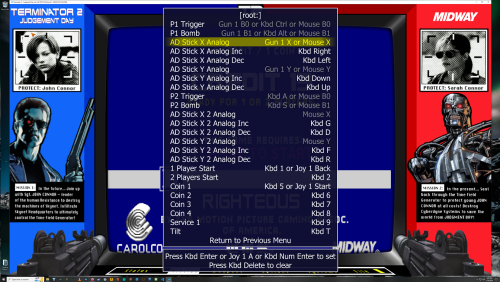
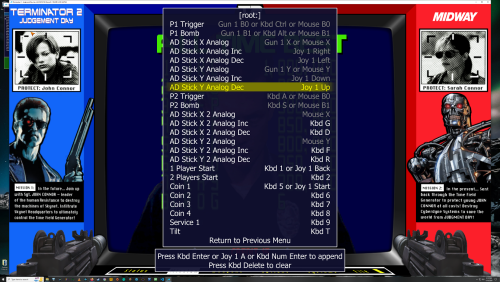
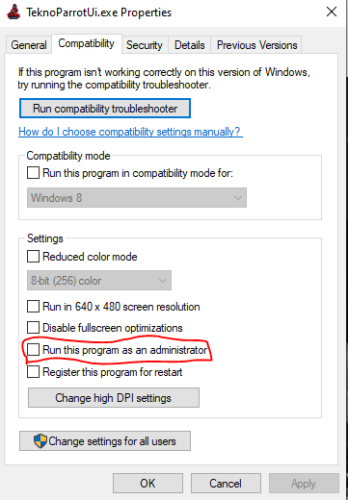

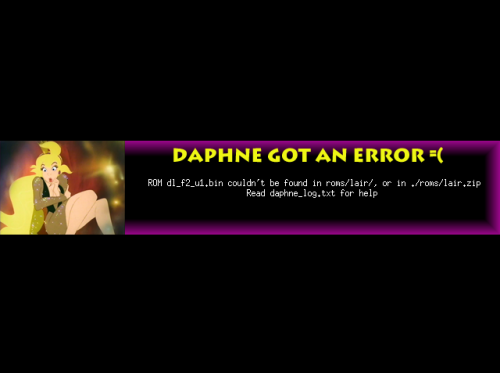
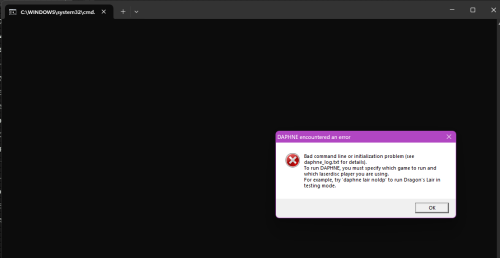
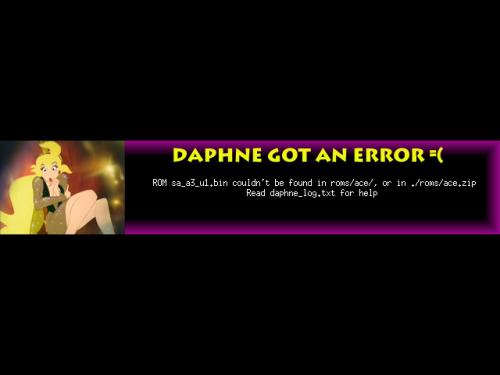
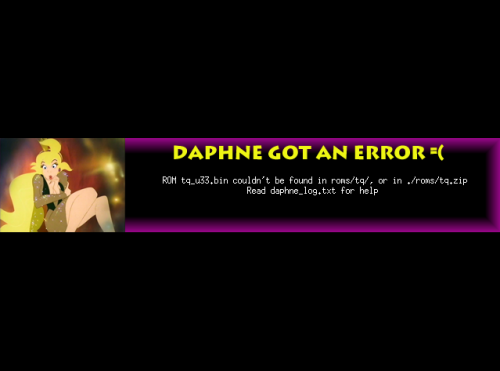
.thumb.jpg.122484290d0c65ddc19414f291d7cb25.jpg)
.thumb.jpg.8f2d9f01821f1ca90c69e67e7f3b3629.jpg)
.thumb.jpg.f9220a7b169731f4efd2861aff14094b.jpg)
.thumb.jpg.82eefc7905b82f4fba86270f69a9ac84.jpg)
.thumb.jpg.2ee713c0b80472ab2214ff432b44c834.jpg)
.thumb.jpg.155d9f61d6f75c7aa2d241e634ab101c.jpg)
.thumb.jpg.fff8d6d60bd5d8e9c9151cef9c01804e.jpg)
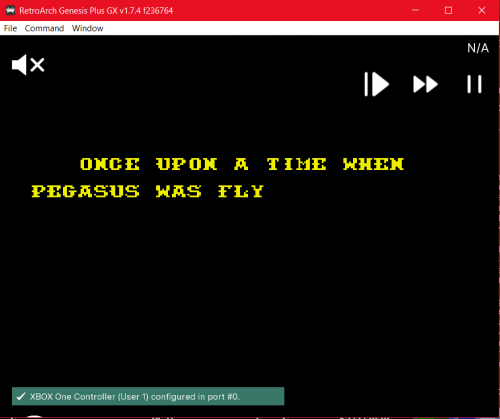
Selecting games on the wheel in Big Box not working with gamepad
in Troubleshooting
Posted
Xbox One Controller, Version 13.16
For some reason "enable game controllers" in Big Box options was checked, yet it wasn't working, but once I checked "enable all controllers" it suddenly worked
Weird, I never had this problem until recently, but appears fixed now