-
Posts
61 -
Joined
-
Last visited
Content Type
Profiles
Forums
Articles
Downloads
Gallery
Blogs
Posts posted by Replay
-
-
Hey, guys,
This operation takes forever and unless I have a faulty HDD, I can't understand or figure it out Lol
Takes 24 hours to DL a few hundred images
https://imgur.com/a/WH5epOq -
Hey guys, it's been a while since I last posted. I got moved and everything is all good now.
My question is I run LaunchBox on my main PC using MAME & RetroArch (Windows 10 O/S) and it's wonderful. Does everything I need it to and I don't have a single issue.Now I have a second PC that's totally offline because it's connected to a consumer Sony Trinitron CRT using a component transcoder and hacked video driver (CRT_EMUDRIVER) plus Windows 7 (640X480) desktop resolution.
which then allows me to run GroovyMAME in 240P @ 15kHz
Is there a way with my main PC to create some image and setup that will allow me to run some barebones version of Launchbox with some theme and artwork/videos for this offline setup?
I'm assuming here that LB requires modern dependencies and such so there would be problems with offline and old non-updated O/S
[Feature Request] A current updated version of LB that's licensed has an option to create an image of a basic version of LB (doesn't need to be latest version with all bells & whistles) that would work with GroovyMAME on offline PC
If this is already possible, please tell me how. Thanks!!
-
On 2/5/2019 at 7:15 AM, Tatts4Life said:
I have 204 non-merged and I see that 206 is out now. I went looking for the 205 update pack and it says that the download link is disabled on PD. Do I need that or can I skip it and get the 206 update?
You don't need any update packs if you're not using a rom manager.
Just point the 206 full torrent to your 204 set and your client will hash check and simply download what you're missing.
The overall data is mostly the same. The roms themselves don't change much these days.
-
It's always been an intentional design that you can launch incomplete sets from command-line
Quote from a MAME Developer:
QuoteFYI, this is kind of by design.
When I added the 'bios' functionality, I made it possible to load a game so long as you had the minimum roms to launch it in a given configuration (i.e. the bios you specified was available + the game roms). This was to address a concern from Nicola that users might feel they had to track down all roms even if their hardware didn't have said revision.
However, when the internal menu was added by Aaron, it didn't take this into account, and only showed games as available if all roms were present. It never bothered me enough to change, and I consider that it's a cool secret feature that you can launch incomplete sets from the command-line...Another option I like doing is create a neogeo.ini and chuck it in the ini folder with the following line in it:
bios unibios32 -
2 hours ago, NIVO said:
so looking forward to it. hes done a bang up job thus far so no worries! also hoping we see native support for servo-stik 4way/8way switching
There's an option named joystick_contradictory in the mame.ini
Not sure if enabling that for specific games is the result you're after.
-
6 hours ago, DOS76 said:
you will have to contact the author of Arcade and ask him to do a spinoff called Console64
Or just use regular MAME and allow LaunchBox to customize your game listing with all of the features and capabilities it has.
Using a gimped derivative binary is not the right way to do thing

-
If you run the software list versions of Streets Of Rage 2 and 3 with MAME you can use Pugsy's cheats that allows you access to a bunch of settings you can enable or disable.
mame64 genesis sor2u
mame64 genesis sor3u
-
Technically it's a MAME derivative but labeled as a continuation of MAMEUIFX
-
The idea behind the Arcade only builds is that they *only* support Arcade games. They're not meant to play console systems or software list supported machines.
MAME has console drivers if you wish to use them. I recommend getting the official release build at mamedev.org
-
The -video d3d version of HLSL reads values from either the mame.ini or specific ini files in location ini and/or ini/presets
The advantage of HLSL using BGFX is you can switch effects in real-time while the emulation is running with TAB/Slider Controls/ Window 0, Screen 0 effect. Also, to change values you must edit the appropriate .json file in location MAME\bgfx\chains
The advantage to this is you can have hundreds of .json files and it wouldn't matter what the names of them are. You can switch files in real-time using MAME's internal menu which you can't do with d3d HLSL.
-
Software lists are really convenient because the Dome of Pleasure and other places post complete torrents of them. I'd love LaunchBox to better support software lists.
All it would have to do is parse the appropriate XML and simply utilize the software name then scrape according to what the description is.
Using an example from what is posted above LaunchBox scans and finds archive 007tld then it finds matching name in the XML and scrapes as the description field. Done! That's basically all it has to do.
The user will have the entire root folder in their rompath of mame.ini so it can just simply work when launching without LB needing to do much of anything.
-
Thanks neil, I'll get my license upgraded and hopefully that solves my problem.
Apparently I bought the 1 year instead of the lifetime option.
-
Yes, I've done that before I posted. When I change views they don't match what you've posted in your examples in the OP (specifically the RetroFresh Demo V1.1)
It's like something doesn't render or isn't correct on my system, but I can't figure out what it is. I've extracted all 4 of the different RF themes and get the same result regardless of RF theme used.
When I hover over Nintendo, I get the results in the pic I posted. Same thing happens with Genesis. I don't get a cool looking Sonic and tails with 5 different games showing. Mine looks like this
 Perhaps something is ticked or not ticked in bigbox which is failing for me, but I can't figure it out.
Perhaps something is ticked or not ticked in bigbox which is failing for me, but I can't figure it out.
-
-
1 hour ago, TonyRamirez said:
Thanks I tried to get TorrentCheck and tried RomVault just as confusing as Clrmamepro. I am sticking with Romcenter I have been using it since the early 2000's and never had issues simple to use even with the new ribbon RC2 interface but thanks anyway.
If you know about the Dome of Pleasure and you're downloading complete sets then you don't need a RV, CMP, RC, or any other auditing tool.
The Torrent uploader has to do the auditing and make sure sets are 100% before distributing files. As a downloader you only need to clean with TorrentCheck if you download the latest set over an older set.
You do not need to audit as the uploader has already done that.
TorrentCheck is the *ONLY* thing you need to use and worry about.
-
6 hours ago, Jason Carr said:
This is planned for the MAME-related item from the poll, though no timeline at current.
If LaunchBox could gain the capability of associating the MAME set name or software name and base that from the description field, Then that would be an ideal solution as what's in the hash files seems to match the HyperSpin XMLs when it comes to the description field.
nes.xml that is located in mame/hash folder
<software name="megaman2u" cloneof="megaman2"> <description>Mega Man 2 (USA)</description> <year>1989</year> <publisher>Capcom</publisher> <info name="serial" value="NES-XR-USA"/> <info name="release" value="198906xx"/> <part name="cart" interface="nes_cart"> <feature name="slot" value="sxrom" /> <feature name="pcb" value="NES-SGROM" /> <feature name="mmc1_type" value="MMC1B2" /> <feature name="pcb_model" value="NES-SGROM-02" /> <feature name="ic1" value="PRG-ROM" /> <feature name="ic2" value="CHR-RAM" /> <feature name="ic3" value="MMC" /> <feature name="ic4" value="CIC" /> <feature name="cart_back_label" value="REV-A" /> <dataarea name="prg" size="262144"> <rom name="nes-xr-0 prg.ic1" size="262144" crc="0fcfc04d" sha1="2ec08f9341003ded125458df8697ca5ef09d2209" offset="00000" /> </dataarea> <!-- 8k VRAM on cartridge --> <dataarea name="vram" size="8192"> </dataarea> </part> </software>
HyperSpin nes.xml
<game name="Mega Man 2 (USA)" index="" image=""> <description>Mega Man 2 (USA)</description> <cloneof></cloneof> <crc>0FCFC04D</crc> <manufacturer>Capcom</manufacturer> <year>1989</year> <genre>Platform</genre> <rating>HSRS - GA (General Audience)</rating> <enabled>Yes</enabled> </game>
In other words; if the user sets up Nintendo in their LaunchBox to use MAME and software list loading, then the ideal solution here is when LB detects megaman2u.zip or megaman2u.7z, LaunchBox would parse nes.xml and scrape metadata based on the description instead of worrying about how the actual archive is named. Everything would always match their respective XMLs
-
On 2/19/2018 at 10:51 PM, noiseordinance said:
So switching to the standard Mame64 command line version fixes the issue; I simply set hlsl_enable to 1 and placed the custom raster file in the appropriate directory. This setup looks great, but I'm curious if there's any way to get it geometric, like in the crt-geom filter, or if I should just switch to the BGFX crt-geom filter instead? Thank you for your time!
I didn't see this question until now, but if you feel like messing around, try changing these options:
distortion 0.05 cubic_distortion 0.0 distort_corner 0.05 round_corner 0.10 -
On 4/10/2018 at 7:32 AM, Yardley said:
Thank you, I’m going to give this approach a try next time. Is there an easy way to pick out working CHD’s after downloading the entire set and delete non-working ones?
Well you could use QMC2 which allows you to align the game listing to show which sets require CHD and driver status. It's really handy for eyeballing information. The CHD folders in the torrent will match the set names you see in QMC2 so you can cherry-pick what interests you.
-
It might have some odd minor bugs here and there, but should be completely playable from start to finish.
-
On 4/8/2018 at 7:37 PM, Yardley said:
So downloading the new set over the current set and running TorrentCheck is a safe and accurate way to do it? I know that when he runs clrmamepro after downloading the new set over the current one it usually finds and fixes errors. I guess TorrentCheck would essentially do the same?
Yes, TorrentCheck is completely safe and it cleans up un-needed files much faster than CMP can do it.
-
1 hour ago, Yardley said:
Thanks for the tutorial. I haven't followed it yet but it looks promising. Question, I usually have a buddy update my MAME set with clrmamepro and he always use .dat files yet I don't see that mentioned in the tutorial at all. He also doesn't download every mame update pack, instead he just places the roms and chd's in their own directory and points the torrent client to those directories so that only the updated files are downloaded. Is this just a different approach? The clrmamepro results are correct afterwards with this method.
The difference between DAT files and importing binary is with DAT files certain options are locked in so you can't mess up.
It sounds like this buddy just joins in full sets which means then it's a bit pointless to even audit them as the posted sets are 100% correct. Exactly the point I was making here with my previous post on this thread.
Basically these days only the torrent uploader needs to worry about auditing. The rest of us have it easy where they can just join in and clean up later

-
A ClrMAMEPro isn't really necessary as almost everyone and their grandma knows where to get full sets that are marked [FREE]
You can avoid the software entirely by downloading the latest set over your old set then remove what isn't needed with TorrentCheck that's on their forums.
-
I would like to see better software list support as well. Unfortunately, the popular option is to just use RA with a no-intro setup in place.
You can get artwork here that's named for software lists --> http://www.progettosnaps.net/softwareresources/
-
 1
1
-
-
Not using RA for MAME.
Cheats don't work and even if you set global inputs in the MAME UI they get reset and don't stick when you launch a new game.





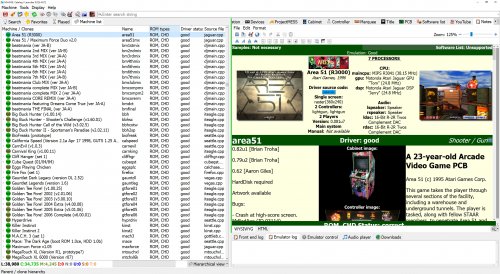
Forever to DL images
in Noobs
Posted
I'll have to figure out exactly how to do that. There's too many options and i don't know how to execute that