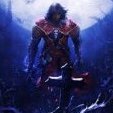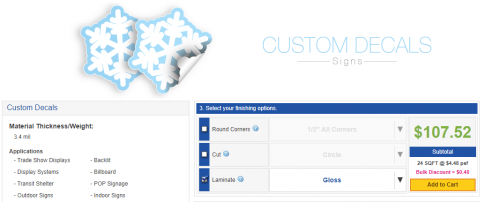-
Posts
16 -
Joined
-
Last visited
Recent Profile Visitors
The recent visitors block is disabled and is not being shown to other users.
Vlaryn's Achievements

8-Bit Processor (3/7)
5
Reputation
-
Does anyone know how to setup launchbox pause menu for Mame to be able to select your save slot? Using only joystick for input.
-
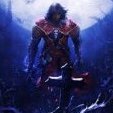
Video not playing in BigBox but does in Launchbox
Vlaryn replied to throwingmuse's topic in Troubleshooting
Thanks for the reply. I actually finally found my issue in the Platformswheel1view.xaml file. I messaged the themes author who was chatting with me in the forums about how I fixed it for my wheel. Hope I was able to help find a bug. In my case even if I had VLC set in bigbox as my default player it would always default to WMP for the platforms wheel. If anyone else has similar issue check out my post here. ~Vlaryn -
So I installed K-lite full and shark007 and still the dump videos will show no video. Only audio. Plays fine in any other video player installed with codec packs but WMP will not play them. So I decided to look at some of the view xaml files and I think I found it. In the "PlatformWheel1FiltersView.xaml this is a reference in line 45 to WMP. I changed mine to VLC and it works now. It also looks like it is set that way in PlayfromWheel2 view as well. <aop:AutopathVideoLooperFramed Grid.Column="1" Grid.Row="1" AllowFallbackRandom="True" PlayerImpl="VLC" PlayerImplLazily="True" PlayerImplPooled="True" /> ~Vlaryn
-
Ok so I think I might have some more insight. Even know in bigbox I have it set to vlc it seems the platforms wheel is still using windows media player. I tried directly playing my video snap in vlc player and it works, then in windows media player and it has sound and no video. So any suggestions on a good codec pack. I believe vlc says it was a h264 mpeg 4 part 10 codec. Or is there another solutions?
-
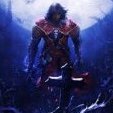
Video not playing in BigBox but does in Launchbox
Vlaryn replied to throwingmuse's topic in Troubleshooting
Did anything ever get solved on this. I am running into the same issue with the realtastic theme. @faeran -
I downloaded it from the theme manager in bigbox. I will play around with it some more later tonight.
-
@faeran So scanline rename worked. I was already set to vlc and changing to windows media center made videos in game wheel not play. So I think my issue could be related to how my platforms are setup. I have a Mame platform that saves all its images and video snaps to the Arcade folder. So I renamed my Mame platform to Arcade and now I see the Arcade classic frame when I scroll to my arcade section, instead of the default.png frame. I also now see static images instead of no video. Even more strange is when I go into Arcade wheel most of the videos don’t play at all. I am thinking maybe I should go through and redo my arcade games in LB. do you know what fields the theme looks at to determine what videos to play for the platform wheel?
-
Thanks, I will give those a try later today. Weird part was the video because it played when I go into the arcade wheel. Also nice Avatar. Blatz from Space Quest if I remember correctly.
-
I just installed the theme. Very cool. I do have an issue. When I am at my main wheel of systems and Arcade is selected I hear the audio of my video clips but no video. If I select that system I see each games video playing fine. Also is there a way to remove the scan lines from the video playback. I also have a bunch of modern games that never had scan lines. Thanks
-
Vlaryn changed their profile photo
-
Thanks I will go check it out.
-
Can anyone explain how to do this with enabling cheats? I have built my own arcade cabinet and it’s screen is wide screen so the dual screen rom would be great on it. But I only have 2 controllers as well.
-
Cool never thought about that. Thanks.
-
Thanks, I just used Google image search. Once you do your search you can use there tools option and select Size then select Larger then 2mp. You want to use the Highest resolution images you can find. Also I said I used photoshop to merge and lay them all out in but really I used a lesser known program call Affinity Photo and Affinity Designer. They are an alternative to Adobes products. I think they are just as good and they only cost $50 each. No monthly fee. Then I just watched and read a bunch of videos on how to use them. I took my time and did not rush.
-
I think what you are selected on is a vinyl banner. I used the custom-decal and I added lamination. Is that the dimensions of your cabinet? I would also suggest adding a 1/2 inch black boarder around your prints to give you some flexibility of adjusting the positioning when applying it. Also another tip is to do your T-molding routing before adding the decals. Once you get your decal on the machine but before you trim off the extra fold the overlapping decal down and then run your razor knife in the routed groove. I think this makes it nicer so people or kids don't ever try and pick at the edge of your decal, now the decal edge will be under your T-molding. Also if you machine is 48 inches deep keep in mind the average door way is only like 29-31 inch wide. One of the main reason I went with a more shallow build. I will try and find some of the build pictures and post them. https://www.printmoz.com/custom-decals
-
Thx guys. I had not found the time to put together a write up yet. I still hope to. Just gotta find the time. The side art I had printed from a company called printmoz. I designed all the art myself. I basically collage a bunch of art I found on the Internet together using photoshop to blend and make it all mesh well. I also had the marquee printed with them as well. I had them printed on 3 or 3.4 mil laminated vinyl with a matt finish. I also went with there backlit film for the marquee. I am currently in the process of working on some art for the front. After I installed it in my game room I really felt it needed it.