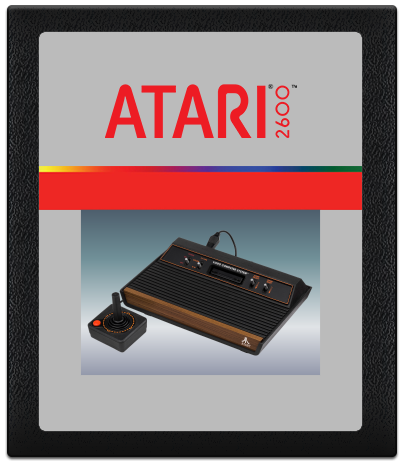throwingmuse
Members-
Posts
41 -
Joined
-
Last visited
Recent Profile Visitors
The recent visitors block is disabled and is not being shown to other users.
throwingmuse's Achievements

8-Bit Processor (3/7)
8
Reputation
-
Default assets - Extract to Platforms directory
throwingmuse commented on dragon57's file in Platform Default Image Packs
-
Video not playing in BigBox but does in Launchbox
throwingmuse replied to throwingmuse's topic in Troubleshooting
I had to change the theme XAML I used for reference to remove the video from a different container. <transitions:TransitionPresenter Name="PlatformVideo" Grid.Column="1" Grid.ColumnSpan="4" Grid.RowSpan="9" Content="{Binding ImageVideoView}" IsContentVideo="true" Panel.ZIndex="1" StretchVideo="True" HorizontalAlignment="Stretch" VerticalAlignment="Stretch" /> -
throwingmuse started following Video not playing in BigBox but does in Launchbox , Stretching Video to Fill Screen? , XAML Tips and Tricks and 1 other
-
@Jason Carr @igotdvds Has there been any resolution to video stretching regarding the ImageVideo object? Specifically, I have a 5x5 Grid defined and I want to anchor a video at Column="3" and Row="3" spanning the remainder of the grid. I want to Stretch="UniformFillAll" the video across ColumnSpan="3" and RowSpan="3" from the anchor Grid position.
-
That's what I ended up doing. I removed the embedded Image from the List Dock and simply put a sub-Grid on the parent page to hold an image on top (PlatformLogo) and the List on the bottom.
-
@Jason Carr I attempted that plus a few other variations. The binding below works if I want to place a Platform Logo elsewhere in the view using an <Image> tag. However, it does not work in the List Dock: Source="{Binding Path=ActiveGame.PlatformClearLogoImagePath}" My issue is with the navigation List Dock. My theme uses three views: PlatformWheel2FiltersView, TextGamesView, and TextListView for the navigation list. My theme is derived from the theme Fundamental. PlatformWheel2FiltersView displays Platform Logos in the wheel selection. TextGamesView displays the Platform Logo of the selected platform when Name="Logo" is used in TextListView . TextListView will display a Game Logo of the selected game when Name="Logo" is used in TextListView. TextGamesView nor TextListView display any logo when Name="Logo" is not used in TextListView. Is there a possible scope restriction in TextListView which only considers media for the Selected Game? Is there some other dependency I am missing, perhaps?
-
@Jason Carr In the TextListView XAML, how do I change the Logo image displayed to show the Platform's Clear Logo rather than the selected game's Clear Logo? Is it possible or is it not due to a scope restriction (Platform vs. Game)? <DockPanel Name="RootPanel" Visibility="{Binding ListVisibility}"> <Image Name="Logo" DockPanel.Dock="Top" Visibility="{Binding LogoVisibility}" RenderOptions.BitmapScalingMode="HighQuality" /> I do not maintain individual game clear logos. I'd like to be able to show a consistent platform logo in its intended space.
-
BigBox VLC Display Issue w/XAML Example
throwingmuse replied to throwingmuse's topic in Troubleshooting
I was able to get the video to resize and play in VLC by replacing Viewbox with StackPanel and removing the Stretch, VerticalAlignment, and HorizontalAlignment parameters: <StackPanel Grid.Row="0" Grid.Column="1" Grid.ColumnSpan="4" Grid.RowSpan="9" Panel.ZIndex="2"> <transitions:TransitionPresenter TransitionSelector="{Binding ImageVideoTransitionSelector}" Content="{Binding ImageVideoView}" IsContentVideo="true" /> </StackPanel> No amount of fiddling with Viewbox parameters would work with VLC. -
The following BigBox View code snippet plays platform video files correctly when the video player is set to Windows Media Player. When the video player is set to VLC, the audio of the video may be heard, but nothing is displayed. <Viewbox Grid.Row="0" Grid.Column="1" Grid.ColumnSpan="4" Grid.RowSpan="9" Stretch="UniformToFill" VerticalAlignment="Center" HorizontalAlignment="Center" Panel.ZIndex="2"> <transitions:TransitionPresenter TransitionSelector="{Binding ImageVideoTransitionSelector}" Content="{Binding ImageVideoView}" IsContentVideo="true" /> </Viewbox> When the code snippet above is replaced with the following code, the video plays correctly when the video player is set to VLC. <transitions:TransitionPresenter Grid.Column="1" Grid.Row="0" TransitionSelector="{Binding ImageVideoTransitionSelector}" Content="{Binding ImageVideoView}" IsContentVideo="true" Panel.ZIndex="2" /> Is there any known issue with the Viewbox object and its ability to span columns/rows while simultaneously stretching video content when using VLC? What else could be causing this display issue? I need to be able to dynamically resize the video in the platform view across the designated grid.
-
Video not playing in BigBox but does in Launchbox
throwingmuse replied to throwingmuse's topic in Troubleshooting
Although I do understand that contacting the theme developer would be a logical first step, they should be subject to the theme rules contained within LaunchBox itself, correct? I mean, there is nothing they can do in a theme that LaunchBox doesn't allow them to do. With that point, what could LaunchBox be doing internally to show videos differently when using VLC vs. WMP across different themes? It doesn't sound like it would be a CODEC issues since the videos play properly in one theme but not another. -
Video not playing in BigBox but does in Launchbox
throwingmuse replied to throwingmuse's topic in Troubleshooting
I checked some other themes and discovered this: 1. VLC Platform Category Videos do display properly in the foreground on wheel changes using the Default and CriticalZone themes. 2. VLC Platform Category videos do not display properly in the foreground on wheel changes in Fundamental and BarTop themes. So, it appears that there is something inherent in a theme which is causes VLC to not present the video properly in the foreground upon wheel changes. Other than reaching out to the theme author and finding out if there is a known issue, all I can attempt to do is compare the various xaml files between the working and non-working themes to see if a pattern emerges. It could be anything and may not be intuitive. Again, I'm using Viking's 4x3 Nostalgia Platform Category videos. I previously had BigBox configured to use WMP so I never saw this issue. It only came to light when I found that WMP was not able to play some select game videos. I changed to VLC to correct the game video playback. -
Video not playing in BigBox but does in Launchbox
throwingmuse replied to throwingmuse's topic in Troubleshooting
I use the most updated Shark CODEC pack (both x86 and x64). I use the Fundamental theme along with Viking's 4x3 Nostalgia Platform Category videos. I see that the VLC version that LaunchBox uses is from 5/2017. Is there any plan to update it to the current 3.04 version from 8/2018? I attempted to manually change it for testing, but I discovered that the libqt_plugin.dll in the new version does not contain two methods used by LaunchBox: input_item_GetNowPlayingFb and vlc_stream_Delete. -
Video not playing in BigBox but does in Launchbox
throwingmuse replied to throwingmuse's topic in Troubleshooting
I compared the LaunchBox and BigBox video playback settings. BigBox was set to WMP and LaunchBox was set to VLC. I changed BigBox to VLC and now the game videos play correctly. However... Now, Platform Category videos do not show video, but do play audio, after category wheel changes. It seems as if the video is sitting at a lower layer on the screen when changing wheel categories. Exiting to the option menu and immediately returning pushes the Platform Category video to the foreground. This behavior only occurs when using VLC. When BigBox is set to use WMP, the Platform Category videos play correctly in the foregraound after wheel changes (but the aforementioned game videos have issues). 1. WMP has issues playing several game videos. VLC does not have issues playing the same game videos. 2. VLC has issues playing Platform Category videos in the foreground after wheel changes. WMP does not have issues playing Platform Category videos in the foreground. Frustrating to find a solution to this. -
Video not playing in BigBox but does in Launchbox
throwingmuse replied to throwingmuse's topic in Troubleshooting
Yes, all video files are in mp4 format. I've discovered multiple files which play correctly in LauncBox but do not play correctly in BigBox. What would be a difference in the video playback between the two apps? -
I have discovered several videos which play correctly in Launchbox but do not play correctly in BigBox. I hear the audio of the video file in BigBox, but there is no picture. What is the difference in video playback between BigBox and Launchbox?