
mADjAckJ
-
Posts
22 -
Joined
-
Last visited
Content Type
Profiles
Forums
Articles
Downloads
Gallery
Blogs
Posts posted by mADjAckJ
-
-
Fair enough. I couldn't get the latest version of mame working so went back to that one.
-
@Asparky I couldn't get the latest version working despite others best efforts on here. Plus i was told it was mainly for more recent games whereas i am happy with the retro classics
 Also i was told 0.78 had the best romset.
Also i was told 0.78 had the best romset.
@Retro808 I have now ordered a buffalo classic controller as they have had good reviews.
-
-
No other ideas guys??
-
Hi thanks for replying. That didn't work unfortunately. I can get to the screen you suggest and change the controls for P1 using the keyboard, but it won't recognize my button pushes on the controller.
-
Hey guys I've bought a USB controller to use with Launchbox on my PC. How do i set it up for mame? I've done it for snes

-
Ahh ok great thanks. I've been playing some games on the keyboard. Will look to purchase a controller at some point.
-
Hi, i have romset 0.78. I have now installed mame 0.78 release and the games seem to be working hooray
 Only thing is as its an older version it is command line only so i am now trying to work out how to set the controls. I guess my other option is to download the 0.190 romset at some point. Where is the best place to get that from?
Only thing is as its an older version it is command line only so i am now trying to work out how to set the controls. I guess my other option is to download the 0.190 romset at some point. Where is the best place to get that from?
-
ok now i'm getting somewhere, maybe the tutorial was a different version of mame but didnt think so. Ace loads, will try other games now.
-
 1
1
-
-
possibly, not worked so i'll delete it
-
i got those form the tutorial on youtube but i can uncheck them
-
-
Ok I tried a game called Ace and it loads without sound in mame but not all in Launchbox. Will try some more.
-
Good idea i will try that in a bit. Maybe my rom set doesn't match the latest mame. I have had the roms sometime now to be honest. I think it was 0.78 roms. Would that version of mame work with launchbox or do i need to download a new romset now?
I will let you know results of games testing asap.
-
Good idea i will try that in a bit. Maybe my rom set doesn't match the latest mame. I have had the roms sometime now to be honest. I think it was 0.78 roms. Would that version of mame work with launchbox or do i need to download a new romset now?
I will let you know results of games testing asap.
-
Some do some don't. Alot say the selected machine is missing some ROM or CHD images. It won't let me take a screenshot annoyingly sorry.
-
Re-imported but still not working, no error I just click on a game and nothing happens

-
ok will check shortly, thanks guys

-
I will check mame shortly thanks. How do you bulk edit then?
-
I realized the folder path was quite long so I have moved the roms to 'C:\Users\jpock\GAMES\Emulators\Mame\roms'. I am now re-importing them again as I read on your forums that you can't bulk edit the rom path. Will see if this works.
On a side note I am using mame version 0190b (the latest one). The GUI isn't very pretty in Windows though is it?!
-
Hi there I am new to Launchbox, great app by the way
 I have followed your great tutorial on setting up snesx successfully but i can't seem to get mame working in the same way. I've configured it but when i click on a game nothing happens.
I have followed your great tutorial on setting up snesx successfully but i can't seem to get mame working in the same way. I've configured it but when i click on a game nothing happens.
Any ideas?
I can provide screenshots if needed.
Thanks
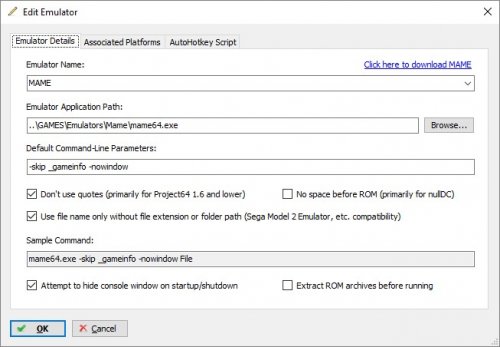
Using a controller in mame
in Troubleshooting
Posted
Buffalo classic controller is working nicely with the snes emulator still. But still not in mame