-
Posts
67 -
Joined
-
Last visited
-
Days Won
1
Content Type
Profiles
Forums
Articles
Downloads
Gallery
Blogs
Posts posted by OKTrashPanda
-
-
So...
Please don't judge me.
I got one of those cheap as heck blue triangle Playstation/PS2 to USB adapters. Surprise surprise, it's not working for me. But it's not just straight up not working, it's showing some signs of life. Windows 10 64 bit detects the device properly. Plugging in a Dualshock 2 that I confirmed is working doesn't make any chime, but pressing the analog button makes the LED light up. The problem is that it's not recognizing any inputs. None. I tried a different USB port. I tried restarting. I tried using a 3rd party driver for Windows 10 (which apparently only adds rumble and nothing else). Still nothing. Supposedly this thing is a simple HID controller that doesn't need drivers so no, I can't check for a new one. Without saying "get a better adapter" does anyone have any advice? I'm fairly determined to make this work somehow.
-
On 6/25/2018 at 8:29 PM, normchomsky said:
Awesome. Does it support custom controller config per game? So i can run goldeneye on 2 sticks like RA?
I don't see a way to do that, but you can assign two sets of controls per controller if that helps. I have my C buttons set to the right stick but also to a set of buttons.
-
 1
1
-
-
I never load the dashboard. I don't think I have it, in fact. Let me see if I can launch it. This might take me a while...
-
It's worth seeing how many of those work. Panzer Dragoon Orta and Jet Set Radio Future are working well for me. I also don't think it can run games from the discs themselves but I don't have one handy to test that out.
-
22 minutes ago, Retro808 said:
He is talking about the marquee image on a second screen.
*facepalms for own derpiness*
-
-
Zerodoujin: The solution is to add bootlegs to the DB. There isn't a guideline saying "no bootlegs", just that the game in question has to exist for the specified platform. If it's supported by MAME it can go in the arcade section with ease. If it's Neo-Geo specific, put it there as well.
ThePowerPlayer: Why do you want a separate category for hacks that play on the same platform? I'm not sure I understand your position. The hacks that are lacking info would probably still lack info in a separate category. If what you want is to separate your hacks from original ROMs you can already do that with a custom platform but I feel like that's not what you're after.
-
I wish there really was an Ulak Tartysh arcade game.

-
Have you tried adding "arcade marquee" to box front priorities? That's what I do and it works well. I have it at the highest priority since only arcade games should have those so it doesn't hurt anything.
-
 1
1
-
-
Start Demul, make sure no disc images are loaded (hit eject if one is) then go to the file menu and select Run Dreamcast. This should bring you to the DC's main system menu. Select the VMU icon that says "file". If you see VMUs with Xs over them, select that one and choose the option "Delete all (memory reset)". This should format it. If it still has an X over it, from Demul's menu select Config -> Maple Device Manager, select the controller port the VMU is plugged into, and click the drop down menu on that VMU's slot. Make sure it's set to "VMU" or "VMS" (VMU has the screen and controls on it, VMS is a plain memory card). Next, hit the "Edit" button next to the device in the Maple Device Manager and click "Select VMS". You should see a list of .bin files there. Select any one that you want. If a valid one was already selected, try reformatting it from the VMS editor or creating a new one. From there, go back to the Dreamcast's main menu and try browing the VMU. If you need to reformat it again from there it should work and you should have an icon on the VMS's screen.
-
OMG it's better in every way! Trying to transfer my pokemon snap save over. Once I have that done I'm deleting P64.

-
I'm sure people have some feelings about Project64 but I got it working with GlideN64 and it mostly runs alright. How would this setup compare to Mupen64plus and Parallel?
-
My scache is currently 117 MB. I have DS ROMs that are bigger than that.

-
It doesn't require much LaunchBox setup. Tweaking settings won't take you long either since there just aren't a whole lot. Getting LB to find the XBEs might take a while depending on how many you have but it's a lot like dealing with Cemu and RPCS3.
-
ALL the cuss words! ALL.?? OF.?? THEM.??
-
2 hours ago, heelsinc said:
Eh it's very cool that it's finally happening but X-Box is so easy to mod, throw a hard drive in and get every game for so I don't think it's that important.
I modded my PS2 with scotch tape and my Wii has more games on hard drive than I have physical copies of. That's not the point. The point is emulation itself is progressing and this is exciting. I'm still gonna use PCSX2 and Dolphin just because I want to.
2 hours ago, bundangdon said:Wow, thank you for sharing the screenshots! This definitely looks promising. I also wonder how well other xbox games run with this emulator, but this is definitely a step in the right direction
The results are far from perfect. I think JSRF was a target game for them. Metal Wolf Chaos goes black screen after the intro movie and then crashes and Otogi is at the barely playable stage. The floor is invisible. You can imagine how that might make it tricky. But this is improving bit by bit. I'm hoping the 1.0 release has a few big fixes that gets more games working. After that release, the team intends to iron out the existing code before adding more features. That's an exciting stage from my perspective.
-
I have a very, very bad graphics card that doesn't want to run much of anything. It's not 60 FPS but I can usually get it to go at 45ish. It's VERY playable. I recruited Beat and started the Poison Jam mission at Shibuya Terminal and saved my game successfully, no crashing. The FPS dips quite a bit for me but didn't get bad until Shibuya Terminal where it hovered around 30. A few graphics errors like cop cars not displaying in a cut scene, and the graffiti I put over Poison Jam's tags didn't display. But other than that, holy shit it's WORKING.
Do you know how long it's been since I understood the concept of love?!
-
 1
1
-
-
On 10/13/2017 at 7:24 AM, Adoril said:
Using the process,close script with higan causes issues with the higan not having chance to update the save.ram file.
At the moment the only solution I've found is to use the
ESC::
send !{f4}
But this only works if higan is not full screen. When I try and map the full screen toggle button to the AHk script it doesn't work, higan just ignores it. Is there any way to write a script to get around it?
I'm having this same problem.
Bashing my head against the AHK docs with no real results.BUT I GOT IT TO WORK!!!!!! OK, here's the code. It's nice and short:Esc:: WinActivate, ahk_exe higan.exe WinWaitActive, ahk_exe higan.exe WinKill Return
This will ensure it's only closing higan and nothing else.
-
 2
2
-
-
I don't know about you guys but I am beyond psyched about the progress this emulator has made. It's not quite there yet but damn it's so close I can taste it! I AM RUNNING JET SET RADIO FUTURE AND IT IS PLAYABLE!!!! Who else is riding high off of this emu and its upcoming 1.0 release?
-
 1
1
-
-
On 5/27/2018 at 2:46 AM, JamesBond@ge said:
Haha. It is a common mistake with that emulator. I think I might have fallen for it myself.

Also, don't be put off if the games are a bit stuttery at first. Demul caches the graphics in a folder called "scache" in real time. So the more you use the emulator, the more of the cache gets built up. Once a lot of games have been cached, Demul runs as smooth as butter. I love that emulator.
Huh... Suddenly it all makes sense. I'd been having problems with Blue Stinger. Could get a little further each time but the crashing was so constant I gave up. Thanks for pointing this out. Now I feel like I can try again.
-
Not quite sure what's causing this issue but I'm hoping someone can help me out. Any time I update the database from the app, it takes several minutes to complete. Probably close to 3. Is this normal? It seems like this used to be an almost instant process. This started a few weeks ago and after the update it still persists. Does anyone have any ideas about what might be causing this?
-
I don't know if they know on a per-game basis what bugs exist in CD-i emulation but launching cdimono1 brings up a yellow warning saying there are known issues. I think a website that has anything on CD-i emulation would be helpful though since right now it's very much a case of the blind leading the blind.
-
17 hours ago, BurnCycle said:
The second thing i would like to ask is if there's any place where we can check or post feedback on games compatibility. Is there any sort of list out there?
As far as compatibility goes, here's what I can tell you. The Digital Video Cartridge is not supported yet. Every commercial game that I've tried that does NOT use the DVC will boot. About half of the games I can get to run have some sort of issue that I think is just from the emulator itself. For example, Burn Cycle is unplayable because the audio is so choppy I don't really know what's going on. When you say feedback on compatibility, do you mean to the MAME dev team? Because they already know what's working and what's not.
-
In another thread, spycat pointed this out:
On 9/17/2014 at 9:16 AM, spycat said:Hi realbout WinKawaks will not work in LaunchBox if you use the Emulator tab method. You need to treat WinKawaks as an application. To add a game: Select the Launcher tab. Set the path to the WinKawaks executable in the Application Path box. Put the game's name in the Application Command-Line Parameters box.
I hadn't even considered that approach but I gave it a try and it works. However, there are a couple drawbacks. For one, you can't set AHK scripts since those are in the emulator tab. You also lose the ability to launch higan from the right click menu of the game within LB. The worst part to my mine is that it messes up the ROM import process and you'll have to do each game one at a time. After that you'll have to copy and paste the path for each game pak folder by hand. I don't think this is going to save anybody any work. Any thoughts on one method vs the other?


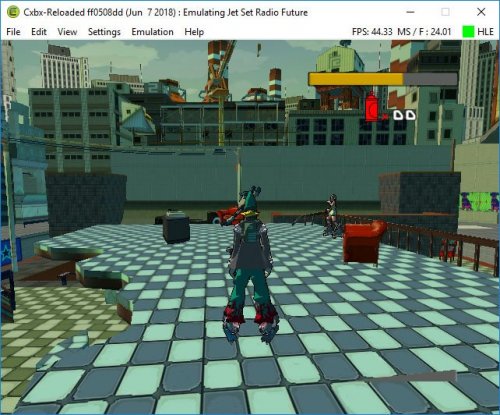


Playstation 2 adapter woes
in Monkeys
Posted
I appreciate you taking the time to help but unfortunately this driver doesn't fix the problem. On a lark I tried plugging it into my laptop just to see if anything changed but it gave the exact same results. Perhaps the thing is DOA? That would be weird since the device properties claim it's working properly and connected AND the analog button lights up.