
Arcade1993
-
Posts
68 -
Joined
-
Last visited
Content Type
Profiles
Forums
Articles
Downloads
Gallery
Blogs
Posts posted by Arcade1993
-
-
Hi, I was wondering if there will ever be a way to sort by controller type? Like say I only want to try out spinner games or trackball games. Any way to filter so just those show up? I could have sworn MAMEUi had that built in.
-
Is there any known way to get DEMul to run at 320x240 while making it look good?
In NAOMI there is an option for the dip switch to set 320x240. I have it set but it looks weird with ugly lines all over the screen and such. I am trying to play Marvel Vs Capcom 2 which can run in 320x240 just fine (for arcades that still had standard res monitors). However, with my Wells Gardner k7400 and CRTEmudriver, I can't get it to work. All other games in MAME do 320x240 just fine, so I am thinking it's a DEMUL issue. However, I don't see others complaining about this so maybe I am doing something wrong (or this is such an edge case that no one else bothered to post about it on the internet).
I'd use 640x480 except since I am on a standard res Wells Gardner, it does not look good (text is way too small and fuzzy).
Any help would be greatly appreciated!
-
6 minutes ago, Jason Carr said:
It's possible, but the first thing I would try is disabling LEDBlinky in the LaunchBox settings. It's in LaunchBox under Tools > Options > General > LED Blinky.
Thank you but there's a chance something like this happens again 10 years from now and I'm never going to remember this so I just completely disabled Windows Defender

-
 1
1
-
-
20 minutes ago, Jason Carr said:
We have actually seen this elsewhere recently. Do you happen to be using LED Blinky? Apparently Windows Defender just decided out of the blue to have a problem with LED Blinky, and it was causing performance issues in Big Box for some odd reason. It's hard to believe we actually got this one figured out elsewhere lol. Let me know if that seems to be the problem for you as well @Arcade1993. You should be able to just exclude the LED Blinky folder from Windows Defender, I believe.
You people are AMAZING! Yes, I am using LEDBlinky!!
How is Microsoft so bad at this? haha. I feel like disabling Windows Defender completely!
I would have never figured this out in a hundred million years! I can't believe anyone else did!
Thank you again SO SO much!
edit: I just checked and I don't see anywhere that Windows Defender is considering LEDBlinky a virus. Does that mean my issue is unrelated?
-
Hi all!
I have been happily using LaunchBox for over a month now. I use Big Box mode for my stand-up CRT-based arcade machine (everything runs very low resolution; just the way I like it).
Out of seemingly nowhere, I am now getting a lot of lag scrolling through games in Big Box mode. I have a pretty beefy machine (core i7 running at 4.2ghz, 24gb of RAM and an SSD).
I am not sure what could have caused it. The only thing I did to my machine was add 2 AimTrak guns. I doubt that could be the cause (it doesn't even have software running in the background). I have pretty barebones for the skin (no marquees or graphics for the titles; just text. No background videos or anything!). Here, take a look:

Nothing too crazy.
Again the odd thing is that it worked absolutely fine a week ago. I could scroll through the list with lightning speed. Now, seemingly out of nowhere, it scrolls through the list with a pretty big lag. I am talking a good 1/20th of the speed it used to go through the list.
If anybody has any suggestions, I would greatly appreciate it. I would prefer to not delete my entire setup and start over because I had a lot of issues with LaunchBox doing things like showing me Teenage Mutant Hero Turtles (even though I told it to give North American games preference) and wonky Playchoice 10 entries amongst a few other things that I had to manually fix, so if I can fix this without starting from scratch, that would be awesome!
Thank you!

-
I got the menu bar to disappear but unfortunately when using my AimTrak light guns to play House of the Dead 2, the menu bar eventually shows up again. Probably because the guns are acting like mouse clicks and if someone clicks in the right spot it will make it pop up again. Is there any way to disable it?
-
On 10/17/2017 at 2:26 PM, Progre555 said:
DUDES! I cant believe this! I was trying everything to make it work then FINALLY I tried turning off Teamviewer, cause I had a hunch (i was not working through it it was just running in the background on the tray), and now DEMUL runs fullscreen!
 lol
lol
Do you know why Demul looks terrible in 320x240? I am using a standard-res arcade monitor. In demul I told Naomi to use the dip switch for 15khz. But it looks TERRIBLE. Weird lines everywhere. 640x480i does not have this issue, but I don't want to use 640x480i! 320x240 is supposed to look better on this monitor! Any ideas??
-
2 minutes ago, lordmonkus said:
I guess that could be possible but I really don't know, I wouldn't think that would cause that issue though.
Yeah to be honest everything in MAME looks absolutely awesome but everything in Demul looks a bit...off. Even though I have the resolution set to 320x240. Of course this has nothing to do with LaunchBox. Just putting it out there that Demul really is a pain in the neck with a genuine cabinet.
-
-
I know this is an old post but I am having this issue as well. Is there any known fix for it other than using NullDC?
-
9 minutes ago, ckp said:
Try:
Send !{F4}
It works!!
What an awesome community!! THank you SO much!! -
OK thanks for trying to help anyways.
Anybody with any ideas would be very appreciated! I am at a loss on how to fix this. -
4 minutes ago, DOS76 said:
See if changing it to this fixes it.
$Esc::
{
SendInput{!F4}
}I just tried that and got this error:

-
6 minutes ago, DOS76 said:
yes that is force closing the emulator and that is why it doesn't save if you can somehow get escape to work as alt+F4 then it would save correctly
OK, I am not sure how this would be possible in Windows. Is there a way to do it with the script?
-
13 minutes ago, DOS76 said:
Are you using the ahk script to exit the emulator in LB?
This is the script I see:
; This section closes Demul when pressing Escape $Esc:: { Process, Close, {{{StartupEXE}}} }Is that OK?
-
Hello all!! I am a proud lifetime purchaser of LaunchBox and after messing with it for 2 weeks now, I have only come across one issue, which should indicate how great of a program it is!
I am using DEmul in LaunchBox so that I may play some of my favorites like House of the Dead 2, Marvel vs Capcom 2, etc on my MAME cabinet. However, there is a very weird issue. I am not sure if it is a glitch or what.
If I enter DEmul by double clicking the executable and running the games that way, games save just fine. A good example of a game that needs to save is Marvel vs Capcom 2, because you don't want to lose the experience/unlocked characters every time you exit the game. However, if you use LaunchBox, that is exactly what happens.
For whatever reason, when launching any Naomi/DEmul games with Launchbox, the NVRAM file is never written/updated. Only when Demul is opened normally in Windows will it save the NVRAM file progress.
I am using the latest version of LaunchBox with the latest version of DCEmul in a Windows 10 environment if it helps!
Does anybody know what is going on? I saw one other member here complain about this but there wasn't any fix posted. Any advice to this very strange issue would be greatly appreciated!

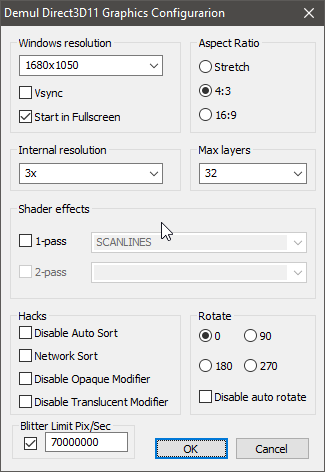

DEMUL No fullscreen
in Noobs
Posted
Thanks but mine is the k7400, not the k4700. Unless you simply made a typo?
Anyway is there any way I can make games look better on this monitor? MAME and all 320x240 games look fantastic on it. It's DEmul that does not look good.