
drw4013
-
Posts
150 -
Joined
-
Last visited
Content Type
Profiles
Forums
Articles
Downloads
Gallery
Blogs
Posts posted by drw4013
-
-
On 11/7/2024 at 9:19 AM, faeran said:
Hi drw4013,
This is a very theme specific issue that usually happens when the dpi/scaling has been adjusted on your monitor, or if you have multiple monitors that use different scaling and you try and display the theme on a secondary monitor.
A lot of older themes were missing code that would adjust the size of those thumbnails regardless of the scaling of a user's display.
No 2nd monitor here, just the same HDTV I've been using forever. Nothing has changed with my setup or configuration that I know of.
Is there any way for me to troubleshoot this?
-
Not necessarily disagreeing with any of your items, but try paying for something like Emby Premiere to truly see how good we have it as Launchbox premium users.
-
No one else is seeing this issue?
-
-
On 4/22/2024 at 5:41 AM, C-Beats said:
Yeah, this is a feature that was put in a while ago to help ensure Steam games match up correctly to the appropriate DB record.
Workaround worked great, thank you!
Is there any way LB could account for this issue in a future update?
-
On 4/9/2024 at 7:22 AM, C-Beats said:
If a game has a Steam ID the only search that ever happens is for a DB record with that same Steam ID which I believe is causing what you are seeing.
Could you elaborate on this a bit...this is a recent LB issue, not just an issue for me, correct? I can't see what would be causing this on my side...
-
Can anyone confirm they are actually able to search the LB database for PC games scraping as Windows?
Also, changing the Title and then hitting "Search for Metadata" doesn't add anything tot he Log file? Not sure how I can troubleshoot this...
-
On version 13.12, but this happened on at least 13.11 as well. I can no longer search for any game titles for Windows
No change to my Steam platform - still scraping for Windows:
Game exists in LB database under Windows platform:
https://gamesdb.launchbox-app.com/games/details/394001-dragons-dogma-2
Exact title - not found
Less, which should at the very least bring up the previous game that's been out for ages:
Same thing with another steam game:
Other platforms still work, so it looks like it's just Windows scraping?
-
...much in the same way you can with Emulators? Currently in BigBox, I start a steam game, then get a "game over" from BB before Steam even opens. Then 2 seconds later steam opens, then 5 seconds later the game starts loading.
Since Steam is not listed under "Emulators, is there an easy way to create a startup delay to prevent this?
-
Figured it out. Ryujinx does not use -g.
-
So I'm trying with symbolic links again now.
start pc, load game via LB/BB - Yuzu crashes (??? I would expect it to just "not find" the nand and revert to default...)
start pc, load Yuzu, start game via Yuzu...works fine.
-
Not to mention that using symbolic links to the network drive makes Yuzu not even load from BigBox? It's like The network location can't be found unless Explorer/Yuzu/some other program connects to it first?
-
50 minutes ago, skizzosjt said:
Yuzu works OK from LB/BB and/or command prompt
I use LB/BB across two PCs and have done quite a bit to make it seamless between each system. that being I use controller "A" on PC "A" and controller "B" on PC "B". Yuzu remembers controllers by their GUID so if I setup PC "A" to work fine, and then launch it with PC "B", inputs will not work because it's still expecting controller "A". This means it uses the config file as it's supposed to, no bypassing occurs. The same GUID stays present in the config until I change it.
no idea what you're doing to accomplish this issue but it's not the fault of a frontend or launching via command prompt. It does allude to that Yuzu sees no config file, due to the fact Yuzu will load all the default paths like that when it needs to generate a brand new config.
the only way I got this path to change by simply launching Yuzu (double click launch at that) is if said path does not exist. same thing as above, if Yuzu cannot find this path (NAND or SD Card), it will instead use the defaults which means it will edit the existing config in this scenario.
Maybe something with using a network share for the NAND location? This ONLY happens when launching via BB after first booting up.
I cannot figure out a way to resolve this or a different way to share the NAND across different PCs. Ryujinx has it's own problems (separate thread).
-
I found this which seems to indicate the Yuzu-cmd.exe works well with BigBox, but doesn't use the Yuzu setting file (my problem).
I'm not using the -cmd.exe, the game loads, but doesn't use the settings file.
-
Starting a Switch game from Launchbox using Ryujinx as the emulator brings up the Ryujinx game menu...but it doesn't start the actual game. It just sits there at the Ryujinx game list. Game launches fine without Launchbox. Increasing startup timer did not help. Only using Emulator parameters -f and -g.
Has anyone experienced the same thing? The LB logs don't seem to indicate an issue...
-
I share saves between multiple PCs. I try to set up every emulator with save games on a Network drive. For Switch games, this is done via the Switch NAND folder in Yuzu set to a network drive. I am running Yuzu in portable mode, but had this same issue in standard mode. If I open Yuzu and set the NAND directory to my network NAND folder, everything works great:
...until I launch a game via BigBox. It defaults the NAND location to the default for wherever the Yuzu emulator is:
So I suspect launching a Yuzu game via cmd does not actually check the Yuzu qt-config.ini file. That file show the correct network location for NAND.
Yuzu support has been erased due to the recent legal issues. Ryujinx doesn't allow me to set the NAND location (that I can see?)
I tried a hard link junction in Windows, but this was super slow when saving a game. I tried sumbolic links, but Yuzu actually doesn't even load from BigBox with those (?).
Does anyone know if there is any way to launch a game in Yuzu from BigBox, but not bypass the Yuzu Config file?
-
I was able to get it to launch via cmd prompt by removing all spaces (from both the filename AND the full directory). Strange that Yuzu has issues with that, but whatever.
So this works:
C:\Emulators\Yuzu\yuzu-windows-msvc>yuzu.exe -f -g "C:\Games\Nintendo_Switch\Zelda_TotK\zelda.xci"
But the issue remains in Launchbox and BigBox after updating the Launch settings with the new directory and file names. A few seconds after launching, it goes right back to LB/BB. Yuzu is not open. I can't see anything in the logs that indicate why:
2023-05-26 10:51:45 AM Begin M3U Check. 2023-05-26 10:51:45 AM RomPath after M3U build: C:\Games\Nintendo_Switch\Zelda_TotK\zelda.xci 2023-05-26 10:51:46 AM MarkGamePlatformChanged called: The Legend of Zelda: Tears of the Kingdom (Nintendo Switch) - LastPlayedDate = 5/26/2023 10:51:46 AM 2023-05-26 10:51:46 AM WARNING: MarkGamePlatformChanged complete, change has been recorded 2023-05-26 10:51:46 AM Game.PlayCount changed from 75 to 76: The Legend of Zelda: Tears of the Kingdom (Nintendo Switch) 2023-05-26 10:51:46 AM MarkGamePlatformChanged called: The Legend of Zelda: Tears of the Kingdom (Nintendo Switch) - PlayCount = 1 2023-05-26 10:51:46 AM WARNING: MarkGamePlatformChanged complete, change has been recorded 2023-05-26 10:51:46 AM MarkGamePlatformChanged called: The Legend of Zelda: Tears of the Kingdom (Nintendo Switch) - LastPlayedDate = 5/26/2023 10:51:46 AM 2023-05-26 10:51:46 AM WARNING: MarkGamePlatformChanged complete, change has been recorded 2023-05-26 10:51:46 AM DataManager.SaveInternal started. 2023-05-26 10:51:46 AM Saving InputBindings.xml... 2023-05-26 10:51:46 AM Saving GameControllers.xml... 2023-05-26 10:51:46 AM Saving ListCache.xml... 2023-05-26 10:51:46 AM Saving Settings.xml... 2023-05-26 10:51:46 AM Saving BigBoxSettings.xml... 2023-05-26 10:51:46 AM Saving UnsyncedChanges.xml... 2023-05-26 10:51:47 AM Saving C:\Users\Owner\LaunchBox\Data\Platforms\Nintendo Switch.xml... 2023-05-26 10:51:47 AM Saving C:\Users\Owner\LaunchBox\Data\Platforms\Steam.xml... 2023-05-26 10:51:47 AM DataManager.SaveInternal completed successfully. 2023-05-26 10:51:56 AM Aborting MameHighScores.Parse: Uploading MAME high scores is disabled in settings. 2023-05-26 10:51:56 AM MarkGamePlatformChanged called: The Legend of Zelda: Tears of the Kingdom (Nintendo Switch) - PlayTime = 10 2023-05-26 10:51:56 AM WARNING: MarkGamePlatformChanged complete, change has been recorded 2023-05-26 10:51:56 AM Music.Resume Start 2023-05-26 10:51:59 AM Attract Mode stopped 2023-05-26 10:51:59 AM Music.Pause Start 2023-05-26 10:52:01 AM Music.Resume Start 2023-05-26 10:52:02 AM Attract Mode stopped 2023-05-26 10:52:02 AM Music.Pause StartMy Yuzu settings:
-
On 5/24/2023 at 2:57 PM, skizzosjt said:
Yea, there isn't any special work arounds required either. if it's still giving you a hard time you would want to prove if it's emulator related or frontend related. do that by opening a CMD window and launching the game that way, using the same launch commands as LB/BB would. if it fails there then likely your launch commands aren't correct. -f switch is for launching in fullscreen and -g switch is defining the file (game) to run. so that sequence is important, the -g switch must come last due to the file path gets appended onto the end. edit: using emulator version "yuzu 1439" - I just had to set this emulator up again in the last week so it should be a pretty recent build
I do use Startup and Shutdown Screens, still works OK with them enabled. Not sure if this is what you meant by "startup timer", maybe you meant the slider "Startup Load Delay"?
And I use this in my running script to make sure it exits OK
$Esc:: WinClose, ahk_exe {{{StartupEXE}}}Yes, I was referring to startup delay. I've messed with it and it doesn't seem to impact anything. Here are my settings:
I am narrowing it down - I haven't been able to start a game from the cmd prompt. Yuzu gives me "the ROM format is not supported. Starting from the Yuzu GUI is fine.
Could you post your cmd line that works for you?
-
Is anyone launching Yuzu from LaunchBox without issue?
-
Trying to figure this one out. Yuzu will start sometimes and other times it refuses to open. I changed startup timer to 10 from 5 secs, and the issue was unchanged. Between the startup successes and failures below, I have made no setting changes in either Yuzu or Launchbox.
I attached logs, but can't see anything for the failures that tells me why it's happening. Here is what I experienced:
TOTK
Desktop mode
5/18 11:54: LB Success, manually closed Yuzu
5/18 12:05: LB Success, manually closed Yuzu
RESTART
BigBox
5/18 12:11: BB Launch failure after ~5 seconds, kicked back to BigBox
5/18 12:12: BB Launch failure after ~4 seconds, kicked back to BigBox
Switch to Desktop mode
5/18 12:13: LB Launch failure after ~4 seconds, kicked back to LaunchBox
RESTART
BigBox
5/18 12:11: BB Launch failure after ~5 seconds, kicked back to BigBoxAnyone know what might be happening?
-
16 hours ago, skizzosjt said:
the controller wouldn't control anything on that window. as far as I know yuzu would translate your controller to work WITHIN the game, not prior or at boot. same goes for LB/BB. the mappings done in the frontend do not translate into meaning you can use the controller to interact with other programs.
...but the controller works with the Yuzu games list window right behind this window just fine? It allows scrolling and selection. It just isn't focused on the profile window...
16 hours ago, skizzosjt said:what is the point of this? I'm not sure what the benefit is to have multiple users selectable?
It would mirror how the Switch console works where you select a game, then choose a profile. It allows for multiple users saves for games that only have a single profile save, like Breath of the Wild, etc.
-
17 hours ago, jjsparx said:
Is anyone else getting this problem - approx 60% or more of my downloaded videos are just a black screen and no sound. I've tried updating the youtube downloader and the ffmpeg files, but it's still the same. Some videos are fine, those seem to take slightly longer to download, but the black screen ones normally take 10-20 seconds, so I know they're black screen before even looking.
It seems to be downloading something in that time, but the end result is a 30 second blank video. Doesn't matter if I choose "data saver" or "best" quality, the result is the same, although it takes slightly longer to download a best quality black screen video.
Any suggestions to get this fixed? Something to do with the encoding part? I've no idea.
Many thanks in advance.
Are you trimming them? I got this when my trim criteria started after the initial video actually ended.
-
When I start a Yuzu game with Launchbox, it does bring up the user profile selection window, but the controller is stuck selecting the game menu behind the user profile window (see blue selection bar in screenshot). If I use a mouse to select a user profile, the game starts correctly.
Is there any way to fix this focus issue so I can select a profile with the controller?
-
Is there a way to force this to use the URL in the "Video URL field"? It won't grab a video I know matches the search criteria, so I put the URL in that field but it still won't DL anything.
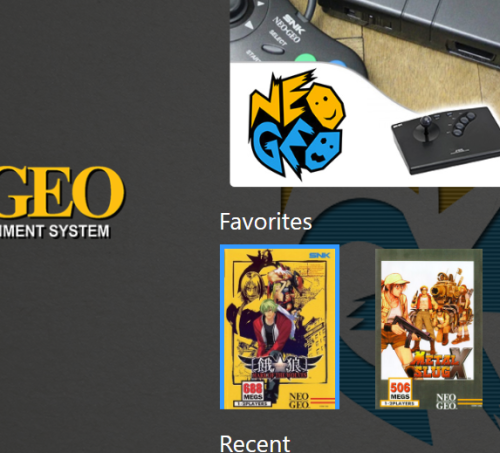
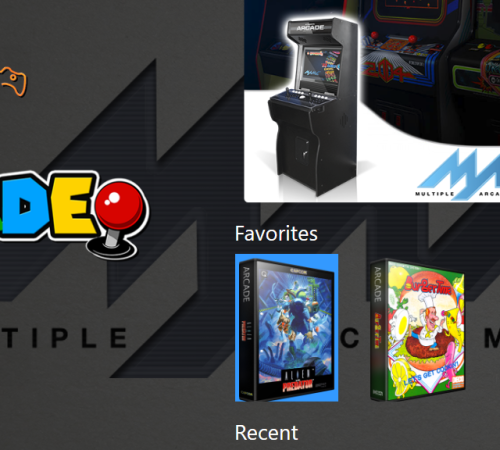






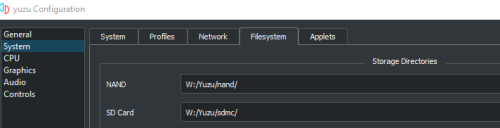
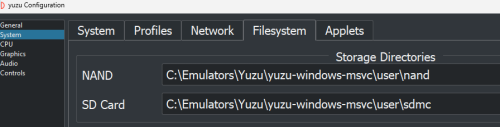




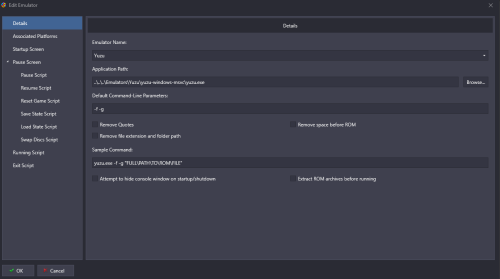
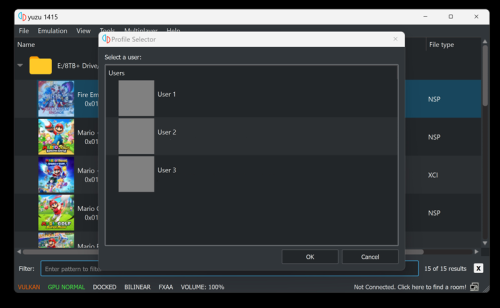
BB game box selection border missing bottom on new LB versions?
in Troubleshooting
Posted · Edited by drw4013
This is still happening if I remote into the HTPC from my desktop PC and display on a monitor, with the HDTV turned off. So it really seems like it has nothing to do with the HDTV I am using with my HTPC, and must be a BB setting/issue.
Is there any way to fix this?