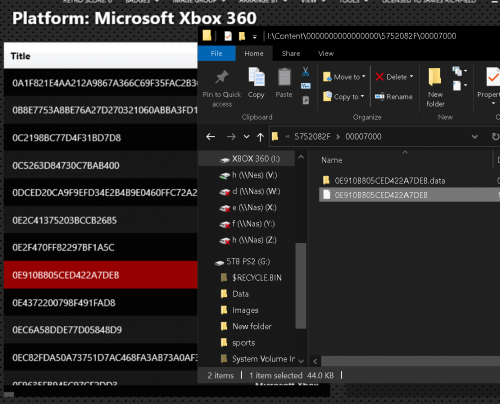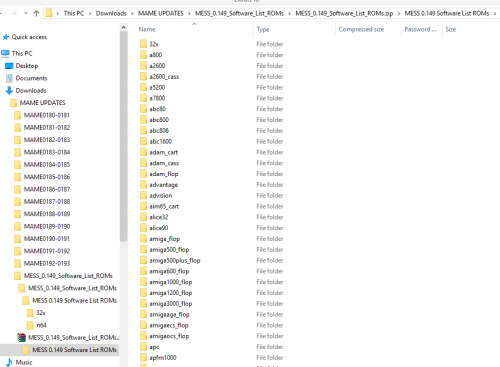Cramhead
Members-
Posts
17 -
Joined
-
Last visited
Recent Profile Visitors
The recent visitors block is disabled and is not being shown to other users.
Cramhead's Achievements

8-Bit Processor (3/7)
0
Reputation
-
Hi. I've installed my JTAG HD into my Launchbox setup but I cant get the name of the games to display. I need to import the selected file (see attached) as it links to the data folder of the same name. I could manually rename the file and folder so they match but I have over 300. I can see the game ID in a subfolder (5752082F) Is there a way to rename the file and folder to have a matching file name? 360 content manger doesnt appear to have that option in its rename options Thanks Jamie
-
though that was the case
-
I'd like to use the opengl features in Mednafen and am having issues with other emulators as I am using the crt_emulatordriver Is there a creative way to get CHD files to work with the standalone Mednafen emulator? I'm getting an error "mednafen 1.26.0-unstable error 67108864 Rom image is too large. Maximuum size is 671088864 bytes" with any CHD rom. The CHD games load OK within retroarch mefanafen_saturn core. Almost finished my CRT setup! Thanks Jamie
-
Going from MAME to GroovyMAME. Initialising.... Then Stop
Cramhead posted a topic in Troubleshooting
Hiya I recently acquired a 1982 Sony CRT. In order for my PC to support the CRT I need to use CRT emulator and GroovyMAME. I've added and set GroovyMAME as default to my list of emulators in launchbox . When I start a game GroovyMAME won't pass the initialisation screen. GroovyMAME runs without Launchbox. I've added the BIOS. Same happens with retoarch. I've hit a wall Can I get a hand please? Do I need to add any other details? Thanks Jamie -
Hi I'm following the guide to update my MAME Rom set from 0180 (from arhcadepunks) to 0193 and to include MESS Im using the guide my updates folders look like this I used the guide and wanted each machine in a different folder so I clicked "move sets" It took a lot of time but that doesn't seem to of organised anything (the are not in folders by machine) Is there a way to check the update worked and that I am running 0193? How can I get all the roms in the correct folders? Is launchbox going to make a section for each machine? Sorry............It's my first day
-
I've been using my Steam Link. With launchbox and steam open the controls go weird until I close steam (double Dpad presses etc) Anything I can try? Thakns Jam
-
Still not working. I made a copy of ctrlr folder and over wrote to see if the settings would come back but they didn't
-
haha cool idea!
-
Hi In Launchbox I'm using mame0193b_64bit and I also use 2 wired Xbox one controllers and 2 Xbox 360 fight sticks. I configure and save the inputs for the pads/sticks via mame0193b_64bit.exe and the layout remain. If I reboot the PC with the controllers disconnected then the layouts disappear and dont come back on (booting with them connected) I've noticed when I set the inputs that the text is gray where as the default inputs and white. This is even after I save the configuration. Happens with both types of device. why does it hate me? Thanks Jamie
-
Hi I'm using Dolphin 5 and trying to play Sega Triforce games. It has previously been setup and running gamecube/wii games I imported the triforce .ISOs into launchbox and dolphin runs F-Zero great without any settings changed. Other games are an issue. The error with Mario kart Arcade is (invalid country) Continue with PAl region? If I click yes I get error "unkown DVD command 4d4a1ef - fatal error" Mario Kart arcade 2 error is unkown DVD command 52444cfb - fatal error" Virtua Striker 3 gives "unkown DVD command a06b53e2 - fatal error" and then loads more with different codes. My bios options under Gamecube are grayed out. triforce folder is added to paths Pls Halp
-
reimported my pbp files and seems fine now
-
-
I'm having the same issue LADS win 10 (tried win 7 (comparability mode) laterst epsxe and tried retroarch tried bios SCPH1001.BIN and SCPH7502.bin tried with and without lpugins my games are .pbp If I get the second playstation logo looking normal then it will work doubt its a region thing some games work
-
I had one. Always found the graphics hard to digest eg nights or that fire fighting one the sega team did. Hard to tell whats going on, Any suggested shades would be nice. Iwill google the diffence in shader_cg, glsl, slang tomorrow