
erdybirdy53.
-
Posts
169 -
Joined
-
Last visited
Content Type
Profiles
Forums
Articles
Downloads
Gallery
Blogs
Posts posted by erdybirdy53.
-
-
Thank you, force updating the Games Database Metadata done the trick
-
 1
1
-
-
Hi. I am trying to search for certain metadata inc. Ninja Gaiden Ragebound for Windows and Earthion for Windows which I know exists in the database at https://gamesdb.launchbox-app.com, however when I do a manual search in game edit I find nothing and it says "no games were found with the specified title". I am using version 13.23 beta 2. Why is this please? Thanks for any help
-
Hi I wander if its possible for anyone to post the following silver playlist clear logos please:-
Arcade Fighting Games
Arcade Irem Classics
Arcade Konami Classics
Arcade Maze Games
Arcade Namco Classics
Arcade Nintendo Classics
Arcade Puzzle Games
Arcade Rhythm Games
Arcade Shooter Games
Arcade Sports Games
CHD Required
Thanks very much for any help
Steven
-
Hi all. I just wandered if this is still going to be fixed in the up and coming beta versions. Thank you.
-
-
Overriding the clear logos has worked for me on most of the platforms, except for where I have scraped platforms as Arcade i.e Sega RingEdge (see screenshot for example). I did highlight it before in the betas and was told it would be fixed either for the new version or an up and coming beta. Cheers.
-
15 minutes ago, faeran said:
Looks like by fixing something else with Platform Clear Logo Overrides, this broke down. Should be fixed before release.
To answer your question, we are working on a searchable knowledge base. It doesn't have a lot of info on it yet, but are you able to ask it your question and see if it actually gives you the answer you were looking for?
Thanks for the reply. I will wait for the next release of Launchbox to hopefully fix the clear logo platform issues.
I have checked your link and couldn't find where the platform categories logos are now being pulled from. Thank you.
-
 1
1
-
-
Hi all. I have just installed beta 3 and I am having some issues. The 1st one being, on some platforms i.e Sega Ringedge, where I have scraped as Arcade its not using my Sega RingEdge logo and is using the Arcade logo instead, even though I have set up a override in clear logos and have them in "J:\LaunchBox\Images\Media Packs\Overrides\Platform Clear Logos\Platforms" (see example). This is happening for several platforms where I have scaped as Arcade. The images appear correctly in Big Box but in Launchbox they are wrong for some reason. I have cleared all image cache in Big Box also.
2nd question where are the platform categories being pulled from now, previously they were "J:\LaunchBox\Images\Platform Categories", as they are now using couple of incorrect icons
Thanks for your help as always. Cheers.
-
Hi all. Would anyone be able to make a silver logo for Sega Video Driver please? Thank you
-
Hi all. Would anyone happen to have a clear logo for Sinclair ZX Spectrum Next please? Thanks in advance.
-
Would anyone have a logo for Sinclair Zx Spectrum Next please? Thanks a lot.
-
Yes can confirm same also. Thanks.
-
58 minutes ago, zugswang said:
Same here.
Tried loading it 10 times and nothing happens.
Works fine when using 13.14
Exactly the same here. Working fine in previous version. Thanks.
-
8 hours ago, skizzosjt said:
Thank you very much, unfortunately not sure how to make this into the silver ring format. Can anyone help please?
-
Hi all. Would anyone have Streets of Rage Collection and Space Invaders clear logos please? Also any link to the theme videos as well. Thank you very much for all your hard work.
-
Ok thanks, is there an easy way to rename my Video Snap names to the Launchbox game or rom name please rather than doing each individually, as I have loads to do. I didnt seem to have this many missing videos in Launchbox before recent changes. Thank you for any help.
-
Hi, I can confirm I have also had this issue on multiple platforms, where I have had to manually associate the videos by selecting the video snap. I have checked Manage Platforms and the video folders have not been changed. Again not sure if this beta ha caused it but it has only recently started happening. Thank you.
-
-
-
-
-
Hi mate hope you are well.
These are amazing as usual. Any idea when these can be released please. Thanks for all of your hard work.
-
Hi all, would anyone have a silver ring clear logo for Pinball M please? Thank you very much.
-
1 hour ago, IainSA said:
I redid the Mega Man 1 hacks that you had asked for previously
It makes it more consistent with the ones you have requested here.
Silver Rings - Arthurcoutinho600 .zip 7.43 MB · 1 download
I have included the GameCube LodgeNet Silver Ring incase it's needed at some point.
Silver Rings - nyxxic200.zip 6.36 MB · 1 download
Thank you very much for this.


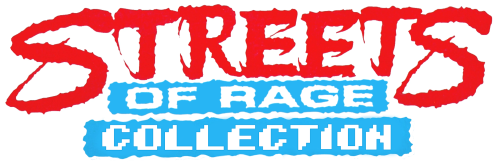

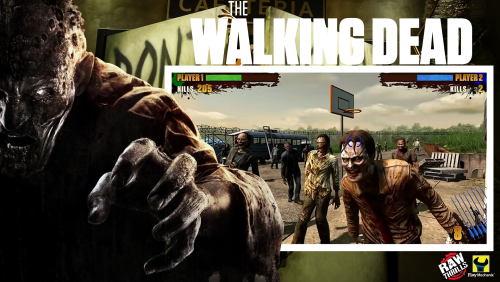




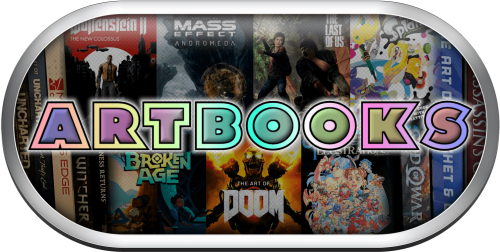



Sega Ringwide, Ringedge, LIndbergh, Namco ES3 video files
in Platform Media
Posted
These are all awesome mate and welcome back. Thank you.