
djsim101
-
Posts
29 -
Joined
-
Last visited
Content Type
Profiles
Forums
Articles
Downloads
Gallery
Blogs
Posts posted by djsim101
-
-
-
Hi All,
Another day...another issue :-(
I am using DS4Windows with HidHide via a PS4 controller. All seems to be working, with one major issue, L3 + R3 is quitting and closing the retroarch program.
If I set L3 + R3 as the menu combo, the quick menu will open but then retroarch closes.
I deleted the retroarch.cfg file to rule out any issues that could have been caused by me. Still the same issue. I cannot find this combo set anywhere in the settings.
Any ideas guys (currently pulling my hair out)
Thanks,
-
Hey DeadVoivod,
The paths are set as ".. /image" which is what i would expect. I could hardest the new location but I am not sure would it fix my issues :-(
I hope I won't have to reinstall :-(
-
Hi Guys,
Happy Xmas and New Year btw !!
I am hoping one of you could help me out with a quick fix
 Basically, I copied my LB contents from a internal drive to an USB external HDD to play on the go.
Basically, I copied my LB contents from a internal drive to an USB external HDD to play on the go.
This worked "up to a point". Every time I tried to upgrade LB, I was getting a UNC error. I did try to fix this by following a few posts but to no avail. The fix I found that worked is I created a folder called Launchbox on the external HDD and copied the contents into this folder. This fixed the update issue, HOWEVER, I have no images, emulators, videos, nothing... Only game playlists and systems.
When I try and launch a game, Launchbox is creating a new image\ music \manual folder outside of my newly created Launchbox folder, basically in the old location -> I hope this makes sense :-)
Anywhere I can change this setting for all my media files and how do I stop LB from creating the folders in the wrong location?
Thanks guys.,
-
Hello my fellow retro gamers,
I have an issue when I try to update: "you must enter a full path with drive letter...."
Now before you ask, this is running on a internal drive with full admin rights :-)
I tried a manual update, and get the same error when I change to the root of the HDD letter.
So in my setup, my LB files are not contained within a folder, but on the root of the R: drive. If I change the path on the manual updater, to R:\Launchbox for example, it will work.
Am I just better to copy my LB contents into a folder called "Lunchbox" and be done with it? I would have thought this should not matter tho?
Thanks All.
-
Thanks for the reply DeadVoivod. I agree, at times, standalone emulators can be better than RA, I just love the bezels tho :-)
I kinda got it working. If you set the controls in "input" in the quick menu screen, then go into the core options and re-map the retropad, you can get it working that way.
-
Hi All,
I hope one you fellow C64 fans can help me here as I am currently stuck.
Basically, if I set the control input as "joystick", I cannot call up the on-screen keyboard. If I change the control back to "retropad" which is the default, the virtual keyboard is opened by pressing the select button on the controller.
The problem is, some games wont accept the "Press fire to start" input using the retropad option, Creatures for example is one of the these games.
Is there anyway that I can fix this issue? I would love to be able to you the joystick option while been able to access the keyboard.
Any help would be appreciated.
Thanks guys
-
Thanks Neil9000, kinda knew that might be the answer alright. Probably best way might be to get a good romset with the same versions.
Can i ask, what do u use for your arcade emulation needs, the standalone mame?
Thanks,
-
Hi All,
I hope you can help me out. Is there anyway to get the bezels working with all retroarch mame cores?
In my setup, the bezels are working for the default core, however I have certain roms that require a different core. For these games, the bezels dont appear.
Is there way I can make bezels work for all my mame cores?
Thanks as always folks, any help would be great.
-
okay......
I have it working, well I am 90% there :-):-) ---> I changed the Joycode back from 3 and 4 to 1 and 2 and it seems to be remembering the config...happy days.
One thing though. It will only work with both controllers connected. If I wanted to play a one player game , presently, I have to power on both PS4 controllers.
Anyway around that?
Thanks guys.
-
-
Hey JoeViking245, sorry for been a pain in the behind 🙂
I have attached the complete file. Would you mind taking a look to see if there is something missing?
That is correct, I have edited the mame.ini and added the file to the ctrl folder.
I also tried both HID\VIDs from the controller and the HID-Compliant Game Controller to see.
Does it matter that when I configure the buttons in mame, they are showing as Player 2 and Player 3?
Thanks
-
so, I tried copying the button layout config from the default.cfg into my personal cfg file and it looked something like this:
<input>
<mapdevice device="VID_045E&PID_028E&IG_03" controller="JOYCODE_1" />
<mapdevice device="VID_045E&PID_028E&IG_00" controller="JOYCODE_2" />
<port type="P1_JOYSTICK_UP">
<newseq type="standard">
OR JOYCODE_3_UNKNOWN_UP_SWITCH
</newseq>
</port>no joy 😞
-
Thanks so much for your help so far guys, but it is not working unfortunately.
I doubled checked the VID's and they seem correct. I thought I worked when I tried the other HID-Compliant Game Controller config but no joy.
This is what I see in the control panel:
Wireless Controller
P1 - BTHENUM\{00001124-0000-1000-8000-00805f9b34fb}_VID&0002054c_PID&09cc
HID\{00001124-0000-1000-8000-00805f9b34fb}_VID&0002054c_PID&09ccP2 - BTHENUM\{00001124-0000-1000-8000-00805f9b34fb}_VID&0002054c_PID&05c4
HID\{00001124-0000-1000-8000-00805f9b34fb}_VID&0002054c_PID&05c4
HID-Compliant Game Controller
1) HID\VID_045E&PID_028E&IG_032) HID\VID_045E&PID_028E&IG_00
Could be a really stupid question on my part, but I will ask anyways 🙂 In the .cfg file, do I have to enter each button \ direction config as well?
I see in the other samples, xarcade for example, has entries for each config:
<port type="UI_UP">
<newseq type="standard">KEYCODE_UP OR KEYCODE_8PAD</newseq>I dont have any of this in my cfg file. I had been setting the controller config instead within mame itself.
Thanks guys
-
Thanks Neil9000 for pointing me in the correct path. I went down the route of setting the PID using the mapdevice method https://docs.mamedev.org/advanced/devicemap.html
I am at this hours and still cannot get it working 😞
<system name="default">
<input>
<mapdevice device="PID_0101&" controller="KEYCODE_0" />
<mapdevice device="VID&0002054c_PID&09cc" controller="JOYCODE_1" />
<mapdevice device="VID&0002054c_PID&05c4" controller="JOYCODE_2" />
</input>
</system>
</mameconfig>The above is my cfg and I have set the name in mame.ini.
mame.exe - v gives the the following error:
Attempting to parse: james.cfg
Fatal error: Could not load controller file james.cfgAny help on this would be gratefully appreciated.
James.
-
Hey fellow gamers, I have an issue that is starting to bug me and I dont ever remember this been an issue in all the years I am playing.
Issue is, I set the controllers in Mame (using DS4 and PS4 controllers) When I come back again for my retro fix the controller configs are no more.
When I try to set them up again, using the same controllers, it would come up as P4 , instead of P1, is that makes sense?
Its like every time the controller connects via Bluetooth, it is getting assigned a different config.
Please help :-0)
-
Hey Fellow Retro Gamers,
I am in a little pickle. I am currently going through a MAME romset and picking out my fav games, I know, what a task 🙂
Anyways, I have created a arcade favs playlist. Is there any way to download the game media only for this playlist? The whole idea behind me doing it this way was to avoid downloading the media for the full romset.
I know I could right-click on each game in the playlist and download the media per game, but that would be very time consuming 😞
I hope there is a way?
-
Hello Neil9000, many thanks for that link. I need to do a little more testing, but it seems that have resolved my issue.
I would not have got that in a million years ?
-
 1
1
-
-
Hello All,
I have a very strange issue that I am hoping you can help me out with.
Its hard enough to explain but I will give it a go :-) I was importing ROM files and I was missing the next button from the menu until I moved my mouse over it, and the first 2 games displayed at the import stage, where there should be 50, but all 50 imported.
BB is also acting strange. The wheel is missing graphics and the menu also has the above issues. (I have a video of that behavior if you need, which I could upload)
I came across a post from 2016 that says to increase the cache size limit from 300mb to 512bm - but I cannot find this setting.
Also deleted the LB and BB cache folders.
Also to note, I have no other issues with any other application or games.
Any other ideas guys?
-
I am nearly finished my LB setup of the C64, and have 2 outstanding questions that I am hoping you can help me with. I am using Winvice as my emulator.
1) Anyone have any luck getting carts to auto-load (crt images) ? I see it is possible with the -cartcrt option (Winvice forums) but when I try to put it in to the emulator options in LB, I get an error message.
2) I use joytokey.exe with Winvice. Is there any way within LB that I can run this program when I launch winvice and close it when I exit winvice?
Thanks as always
-
On 5/17/2018 at 6:32 AM, Zeaede said:
Im using winvice for C64
With most games you only need to press space or esc to continue to main menu of a game
But with some games like last ninja i have no clue how starting it? Im stucked where you see the ninja face with music in the background
But have no clue how to start game with what button?
I also noticed some emulators runs games different if you play same game with winvice ccs64 or Hoxs?
Hi Zeaede,
I would suggest downloading the vice-2.4.8.dinkmods.speedysl.v.95 version. With this version, you can modify the defualt keyset to whatever you want. I use this version in conjunction with joytokey and can play all my favourite games using a Xbox360 and no keyboard
-
Hi Zombeaver can I ask why didn't you use vice instead?
-
Thanks Zombeaver, shouldnt be an issue for my setup. I finally have all my fav games running using a single joypad - it is great!! Only need 4 - 5 additional keys mapped to play a lot of games. God bless the easy flash crt images :-)
-
Hey man, thanks for updating. I actually came across this program https://joytokey.net/en/ and have used in conjunction with Winvice or Hosx64. From what I setup already, this program could be my saving grace :-)
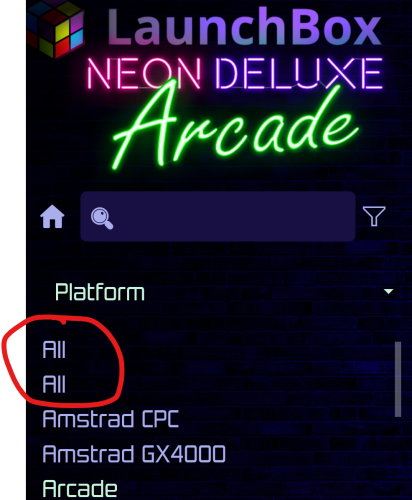
"All" Games Playlist displaying twice
in Troubleshooting
Posted
Thanks C-Beats, that did the tick.