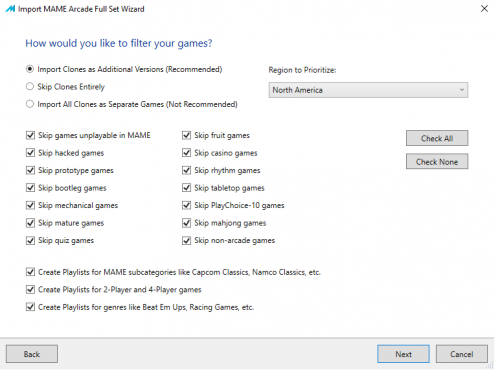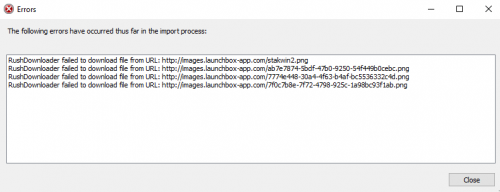MapleLeaf
Members-
Posts
63 -
Joined
-
Last visited
Content Type
Profiles
Forums
Articles
Downloads
Gallery
Blogs
Everything posted by MapleLeaf
-
1.) Contra: I think I was confused because my image group is set to "Clear Logos" which displays the word "Gryzor" written on it. So when I searched for Contra, that's what came up and I don't recognize Contra by that name. If I change the image group I then see the Contra box art. However, both of us are displaying the game name "Gryzor" on the right panel above the leaderboard. Gryzor is the European version, it's alternate name is Kon To Ra (Japanese). I guess I can go into "Additional Apps" and select "US / Asia, set 1" as I believe that's the Contra parent, but I'd think this should've been the default. Maybe this will change the game name from Gryzor to Contra? 2.) Another game I'm having issues with: Salamandar 2. Shows in standalone MAME by that name but not in LB when I do a search. Salamander's aka is Lifeforce/Life Force, but that doesn't bring up Salamander 2 either.
-
I also notice that I can't find the original Contra in LB, but I can find it in standalone MAME: Contra (US / Asia, set 1). Edit: Actually it does show up in LB but as: Gryzor. Why? Gryzor is the European version of Contra. Why isn't the default NA? When I initially set up MAME I used: Tools > Import > MAME Arcade Full Set and left everything as default -- See attached image. So you're saying if I wanted to see "Gun Frontier" I needed to select "Import ALL Clones as Separate Games (Not Recommended)?" I kinda figured the default option would've sufficed. This is what I have showing for Gun Frontier.
-
So a MAME game called "Gun Frontier" wasn't showing up in LB, but after looking for it in standalone MAME, it does show, but I noticed that It's a clone of Gun Frontier called: "Gun & Frontier" which explains why I couldn't find it in LB -- because by default when you import, LB doesn't include clones I believe. So is there a way to search for clones by their original game name in LB other than having to open standalone MAME to find what the name of the clone is?
-
Got another question about DuckStation... Since DuckStation installs some things under Windows "Documents" like memcards and savestates -- if I want to make my LB portable, when I move LB to an external HDD to a new computer, will I need to start over with DuckStation and extract / set it up again?
-
Ok, that sounds better. So if I set a specified config for "FF7" once, the emulator will always remember that game-specific config even if I swap to another game or close the emulator down? That's acceptable lol.
-
Ok, I if I understand this correctly....I need to set and save new controller profiles for every single game under: Settings > Controller Settings, then right click the game and select the saved controller profile from: "Input Profile For Bindings". Hmm, lots of steps, not exactly convenient, especially if you have a lot of games that you want specific controls for. Was hoping to be able to access and save game-specific controls in-game and have those changes save indefinitely to that title--similar to the way MAME does it. The current controller system doesn't really mesh well with LB as you'll have to take the game out of full screen mode to access the applicable menu(s). Thanks for the explanation though.
-
Is there a way to set game-specific controls?
-
I ran Clean up Media and it's now displaying thousands of entries. It's showing things like front box art, screenshots, arcade controls, etc. To the far right it says: "Reason - File not in use" Are these all duplicates that I'll never need to use for various skins or BigBox? I can just click "Delete Checked Files" ?
-
First time using Mednafen, just setting up my controls. 1.) I loaded a game from a .cue file just to see if it works and I'm greeted with a screen that asks me: "Which device do you wish to save the file?" There are two options: "System Memory" or "Cartridge Memory". Which one do you pick and where's it actually saved? 2.) Do you always want single .bin and .cue files? I notice there can be different combinations of files zipped up. Some contain only a single .bin and .cue file while others have many .bin files. Some have .mdf and .mds or .iso in them and even .mp3 files. What's the most convenient combination to use for Sega Saturn emulators?
-
In case anyone was wondering... Between LB and Emumovies (paid account) they scraped 64 GB worth of content (2768 total games).
-
Which update method did you use? Tools > Change ROMs Folder Path for Selected Games? Or did you re-import?
-
Oh yeah, I'm definitely not criticizing here. Just thought if I could save the images some where in LB I'd do that, but I don't know where they go.
-
Imported a MAME ROM Set - 2768 total games. Noticed that these images failed -- not sure why -- the first URL is valid so I assume they all are. I guess I can load those links and "save as". Where exactly would they go though?
-
Is LB/BB portable or no? I don't see it under Windows add/remove. If I wanted to uninstall LB, It's as simple as deleting the LB folder and no files are left behind? Which means I think I should be able to put the LB folder onto an external HDD and transfer it to another computer and everything will work? (My Roms are also in the LB folder, so no need to re-path them).
-
a.) I have a full MAME set, so, Tools > Import > Mame Arcade full set > Uncheck media download should work I imagine. Just seems kinda strange how you can't re-adjust the Rom path as conveniently as adjusting the emulator path. But, this is just a beginners perspective on the situation... b.) Do people not use Tools > Change Roms Folder Path For Selected Games? I guess this is a bit tedious if you have a full MAME arcade set because it involves going through all the LB created playlists and Ctrl A everything then selecting this option and I was reading that it might not work for all the games for some various reason, but this was a post from 2017/2018 so I don't know if that advice is applicable anymore. c.) On a different note, what if you only want to import like 100-200 non-merged Mame games? Do you still use Mame Arcade full set or would you use "Rom files" instead?
-
I assume whatever you scrape from Emumovies--music, manuals, videos and so forth--goes into various LB folders. Example: LaunchBox\Videos\Arcade etc. a.) Is there a way to roughly estimate how much storage this is going to consume when I'm scraping 2768 titles? I kinda wanted to set this up over night while I'm asleep, but not if It's going to cripple my HDD storage. b.) Is there any artwork/metadata overlap between what LB scrapes by itself and what Emumovies scrapes if I run the Emumovies scraper later on?
-
Yeah, I definitely made sure to do that before I tried and that error above is what happened. It's fine I guess. I'll just use the original/official mame. All I need to do is figure out how to change my rompath in LB.
-
Unfortunately, it seems that I need to use MAME and not MAMEui64 because LaunchBox won't play nice with MAMEUI64.exe as an emulator for whatever reason. I just get some random message at the "parsing MAME" screen. "Data at the root level is invalid. Line 1, position 1." and none of the artwork will scrape. But using mame64.exe works. 1.) Is there a way to change the Rom path in LB after It's finished scanning the artwork? 2.) Also, since I'm scraping a tremendous amount of artwork right now (2768 MAME games), is there a simple way to save this artwork/LB configuration for a reinstall or if I decide to install LB on an additional PC?
-
What I meant by my post (what I failed to adequately convey) is that I don't want to move my ROMs to this location on the C drive: "C:\users\username\roms", because I'd prefer them to be visible from my desktop without the use of shortcuts. My current pathing is: C:\Users\username\Desktop\Mameui64\Roms, but it doesn't work and I'm not sure why. Regardless, I'm probably going to drop this conversation now and use Mameui64 instead of MAME and hope it works with LB. The other thing I've noticed about Mameui64 vs MAME is that trying to alt tab from MAME causes it to crash (at least for me, and maybe this is expected behavior, I don't know). However, Mameui64 doesn't and since I'm a habitual alt-tabber, if I decide to use standalone MAME for whatever reason, Mameui64 will work better for me.
-
Can Windows not path to a desktop location? There should be no reason as to why this doesn't work. And yes, I considered doing what you're recommending, but I don't want the ROMs on my C drive, I prefer them being on my desktop as strange / silly as that may sound to some. Creating an .ini via CMD was simple, but at this point, with the amount of time I've spent on what should be an incredibly simple task (creating this path), I may as well delete MAME and use Mameui64 because it doesn't require any command line inputs and it should suffice for LaunchBox as an arcade emulator. I only wanted the option to use both, but if trying to set a simple path is wasting this much of my time I don't think I want to deal with command line anymore.
-
Yeah, I know, but I'm using 2 versions of MAME. -The Original/Official MAME (or whatever people refer to it as). AND -Mameui64 I currently have all of my ROMs in Mameui64 and I want to path to them FROM the official MAME because I don't want to duplicate my ROMs. Both MAME installs are on my desktop.
-
If I don't scrape EMUMovies when I first set up LB, I assume there's a way to go back and do this after the install? How does EMUMovies work exactly with LB? Do I need a paid subscription to scrape a large rom set library? I think I'm restricted to about 10GB per day with the free account and I need a paid membership to get a key for LB?
-
I'm encountering a pathing issue to my MAME Roms folder. I currently have my Roms folder inside Mameui64 on my desktop with all of my Roms inside of it. When I right click the Roms folder and select "Properties" it says the Location is: C:\Users\username\Desktop\Mameui64 I've tried adding this location to the MAME .ini file using Notepad++ and clicking save but when I load CMD and type: mame64.exe sf2 I just get the following: "'mame64.exe' is not recognized as an internal or external command, operable program or batch file." I've also tried: C:\Users\username\Desktop\Mameui64\Roms And the same issue occurs. I do have this game and I'm not sure I understand the pathing issue.
-
I have a merged set and a split-set as well, so maybe I downloaded bios-devices for that reason, I can't remember as it was years ago. If the CHD files don't need to be in the MAME ROMs folder, then I suppose the ROMs don't either as long as you path to both if say they're on an external HDD. I've seen people talk about unzipping the game ROMs to include the CHD file(s), then zip it back up, but I don't know why anyone would want to do that even if it does work, just seems like extra hassle. While this may seem picky, isn't it slightly misleading to say that "each game zip contains all the needed files" ? Because these game zips don't contain CHD's as is the case for SF3: Third Strike and Killer Instinct to name a few, so those game zips don't contain all the needed files to function. Last few questions I'm wondering that you might know...and I think this is accurate. -MAME 2003 works with 0.78 ROMs? I've heard this is a popular set. Any other popular sets you can think of? Thanks for your time.
-
I just want to verify some things about MAME since I haven't used it in a number of years now and I've forgotten certain steps and don't wanna botch anything when setting it up in LB. 1.) Your CHD files are in folders. These folders are dropped into the MAME "Roms" folder. 2.) Your ROM bios-devices are in zip files and these go into the MAME "Roms" folder. I'll use a (non-merged) Street Fighter 3: Third Strike as an example: a.) sfiii3.zip goes into the Roms folder and stays zipped. b.) sfiii3 CHD folder contains: cap-33s-1.chd & cap-33s-2. The folder containing these CHD files goes into the Roms folder. c.) qsound.zip stays zipped and goes into the Roms folder. (of course, if you're using a non-merged set, it would already be with the roms set). Am I forgetting anything else?