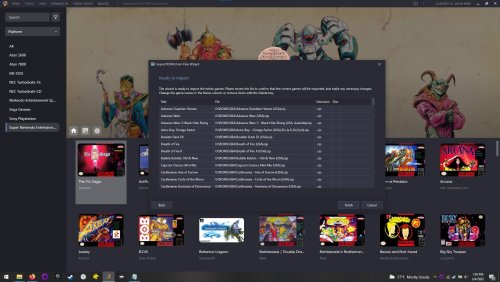bombatomba77
Members-
Posts
29 -
Joined
-
Last visited
Recent Profile Visitors
The recent visitors block is disabled and is not being shown to other users.
bombatomba77's Achievements

8-Bit Processor (3/7)
33
Reputation
-
Me too. I do have an installation on my music PC (which is Windows) but I don't use that PC on a regular basis. I think the two things I miss the most are the interface and the speed of the media scraping. While there are several "ten-foot" experiences in Linux, there really isn't anything that looks like the basic LB experience that has that many options available. We can use Lutris to to add single games but we aren't dragging and dropping folders and quickly scraping scans and manuals. Oh well. It is what it is.
-
Sort option in Ready to Import screen?
bombatomba77 replied to bombatomba77's topic in Troubleshooting
That is essentially what I am doing now (though just sorting in an open window and dragging them to LaunchBox). Previously I was importing entire folders at a time, which not only contained ROM files but also .txt files, .dat files, and a ton of MP4. I got used to this mainly because using the import wizard was the only way to add games on Linux, and simply sorting, clicking and dragging could net me results very quickly. But, I like this "new" way (and adding via files as you suggested) better so I think I will stick with that. I have to admit, it was quite a surprise to see Retroarch playing videos instead of games after adding the first few folders. I have no idea if this is a bug in LaunchBox (mixing these files nets this result) it was a little confusing and fairly funny to see Retroarch doing that. I had no idea that was even a thing with that emulator package. -
So I admit it has been awhile, but in the last version I used regularly (11.7 or 11.8) at the Ready to Import screen in the Import ROMS File Wizard you used to be able to sort any of the available categories (title, file, extension, etc.) but right now I cannot, and I have no idea if this is due to my laptop being flaky or what. It was very useful when importing folders, as I could quickly sort by extension and weed out the unwanted files quickly. This is in contrast to importing ROM files and mp4 files in the same batch, and them being saved as videos that play out in Retroarch when you open them. This also saved a lot of time with bin, cue, and m3u files as well. As I wrote I do have a flaky laptop, but it is my only mobile Windows box I own (and thus the only one I am able to use). If I am in error and this was taken out I apologize. Not trying to circumvent any forum rules or anything. Thanks in advance.
-
Believe it or not there isn't that much of a hit in performance to many of the "low end" emulators. Of course when you start getting into really performance hungry emulation it gets too much. I think when I was using LB in Wine I used Windows Retoarch for everything up to PSX and Saturn (I think), then using Native emulation after that. If you want help with that look at page six of this thread. A user named Sterophonick figured it out, so much love for that person. All of that being said, I really have no idea what (if any) version of LB runs in Wine. We had some very talented individuals work hard and managed to get it up and running fairly well (though with some quirks), but as far as I know no version post-11.7 works at all, which kind of killed it for most of us. And if you are like me and no longer patronize Windows for entertainment, there really is nothing more to say.
-
Got PCSX2 working... sort of. First many thanks to @Sterophonick for the scripts. Could not have done it without those (and the explanation). Anyway, copy the following contents to a file and call it pcsx2.bat (or whatever) and put it in your Emulators section in LaunchBox: Change the "Emulation/PCSX2" of the script to the location of your PCSX2 binary, just make sure you run PCSX2 and set it up first. Now for the weirdness, for some reason it will not work with a double-click, but if you right click and select the .bat file it works fine. No idea why, as it does not do this for Dolphin, so maybe a quirk of PCSX2. Doesn't matter to me, though, as I can use native PCSX2 on my PS2 games! Woo hoo! EDIT: My fault. I had Retroarch as a default Emulator for my PS2 games. Oops! Double-click works like a charm!
-
Ah, that makes perfect sense. Thank you! Also works when I point to the path of the binary with Wine addressing (so, Z:\bin\dolphin-emu). Yay! Now to figure out PCSX2. Hmm.
-
I am assuming I am doing something wrong, but I cannot run native Dolphin. So, I copied down the script as "Dolphin.bat" and saved to my Emulation folder, then added it to the Emulators section of LaunchBox as default. When launching it opens what appears to be Windows cmd and also a Linux popup with "Path not found" in it, which I have to close nine times: I looked over the posts and decided to place the GC games and Dolphin.bat file in the native LaunchBox directory, so that I could give it the relative path name (Emulation\Dolphin.bat) instead of the WIne to Linux nonsense (Z:blahblah). Same thing happens. I currently do not have a Ubuntu or Debian-like machine running, so I am unable to test and see if this is some Arch weirdness. I can say that Dolphin comes out of the Community repo and runs with "dolphin-emu" so I don't think it would be that different...
-
I agree that most of the bugs you have observed are Wine based, though the bugged context menus are likely not. Though my only proof on that is when I installed an XFCE variant Manjaro distro it happened, while on my Manjaro Mate it does not. It also doesn't in Cinnamon, though that had it's own issues. The biggest plus side is that the vast majority of cores in RetroArch run like a dream in Wine, with little to no issues at all, and though it is slower than in Windows, Big Box also works rather well (even with themes). Believe it or not the largest issue we face now is installing any version newer than 11.7. The error is .NET based and causes a "wine: Unhandled exception 0xe0434352" error. It is very frustrating, and the forty or so hours I put into messing with it were completely fruitless. Granted I am a novice at such things, but we got nearly no help from WineHQ (though this might have been at least partially my fault).
-
@Sterophonick Well done! I need to try that script for native running. I run nearly all the emulators in Wine Retroarch, but PS2 just doesn't play ball, at least not to the level I want it to. I personally run a Manjaro Mate system, and can verify (for reasons I do not understand) that the bugged context menu isn't present on all desktop environments. On Manjaro it happens in XFCE (tested this on my old mGAme distro - RIP) and also on a couple Ubuntu-like distros (though I don't remember the desktops). I've also had issues with Cinnamon in both Manjaro and Mint, in that the LaunchBox front end DEMANDS on being front and center, so much so that it will even stand in front of full-screen apps! Also, I've had the best experience when scraping to make sure and uncheck the "Remove roughly matched duplicate images..." checkbox. It seems to slow things down quite a bit for me. On my Manjaro Mate main system LaunchBox 11.7 runs snappy and relatively fast, though I still experience many of the same bugs you do (dragging and dropping, fonts, etc.) and a couple of others (resizing the main window is always a little iffy, for example). Still, I find it very usable in Linux. I do use it in Windows, but only when streaming some of the systems over Steam (does that count?).
-
Man, that is a lot of stuff. So just skipping down to the bottom Edit it sounds like you managed to get it installed again, but are seeing the rundll32 errors. If you see those errors to just cancel them out and it should run fine (though laggy). Part of the issue arises out of the fact that running the script you end up installing LaunchBox 11.5 (I think). If you can get version 11.7 it is noticeably faster, though still lagging behind Windows. However, there are no archives that I can see, so you might have to either PM Jason Carr or look around and find a copy yourself. 11.7 is quite a bit more usable and stable, though you will still be locked into adding games via the Import sub-menu for now. If you want to re-run the script to reinstall, I recommend stripping out all apt-get calls, as this just complicates things (like possibly stripping out the version of WIne you want to run and replacing it with default for your distro). I want to address some of the other difficulties you brought up, but I have to run to work (I'll try to get back later!).
-
I just noticed something weird, and I either need to verify it with someone who is running an Ubuntu or Debian-based distro or try it tomorrow (I keep a laptop at work with Mint). I decided to install Manjaro Cinnamon on a new laptop today, and naturally ended up installing 11.7. I also tried updating to 11.9 just in case, but running the Wine shortcut/launcher that is created gave the exact same error we have been having. However, when running the .exe directly (instead of the Start Menu shortcut, which is the default) I ended up getting a very different message (in command line only) "0024:err:mscoree:CLRRuntimeInfo_GetRuntimeHost Wine Mono is not installed" This is on a fresh installation, and when asked if I want to install Mono (and Gecko) I abstained. This was by design, as both Mono and .NET cannot coexist. Installing Wine Mono as directed by the error and running the same command gives out the same error we have been seeing since 11.8! I don't know if this is a breakthrough or just a confirmation of what we already know, but it is something new. For the record, the first of the following commands is the the launcher command that is created by Wine when LaunchBox is installed with the script, while the second is the command that I utilize in custom launchers (such as a cairo launcher): "env WINEPREFIX="/home/user/LaunchBox" wine C:\\windows\\command\\start.exe /Unix /home/user/LaunchBox/dosdevices/c:/users/user/Start\ Menu/Programs/LaunchBox/LaunchBox.lnk" "env WINEPREFIX=~/LaunchBox wine C:\\users\\user\\LaunchBox\\LaunchBox.exe" Another thing I would like to bring up is that I think the script can be shortened greatly by omitting the installation of winetrick .NET 4.8, Core Desktop 3.1.6, and C++ 2015 (LaunchBox installs that fine on its own). I also don't install LaunchBox in quiet mode, as I noticed in Manjaro occasionally it will hang while installing the requirements.
-
I'm more of an enthusiast and can use Linux semi-professionally, but as my Systems Designer says, with brute force methods instead of elegance. I actually tried forcing 32-bit with no success. For this I downloaded the specific 32-bit components (.NET Desktop Core 3.1.6, C++ 2015) and changed the script slightly to force the architecture. It did get to the LaunchBox installer, but prompts me to install .NET Core and C++ 2015. I should have just let it do this but I admit I got frustrated and quit for the night (I had been at it for about two hours). Kind of wish I had let it run all the way through though. End result was the same for 11.9 on my end, that being what appears to be the same error (.NET 4.8 related). While installing I always notice that Wine kindly informs me that .NET does not fully work and states, "Caveat emptor" lol
-
Anyone tried the new update yet? I've tried briefly (with no luck) on a laptop I am hoping to buy (Manjaro Mate), but it was through upgrade. There is something funky in this Linux installation that makes BigBox crash, so I'll make sure to bring my Mint laptop home with me so I can do a proper fresh reload and upgrade of 11.9. Hope everyone's year is going okay so far. Super weird year so far (especially if you are in the USA; man if I see another Bernie meme I will snap lol).
-
@Lordmonkus: Thank you so much for this! I had to get rid of my old MAME cab (with my old PC and old version of MAMEUI installed) and decided to start over. It was driving me nuts until I found this thread. Thank you so much!
-
Well I didn't really mean a Linux native binary, rather a way to tell LaunchBox to pander to a Linux OS instead of Windows. For example, getting PCSX2 to use Linux directory separators for calling locating ROMS instead of Windows (like a checkbox in Emulator setup or something like that). Once again I am not a programmer or designer of any variety so I could be way off the mark (or worse, that functionality exists but I've not figured out how to use it yet), but would that at least fix some issues, at least in relation to emulator usage that Wine doesn't do well with (the afore mentioned PCSX2 and Dolphin)? I don't know, maybe I have spent too much time goofing around in the Edit Emulator screen clicking on things. Once again thank you for your continued support. I've already gotten a massive amount of fun out of Launchbox Premium and Big Box, if nothing else from the configuration and themes.