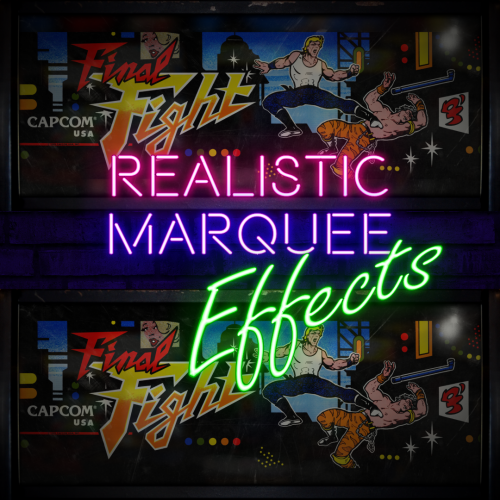About This File
Realistic Marquee Monitor FX
Note: This thread will not be pushed to the front in the "whats new" section, if you want notifications for future updates to this file be sure to follow this page by using the follow button in the upper right corner.
Part of the Neon Deluxe Arcade series but this can be used for any theme to spice up your marquee monitor ![]()
The FX are composed of different layers of scratched plexi glass, reflection, light and other grungy and dusty layers to get as close to realism as possible, see in the video below how it's been composed.
Installation
Installation, please note this was made for use with a 21:9 ultra wide monitor, other aspect ratios might not look as on screenshots.
1. Place folder '_Realistic Marquee FX' in 'Launchbox\Themes'
2. Within the _Realistic Marquee FX folder are 4 images
1. Realistic Marquee FX - With Marquee holder & Plexi FX.
2. Realistic Marquee FX Only Plexi - Without the Marquee holder, only Plexi FX.
3. Realistic Marquee FX Subtle - With Marquee holder & Plexi FX.
4. Realistic Marquee FX Subtle Only Plexi - Only Plexi FX.
3. Choose the style XAML file you want:
Full FX
a. Realistic Marquee FX - Complete: With Marquee holder, Plexi FX and Magic Screen Filler.

b. Realistic Marquee FX - Sans Filler: With Marquee holder & Plexi FX but Without Magic Screen Filler.

c. Realistic Marquee FX - Plexi FX & Filler - Without Marquee holder, With Plexi FX and Magic Screen Filler.

d. Realistic Marquee FX - Plexi FX only: With Plexi FX but without Magic Screen Filler and Marquee Holder.

Subtle FX
e. Realistic Marquee FX Subtle - Complete: With Marquee holder, Plexi FX and Magic Screen Filler.

f. Realistic Marquee FX Subtle - Sans Filler: With Marquee holder & Plexi FX but Without Magic Screen Filler.

g. Realistic Marquee FX Subtle - Plexi FX & Filler - Without Marquee holder, With Plexi FX and Magic Screen Filler.

h. Realistic Marquee FX Subtle - Plexi FX only: With Plexi FX but without Magic Screen Filler and Marquee Holder.

4. Pick the style you like and overwrite the GameMarqueeView.xaml file in the 'your theme of choice/Views' folder, might be a good idea to back up the file first however.
Additional note: If you see gaps at the sides of the marquee you'll have to adjust the margins, the current margins work for 21:9 displays but on other aspect ratios it needs adjustments. Open up the GameMarqueeView.xaml with a notepad editor and check for "Margin="100,70,100,70", change the values of 100 to a lower or higher number.
Enjoy and have fun! ?
Mr. RetroLust
What's New in Version 1.3 See changelog
Released
Version 1.3
Corrected stretching of the overlay images to stretch to every aspect ratio screen (Thanks @Dynamite Jewduh for making me aware of the problem)
Rewritten the instructions including an important note: "Additional note: If you see gaps at the sides of the marquee you'll have to adjust the margins, the current margins work for 21:9 displays but on other aspect ratios it needs adjustments. Open up the GameMarqueeView.xaml with a notepad editor and check for "Margin="100,70,100,70", change the values of 100 to a lower or higher number."
Merged the separate downloads to one file.