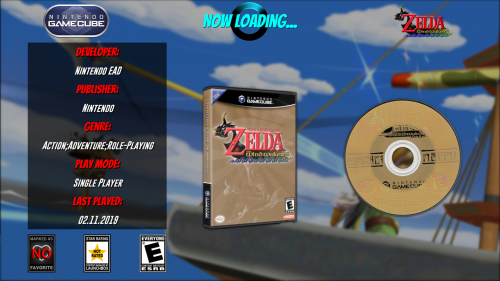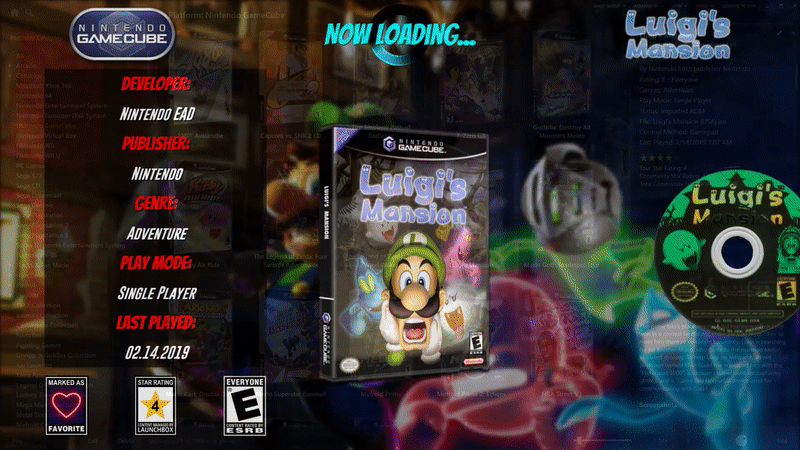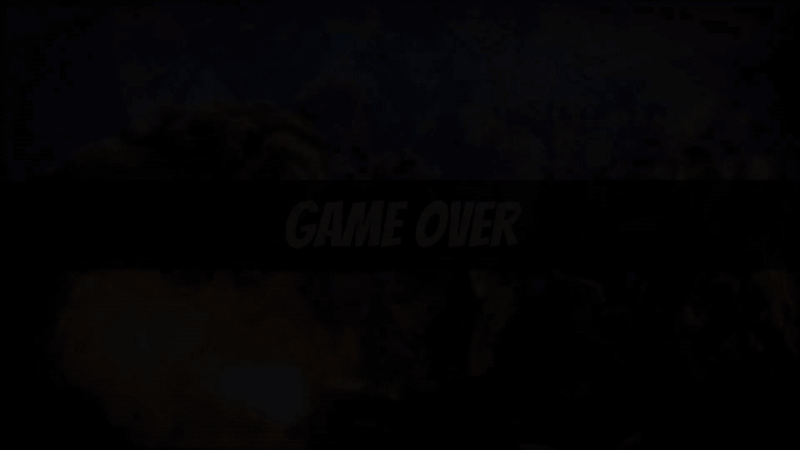About This File
Decided to mess around some more looking at code and learning more. So I set out to look at adding gif, linking metadata, and linking images to metadata since I do not use the details screen in BigBox. So here is what I put in another little theme. Once again, I am not a coder so if anyone peaks at the xml file and sees some fixes or a better way please let me know. I am all ears. Or if you have ideas on how to make the theme look nicer fire away.
Icons used in the theme came from BigBox themes by @CriticalCid and @Mr. Retrolust so big thanks to them. (Slightly modified from their original versions.)
I claim no credit to any artwork displayed or included in the theme.
IMPORTANT: Launchbox 9.3 or higher required for Startup Themes.
Version 1.0
Theme will show fanart background blurred 20%, Metadata text contained in a view box, and 3 metadata logos (Favorite, Your Personal Star Rating, and ESRB), along with large 3D Box and Cart/Disc.
Startup theme view for non CD based games will show the cartridge image slide in from the right.
Startup theme for CD based games will show the CS slide in from the right and spin.
Shutdown view will show the fanart background blurred with blinking "Game Over" text.
Installation:
Download the GridBlocked.zip and unzip it into the Launchbox/StartupThemes folder.
Install the supplied fonts. (Working on figuring out how to have it so the fonts do not need to be loaded. So once I can do that I will update the theme)
In Launchbox go to Tools>Options>Game Startup and choose the appropriate named theme.
In Launchbox make sure for Cart Front Image Priorities you have "Disc" checked and listed as top item.
If you need to add other disc based systems to the startup theme simply copy any cd based xml file in the theme's folder and paste into the same folder then rename the file exactly as your platform name appears in Launchbox.
What's New in Version 1.0.0 See changelog
Released
No changelog available for this version.