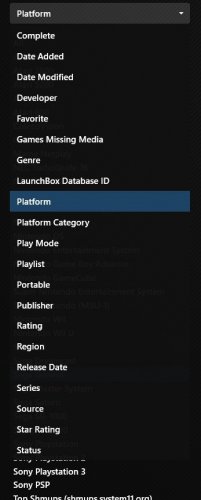About This File
This theme is a modified version of Jasons New Default No Shadows or Blurred Backgrounds theme.
The changes were made to function best on a 27" 2560 x 1440 display so your results may vary based on your display size and resolution.
I will no longer be updating this theme, I have no desire to try and keep up with changes Jason makes or new features added. So if anyone wishes to take this theme and release they are free to do so.
*Requires Launchbox 10.9 or newer
Things I changed:
- Reduced vertical space between platform names.
- Increased the vertical scroll bar width in the Box Images View.
- Increased the vertical scroll bar width in the List View.
- Increased the vertical scroll var width in the Details panel.
- Shifted the vertical scroll bar of Box and List view over to line up with the Details panel.
- Adjusted the "Platforms" panel dropdown menu so that it shows all entries without having to scroll (unless you have an obscene amount).
Extract and copy the Cranky Ape folder into your \LaunchBox\LBThemes folder.
In Launchbox Options > Visuals choose the Cranky Ape theme from the dropdown menu and restart Launchbox.
What's New in Version 1.0 See changelog
Released
No changelog available for this version.