About This File
A Music Video Theme. Originally, I was creating this as a platform view for my Vertical Aspirations theme, but I liked it so much, I decided to recreate it as it's own theme. It can be run stand alone as a Jukebox, or you can add your own video Jukebox platform and select it as the theme for that platform. You'll have to supply your own media. If you do a Google search for jukebox frontend, you might find some.
You'll need to set up a platform for music videos. I'm using VLC as the emulator using --fullscreen --play-and-exit for the command line parameters. In addition to launching videos, I have several vlc playlists set up. The playlists I set up individually with --random --fullscreen as the command line parameters. RetroArch also has an FFMPEG core that will play videos, but I haven't found a way for it to use playlists yet. If playlists ever get implemented, it will be a great way to have random videos play forever in a bezel.
Note: This was created on, and for, 9:16 oriented monitors running in portrait mode. Landscape mode will likely not work at all for this. Horizontal theme added. Select VideoBox in the download for horizontal theme. Select VideoBox Vertical for vertical theme.
This is a bare-bones theme. You can run it by itself if you like, but I imagine most people will want to run it as its own view within their theme of choice. In order to do this, in the controller mappings or keyboard mappings section within BigBox options settings, set up the keys for switch theme and switch views. The image below is for reference only. You don't have to use the same keys I'm using.
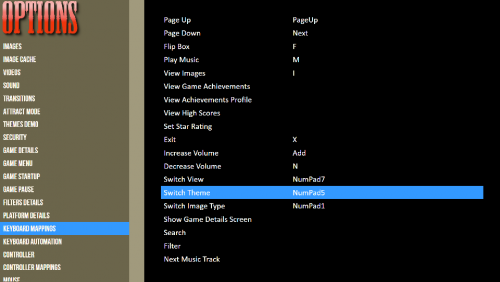 When you go into the platform you'll set up for Music Videos, press your newly assigned button for change theme to bring up the theme menu. Select VideoBox. Once the theme loads you may need to hit the change view button you set up earlier a few times to get to the proper view.
When you go into the platform you'll set up for Music Videos, press your newly assigned button for change theme to bring up the theme menu. Select VideoBox. Once the theme loads you may need to hit the change view button you set up earlier a few times to get to the proper view.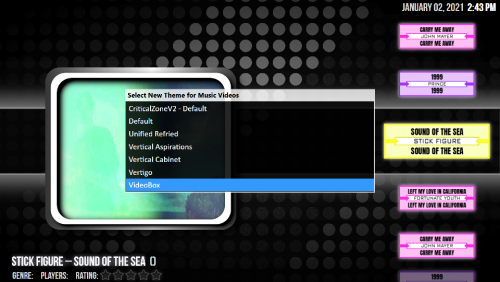
Let me know in the comments if you like it, see something that needs improvement, or you have other questions.
Built with Community Theme Creator 1.0.8.94.
What's New in Version 1.0.0 See changelog
Released
Added Horizontal Theme







Recommended Comments
Join the conversation
You can post now and register later. If you have an account, sign in now to post with your account.