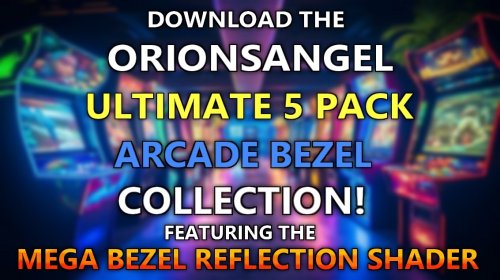-
Posts
1,153 -
Joined
-
Last visited
-
Days Won
1
bundangdon last won the day on June 16 2019
bundangdon had the most liked content!
Recent Profile Visitors
The recent visitors block is disabled and is not being shown to other users.
bundangdon's Achievements

128-Bit Self Aware (7/7)
425
Reputation
-
Try the Community Theme Creator. It's a Patreon, but you can join for free and download the program, which is quite useful and detailed yet not as complicated as typing out the actual code. Have fun COMMUNITY Theme Creator | creating software to realize your theming dreams | Patreon
-
Just wanted to add my own personal experience and thoughts here, as I've always been fascinated with the Ti99 but have had some frustration with getting it emulated. Today, I was able to get it running with both the classic99 emulator and mame. For mame, I used the following default command line parameters (within the associated platforms menu) and the only games that worked were in "rpk" format. Also, be sure to have the appropriate bios files. ti99_4a -ioport peb -ioport:peb:slot3 speech -cart Classic99 seems to be a much more 'complete' emulator for the Ti99, as it played every file format I threw at it, including the ".c" and ".g" extensions Hope that helps out in some way
-

Yuzu is being sued by Nintendo. What's your opinion?
bundangdon replied to rexryan's topic in Emulation
Wow, didn't think this was real until I did a quick search. Here's a link to the article https://www.theverge.com/2024/2/27/24085075/nintendo-switch-emulator-yuzu-lawsuit -
Very nice and looking forward to trying this out! But just one question, why does the floor look like astro-turf? Maybe it's just me, but the carpet color may need to be changed.
-
Based on my own personal experience, you'll have to adjust the video settings in Retroarch and save them (Core Override) for each platform-system. However, you'll have some issues with a few systems' bezels like the Atari 2600. Unfortunately, the games all have different resolutions based on each game's manufacturer. For example, the resolution on the Activision games like Pitfall and River Raid have slightly different resolutions than other games, which means your bezels will look slightly off unless you configure them by game. With that being said, you might want to try the bezel project which is built in with Launchbox or you can find it here GitHub - thebezelproject/BezelProject-Windows: Bezel Project installer for Windows
-
Probably not, unless the program itself (Zelda Enhanced) has command line features that could be used. It's made with GameMaker and I don't see any documentation there regarding command line, so you'll have to find another solution like the one @skizzosjt mentioned
- 36 replies
-
- 1
-

-
- alt+enter fullscreen
- fullscreen
-
(and 1 more)
Tagged with:
-
Have you tried using a script? You could add something like this (below) to the area where it says "Running Script". However, this only works when editing emulators, and I'm not sure how to use this with a single game Send {Alt Down}{Enter}{Alt Up}
- 36 replies
-
- 1
-

-
- alt+enter fullscreen
- fullscreen
-
(and 1 more)
Tagged with:
-

Launchbox not loading duckstation games (Android)
bundangdon replied to CapeManCoral's topic in Android
Try typing the following in default command line parameters for duckstation -batch Also, you'll need to set to "open in fullscreen" within duckstation's options -
Everything is checked, pretty much the same as your setup and shown below in the following screen capture: Another update: Okay, a very weird thing happened. I clicked on "Refresh" just to see what would happen and now the bezel is there! I'm guessing it's because when I originally set up Sony Playstation 2 a while back, Retroarch was (likely) my default emulator as I often just skipped the emulator setup and added Retroarch as my default on just about everything. Anyways, it seems to be fine for now. Thanks a lot for the help!
-
@JoeViking245 Home now and tried a bunch of different ways to get this to run without any luck. The game itself appears normallly, but there's no bezel on the screen. Also, the emulator being used is the "default" one, although the log file says otherwise. Here's what the log says for every game I try to run ***************** 12/11/2023 7:58:11 PM Checking game: Ape Escape 3 Platform: Sony Playstation 2 Default ROM: Ape Escape 3 (USA).chd Game not being launched with default emulator BezelLauncher not enabled for this platform: Sony Playstation 2
-
That CPU should be more than sufficient for your needs in terms of retro gaming, although you might want to upgrade the ram to 16gb. Then, you won't have any stutters with some of the more modern systems like Gamecube, PS2, PSP, etc.