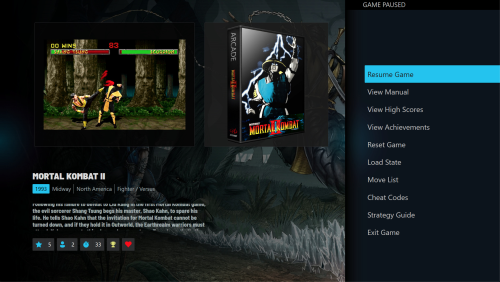About This File
User requested a Startup, Pause, and Shutdown theme to compliment the Pulse BigBox theme. So I decided to see how close I could get to the great design of that theme made by Juketsu. I am not a skilled or seasoned coder, more of a scratch type coder so behind the scenes may not be the prettiest. This was fun seeing how much of the BB theme I could decipher. Since the BB theme was done using the Community Theme Creator and that program uses some custom plugins I had to get creative to replicate some items.
The Pause theme was modeled after Pulse's TextGamesView since a menu is needed. Overall layout, metadata, and some animations are all there from the BB theme. Only creative difference I took was using a red heart for the favorites logo. The BB theme uses the same blue star as the user rating.
Installation:
Download zip file and be sure to unblock the zip.
Simply place the PulsePause folder inside your \LaunchBox\PauseThemes\ folder (Do NOT rename the folder).
Credit(s):
@Juketsu Pulse theme is his original design. The Pause theme uses his design and artwork.
NOTES:
1. This theme will stay up until Juketsu releases his version. If he is planning to do one.
2. The menu, depending on how many items you have, may seem like there is a lot of space. Unfortunately that is the way it is. The more items you have the more the space fills are you can see in some pics. I plan a different layout for this, but for now this is the look it has.
3. Theme was only tested on a 16:9 and 4:3 aspect monitor.