About This File
I know I'm a dumbass for deleting my previous demo, Shame on me right? Sorry I've been out of launchbox for a very long ass time.
Full Version of 3D Rotating Platform Logos, I got bored of silver ring logos & I want to try something different.
180 and 360 spins are available, I know there's some logos missing but that's where you come in and request me to do some!
I'll start a topic for requests someday but my fucking wrist hurts...…..
I need go finish deathloop.....
What's New in Version 1.2 See changelog
Released
New Logos added!
Amstrad CPC
Amstrad GX 4000
Atari ST
ColecoVision
Commodore Amiga
Nintendo Sufami Turbo
Sony-PSP-Minis

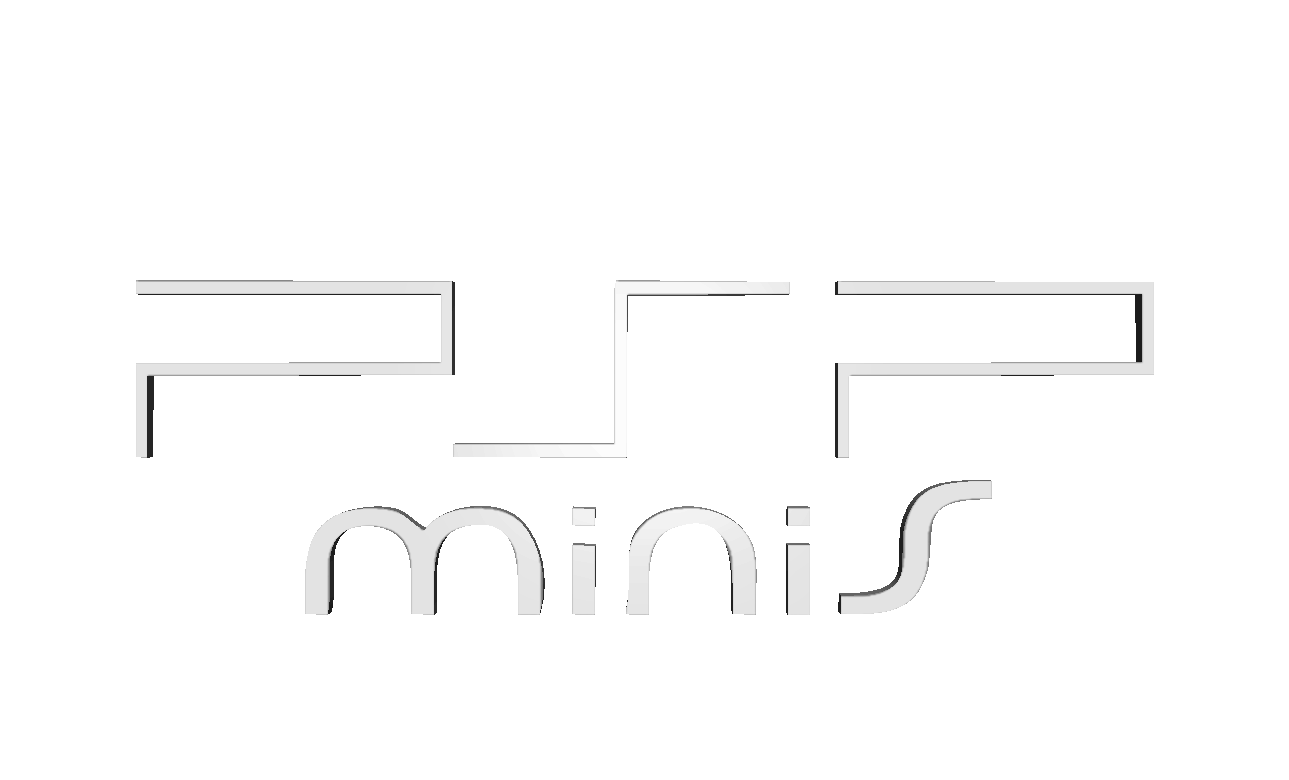





Recommended Comments
Join the conversation
You can post now and register later. If you have an account, sign in now to post with your account.