About This File
Modification of the nice LB Galaxy Theme by @raviol.
Added new carousel view and additional informations into the game details view to make most visible at once.
Also removed some effects to improve the theme performance.
Disable background blur/color settings for intended experience.
Edited by Benuno
fixed typo
What's New in Version 1.0.3 See changelog
Released
Changed design slightly: added custom entry horizontal text, improved box view/game detail performance.

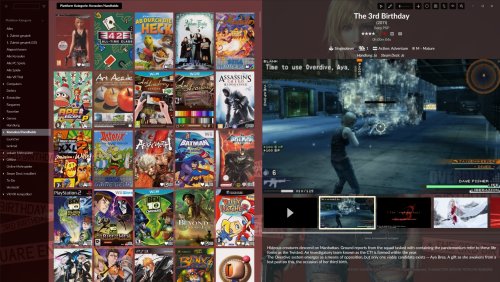



Recommended Comments
Join the conversation
You can post now and register later. If you have an account, sign in now to post with your account.