About This File
This is Play Box 6, A redesign of the Play Box series as usual but with a more modern & elegant feel which looks fantastic on a large living room TV.
Make sure you Refresh all images in BigBox options/Image Cache.
This theme is highly customisable as there are many Platform & Games views to choose from all with changeable menu controls, British/European & American Movie & Game age rating images, Avatar pictures for your profile & you can even put your own name with your avatar.
Big Thanks to feran for the Background video as it compliments my theme very nicely
Edited by daz
Updating details
What's New in Version 1.1 See changelog
Released
• Removed game details from Home Screen as text was hard to see.
• Added fan art backgrounds to Home Screen & game views.
• Changed some text around in all game views.
• Added game details & Icons to the TextGamesView.
• Added a game video & screenshot to the TextGamesView.
• Added a Play Now button to all views just for cosmetics
• Redesigned PlatformWheel2
• Redesigned TextFilltersView
• Added the ability to change the look of Play Box 6 with a seperate Skin Pack.
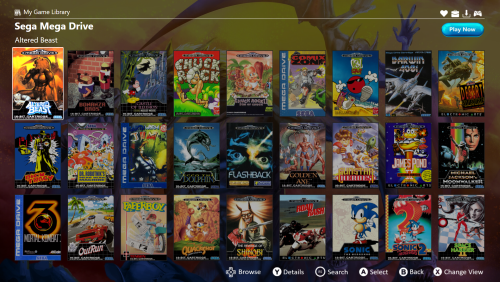
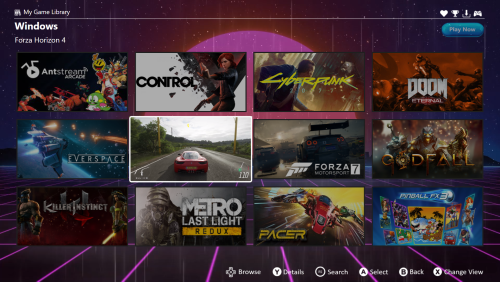


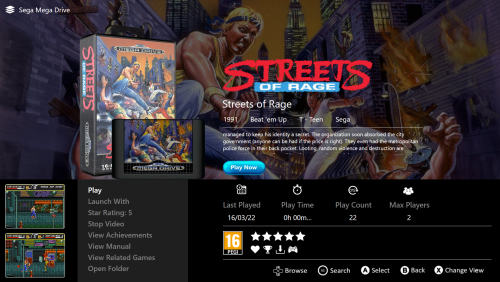
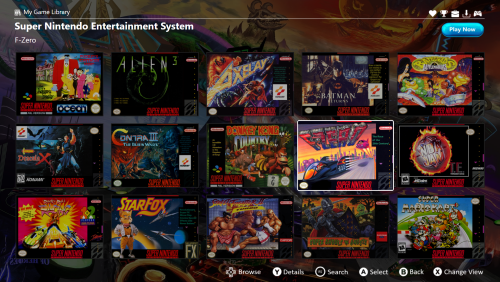

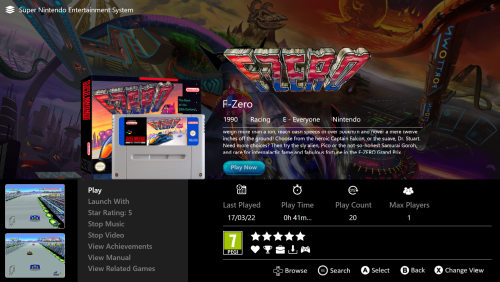
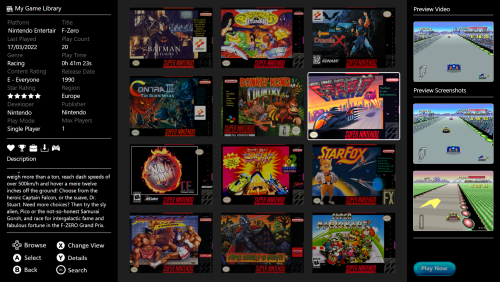

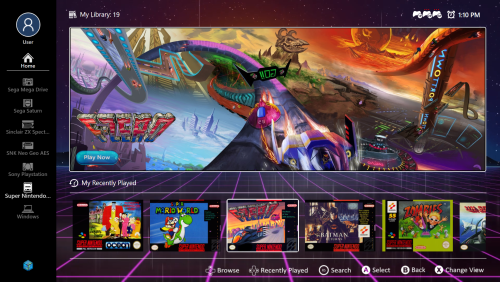

Recommended Comments
Join the conversation
You can post now and register later. If you have an account, sign in now to post with your account.