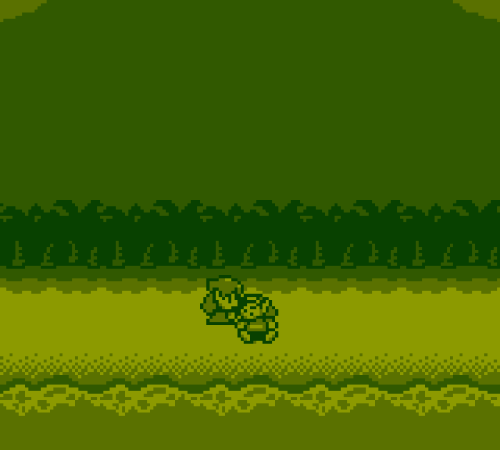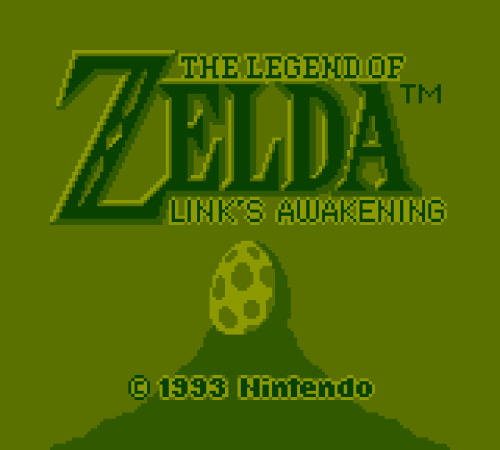About This File
A custom palette based on EmuMovie's Authentic Game Boy Video Snaps.
I know these snaps were made with a RetroArch shader, so it's very easy to get the same image. However, with this shader you also get other effects such as a dot matrix, ghosting, blurring, etc. This palette mimics the colors of those Authentic Video Snaps without the additional effects and is ideal for all who prefer sharp clean pixels.
The palette can be used with the RetroArch Gambatte core.
To learn more about custom pallets visit: Libretro Docs/Gambatte
How to install:
Place the folder called "palettes" in RetroArch's system directory:
RetroArch\system\palettes\default.pal
Now activate the palette in the core options:
Quick Menu >>> Core Options >>> GB Colorization >>> Custom