About This File
An extension of my initial default 'box' thingy--now in actual boxy form! It looks a little better than the flat logo on 3d models...
Default 3D Box and Default Box folders go into Launchbox\Images\Platforms\PlatformName\
Alternatively, you can add the default image by selecting the desired platform in the left sidebar, and clicking Edit. This will create the folder automatically and copy the selected image into it.
For an explanation of how I use symbolic links to disperse the default image across multiple platforms to avoid tedious copy/pasting, see my initial post below:
I also experimented with different looks for funzies, so I'm sharing those too, in case anyone wants them. GIMP .xcf files are included as well.
Credits: Mr.RetroLust for the base box images, niglurion and DerSchlachter for the backgrounds I used as overlays in some of the alternate boxes.
( ´◔ ש◔`) ノシ 👾
Edited by d66dle
Edited description.

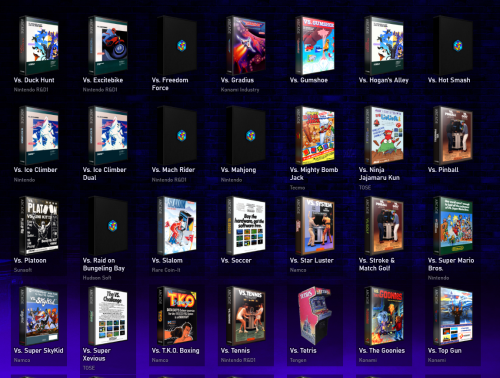
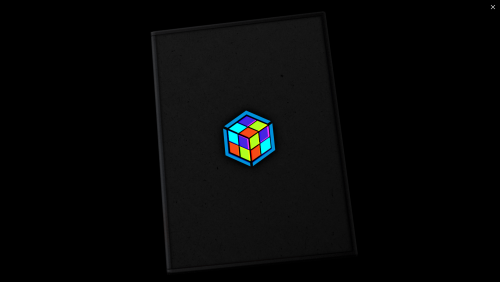
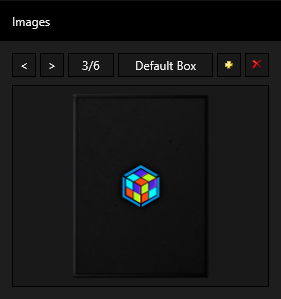


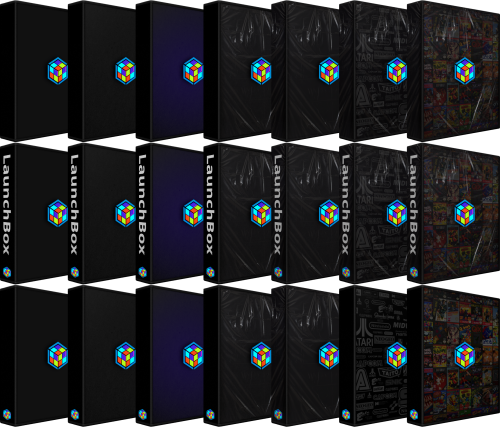




Recommended Comments
Join the conversation
You can post now and register later. If you have an account, sign in now to post with your account.