About This File
16:9 Bezel and overlay for Atari Destroyer.
Install:
1) Unzip contents.
2) Drop the destroyr folder into your appropriate platform folder under rocketlauncher/media/bezels/[your platform]/
3) Drop the destroyr.zip file into your MAME/artwork folder.
4) Enable backdrops and overlays in your MAME machine under video options, and set view to "full" for the best experience.
The overlay/bezel is meant to be used with the V2.0 of the destroyer rom. The MAME artwork part of the bezel is only used to provide the blue overlay and backdrop for the game.
Credits to: Trevor Brown for his awesome artwork scans, and Derek Moore for the generic arcade bezel used in the composition of this overlay.
What's New in Version 1.0.6 See changelog
Released
1.0.1: Added an alternative version of the destroyer bezel that includes a crt overlay and artwork from the adflyer for the bezel.
To install the alternative version simply unzip the contents of the destroyr_alt.zip into your appropriate platform folder under rocketlauncher/media/bezels/[your platform]/
*note: you still need the original version installed for the MAME overlay and backdrop to show, simply overwrite the rocketlauncher overlay with the alternative one.
1.0.2: Added Atari VCS/2600 overlay to the pack.
The Atari VCS/2600 overlay comes in two versions, one for rocketlauncher and one for use in retroarch. There are 4 alternatives to pick from; minimal badging with crt screen overlay, minimal badging without crt overlay, all badging with crt overlay and all badging without crt overlay. Each has it's own config file so no need to edit any files.
To use the retroarch version: Drop the contents of the retroarch folder in your "retroarch/overlays/" folder.
To use the rocketlauncher version: Drop the contents of the rocketlauncher folder into your "rocketlauncher/media/bezels/[your platform]/" folder.
I based my design of this bezel on orionsangel's design for the same system, as i felt this was simply the best layout for this system, but redid all the artwork from scratch to be more like the actual console.
1.0.3: Added 720 degrees.
- Has two variants, one with the crt screen overlay and one without.
Install: Unzip to rlauncher folder/media/bezels/[yourplatform]
1.0.4: Added Atari 5200 overlay.
Also comes in two version and 4 alternatives.
- install instruction are identical to the Atari VCS/2600 bezel for both retroarch and rlauncher.
1.0.5: Added Asteroids and Asteroids Delux.
Bezel changed to match the other artwork in the pack, MAME overlay and backdrop added.
Install instruction are the same as the destroyer and other arcade bezels in the pack. Drop the folder in the zip in your Rlauncher platform folder and the zip file inside the zip in your MAME artwork folder.
*note: artwork is meant to be used with the parent rom (for non merged sets), as it will not show up for clones. If you want it to show up for a clone you need to change the name of the folder and .zip file in the zip to the same name as your rom clone file.
1.0.6: Added APB and Arabian bezels.
Install: Simply drop the contents of the .zip files into your platform folder under rocketlauncher/media/bezels/


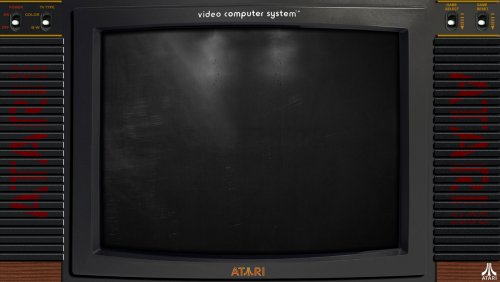








Recommended Comments
Join the conversation
You can post now and register later. If you have an account, sign in now to post with your account.