
garrett521
-
Posts
79 -
Joined
-
Last visited
Content Type
Profiles
Forums
Articles
Downloads
Gallery
Blogs
Posts posted by garrett521
-
-
I am still having similar issues with 12.16 and 13.0 as well using the Unified Theme. In addition to random crashing, I have noticeable choppiness while spinning, which often causes second monitor (used for marquees) to change to a different marquee while attract mode is still spinning. Also have noticed that sometimes instead of an all out crash, attract mode will continue working but the preview videos will not be visible (the audio is still there but I can only see the theme's background image). If I press the button to move over to the game details page and back, the video becomes visible again. Final symptom is that when BB is exited, I can hear the audio from the last preview video that was playing prior to exit for 5-7 seconds. Have switched back to 12.15 for now in hopes this is something that can be addressed in later updates.
-
Worked perfectly. Thanks!
-
-
I have been using RL and LB together for several years without issue. However, for the last few months I have been experiencing instant startup crashing with RLUI. When I try to start RLUI, the initial splash screen appears for a few seconds, appearing like it is loading all the settings, then crashes. I then try to open it again and again until it finally loads up (sometimes, not all). It is hit or miss, sometimes it will only take 3-4 times trying, other times I have tried starting it 20+ times but never gets past the startup crash. Looking through the RL forum and troubleshooting page I did see to look for and uninstall SonicSuite, but that is not on my system (unless it is really hidden somewhere). Through my additional troubleshooting to this point, I have run a complete virus/malware scan, finding nothing. Then, I did a system clean, including the scan and clean up of the registry. Then, uninstalled and reinstalled graphics drivers. I also tried a "Clean Boot" and booting Win10 into Safe Mode, but still an immediate crash. I have also ensured all .Net and C++ apps are up to date. Not sure what else to try next other than a complete reinstall of Windows (which I do not want to do!). I was trying to narrow down the time frame as to when this behavior began and what I may have done differently. Earlier this year I upgraded from an NVIDIA 1060 to a 2060, and I think shortly after that the crashes started. Has anyone heard of anything like that having effects such as this? I have attached my RocketLauncherUI.log here in case there is anything anyone can see that may help determine the problem? Thanks for any advice you can give!
-
On 10/22/2022 at 9:23 AM, brgruett50 said:
Same. After recent updates scrolling in or out of attract mode is very choppy and slow and it locks up after several hours in attract mode.
Same here. While in Attract Mode, choppiness is noticeable and sometimes causes second monitor (used for marquees) to change to a different marquee while attract mode is still spinning.
-
I use this theme exclusively, with some platforms set to Wheel2GamesView (first screenshot), some to Wheel4GamesView (second screenshot). It seems that regardless of view selected, Big Box looks for a video in the video Theme folder (theme video), and if one is not present, it selects a video from the root folder (non-theme video). My question...would it be possible to edit the Wheel2GamesView.xaml so that it only pulls a non-theme video, even if a theme video is present? It can be hard to see the theme videos in the smaller video border on this view. Thanks.
-
I do this same method to launch the Time Crisis games on PS2 in order to bypass the calibration screen. It sounds like your PS2 emulator (assuming you are using PCSX2) is losing focus as it is loading. You could using the "WinActivate" command in your AHK launch file, placing it immediately after the command to launch the emulator/game, and just before the command to load your save state:
Run, H:\Emulators\PCSX2\pcsx2.exe "H:\LaunchBox\Games\Sony Playstation 2\Time Crisis 2 (USA)\Time Crisis 2 (USA).bin" sleep, 6000 WinActivate, ahk_exe pcsx2.exe sleep, 1000 Send {F3 down} sleep, 100 Send {F3 up} -
Is that a feature that could possibly be added in the future?
-
Thank you for any assistance you can provide @C-Beats, as I believe this alternate marquee view option would be useful to others as well. I have been looking through examples of boolean key frames on the web, but they look very complex for me to really understand. I am wondering if there is an existing theme view out there that is using this type of animation already. I am hoping there is a situation in which I would be able to copy/paste and just need to change an image type name and the duration.
-
I have recently installed an LCD for marquees. The current default GameMarqueeView.xaml works great. I am wondering if any of the theme experts in the community can assist with an enhancement, specifically related to Marquee Videos. Currently, if a game has a marquee video assigned, the GameMarqueeView will display the video in a loop. Is there anyone who can assist me with establishing an updated GameMarqueeView that will play a marquee video for 5-7 seconds, then immediately revert to the static marquee image assigned to that game (instead of repeating indefinitely)? Faeran suggested to me previously that this may be able to be accomplished using animation parameters, but I have had zero luck trying to incorporate this either by hand coding or through use of the CTC. Here is a quick video of the functionality I am referring to as used in the Pixelcade LCD. Any help with this would be greatly appreciated! Thanks.
-
@faeran Thank you sir. For the fade in of the image after a certain time, I am assuming you are guiding me to edit the game marquee view using the CTC. I have no experience with this to this point, so I have made several attempts at editing the default game marquee view, with zero success. I have looked on the forum for CTC files for a theme that has a marquee view, but have yet to find one. Is there a certain theme that you can suggest that I start with? After watching several of your theme tutorial videos, I apparently mistakenly assumed I would be able to do this without much frustration, but that has not been the case to this point. I am attempting to edit a game marquee view that displays a marquee video for 5-7 seconds, then stops the video and displays the static game marquee. This is demonstrated in this video regarding the Pixelcade LCD (example starting at 0:32). Any additional help would be greatly appreciated.
-
On 8/9/2022 at 8:49 AM, faeran said:
That version should have the most recent marquee stuff.
game marquee xaml files are located in:
- LaunchBox\Themes\[theme name]\Views\GameMarqueeView.xaml
@faeran...A couple more questions for you, regarding game marquee videos, is there a way to stop them from repeating/looping, rather just playing through once then switching to the static marquee image for that game? Also for marquee videos, how do I make them stretch to fill the entire marquee screen? I looked through the marquee view axml but did not see values for either of these. Thanks!
-
Thanks faeran! As a part of my troubleshooting yesterday I looked in the data section for an xaml specifically for marquees, but could not find one. Perhaps I was looking in the wrong spot. However, I am only on 12.11 at the moment, so perhaps that file has been a recent addition via an update. Can you confirm its location?
-
I recently installed a new LCD marquee screen. I have set the marquee priorities in LB. The priorities I have set are in this order: Arcade - Marquee, Banner, Clear Logo. My question is if there is a way to specify marquee priorities for individual systems. For example, if I want one system to prioritize a banner, but another to prioritize a logo, can that be done? Also, I have noticed that when a game is selected that does not have clear logo art, the default box art (regular box art, not 3D) is shown on the marquee instead of the game name, unless it is for a system that does not have default box art (see images). Is that hard coded somewhere (as I cannot find using default box art as an option)?
-
23 minutes ago, sucramjd said:
its in the downloads section my friend, enjoy 😁
Fantastic as always! Thank you for your hard work!
-
-
2 hours ago, JoeViking245 said:
It can work when setting the SetKeyDelay. Did you try it? You may need to adjust the "50" a bit. I didn't test this particular sequence.
Edit: @garrett521 Did some testing and now remember why I don't do any AHK stuff for MAME. lol
So Plan "B" (which in retrospect, should have been Plan "A" all along)... Change the default Toggle keys in MAME to "c".
(Input General - User Interface - very last entry)
Yes! This is such a better option! Thank you for this, as I had not idea we could change these multiple key combinations directly. Do you have any idea where these keyboard commands are kept within the Mame files themselves? I did not see them in any of the .ini files. They are probably buried inside an unreadable file, but figured I'd ask. Thank you so much for this.
-
17 hours ago, JoeViking245 said:
Thank you. After doing some more research, it looks like this issue is less of an AHK command issue, and more that Mame does not like working with AHK. I see that some have had success with changing their Mame.ini to dinput, but not sure how that will affect me being able to use my trackball, spinner, lightgun, analog joystick, and gamepads.
-
Good Afternoon, I have been trying to figure out an AHK combination that will toggle Mame HLSL from the arcade controls. Pressing LCtrl+LAlt+F5 on the keyboard itself works. I have tried all of the following combinations with AHK to send these commands by pressing the C key on my control panel, but none have produced a result. Any thoughts would be greatly appreciated. Thanks.
Attempt #1 - c:: Send {LCtrl}{LAlt}{f5}
Attempt #2 - c:: Send {LCtrl Down}{LAlt Down}{f5 Down} {LCtrl Up}{LAlt Up}{f5 Up}
Attempt #3 - c::Send {LCtrl down}{LAlt down}{F5 down}
c Up::Send {LCtrl up}{LAlt up}{F5 up}
-
 1
1
-
-
Try this, CriticalCid provides instructions on how to remove the fade.
-
 1
1
-
-
I experience this error from time to time as well. Appears to be random. I am using the default LB theme.
-
6 minutes ago, C-Beats said:
You're local database file is corrupted. Open LaunchBox and go to the hamburger menu. Then in the help section there is something that says something close to "Refresh local games database metadata". Push that and let it download/update and you should be good to go.
Fantastic. All set. Thank you so much for the very quick reply and assistance!
-
I am getting an error when trying to import game and get metadata. Same error occurs with any system, any game, any time I attempt to get metadata. Specific error report is below. I have never seen this before. Thanks for any help!
Object reference not set to an instance of an object.
App: LaunchBox
Version: 11.14
Type: System.NullReferenceException
Site: System.String (System.Object)
Source: Unbroken.LaunchBoxat (Object )
at TokenizerException.DestroyInterruptibleParameter(Object , TokenizerException )
at Unbroken.LaunchBox.Search.LocalDbSearchResult.get_Platform()
at Unbroken.LaunchBox.Windows.Desktop.ViewModels.AddEditGameMetadataPageViewModel.DbSearchResult.AddSupportedStatus(Object )
at Unbroken.LaunchBox.Windows.Desktop.ViewModels.AddEditGameMetadataPageViewModel.DbSearchResult..ctor(AddEditGameMetadataPageViewModel metadataPage, SearchResult result)
at Unbroken.LaunchBox.Windows.Desktop.ViewModels.AddEditGameMetadataPageViewModel.ChangeDistributedMap(List`1 info)
at InfoEvent.FlushSimpleEvent(Object , List`1 info, InfoEvent )
at Unbroken.LaunchBox.Windows.Desktop.ViewModels.AddEditGameMetadataPageViewModel.<>c__DisplayClass279_0.RegisterDistributedDecorator()
at System.Windows.Threading.DispatcherOperation.InvokeDelegateCore()
at System.Windows.Threading.DispatcherOperation.InvokeImpl()
--- End of stack trace from previous location where exception was thrown ---
at System.Windows.Threading.DispatcherOperation.Wait(TimeSpan timeout)
at System.Windows.Threading.Dispatcher.InvokeImpl(DispatcherOperation operation, CancellationToken cancellationToken, TimeSpan timeout)
at System.Windows.Threading.Dispatcher.Invoke(Action callback, DispatcherPriority priority, CancellationToken cancellationToken, TimeSpan timeout)
at Unbroken.LaunchBox.Windows.Threading.Invoke(Action callback, DispatcherPriority priority)
at Unbroken.LaunchBox.Windows.Desktop.ViewModels.AddEditGameMetadataPageViewModel.RevertSimpleCustomer(Object , DispatcherPriority )
at Unbroken.LaunchBox.Windows.Desktop.ViewModels.AddEditGameMetadataPageViewModel.InitDistributedMap()
at Unbroken.LaunchBox.Windows.Threading.<>c__DisplayClass0_0.StartInterfaceIssuer()
at System.Threading.ThreadHelper.ThreadStart_Context(Object state)
at System.Threading.ExecutionContext.RunInternal(ExecutionContext executionContext, ContextCallback callback, Object state)
--- End of stack trace from previous location where exception was thrown ---
at System.Threading.ThreadHelper.ThreadStart()Recent Log:
1:06:23 PM Exception
-
On 8/25/2018 at 2:37 PM, Starbuck said:
Dragon57
Your silver ring sets are awesome. I have a request Please. I have Collections by year 1970 thru 2020. Could a set be made for these. I have attached my ones for 70's, 80's, and 90's. These contain all Mame Games for those periods.. But would like one for each year., as I also have collections for MAME by Year. !970 Collection, 1971 Collection etc.
Thanks for these. Were logos for other years completed as well (at least the decades; ie 2000s, 2010s, etc.)?

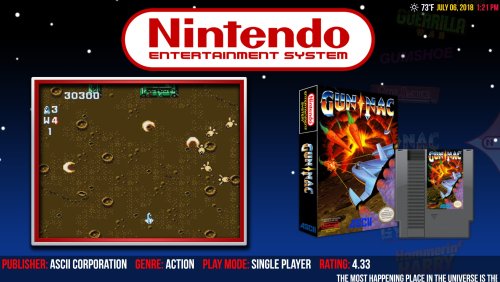
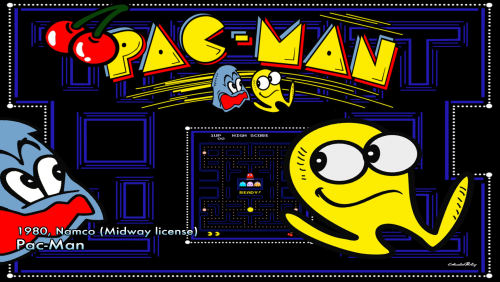





LaunchBox Multi Monitor and BigBox +3rd monitor plugin
in Third-Party Applications and Plugins (Released)
Posted
Looks great! I am using to display my game marquees on my marquee display while in LB. However, they are compressed, and are not taking up the entire screen as does happen in BB. Is there a way to stretch the image to fit the entire screen? Thanks.