-
Posts
195 -
Joined
-
Last visited
Content Type
Profiles
Forums
Articles
Downloads
Gallery
Blogs
File Comments posted by PurpleTentacle
-
-
On 10/9/2020 at 12:43 AM, Zoratsu said:
I just tried version 0.1.9 and when I right-click on the game the options for youtube scraper are not there. ?
I'm having the same problem. I deleted the old files, extracted the contents of the zip file to the folder. Made sure that the dll files didn't need to be unblocked (the option wasn't there). Loaded up Launch Box, and when I right click on a game, the option for YouTube Scraper isn't there. Even tried deleting the entire folder & remaking it, just to make sure I didn't do something wrong.
Did you happen to get it working, Zoratsu? Anyone have any ideas? This is one of the most handy plugins, so I want to see if I can get it working.
-
I'm so excited this theme is still being updated, it's my favorite! I try to have my Big Box themes & videos setup to capture the personality of each console/computer, and this theme is pretty crucial to that. One question - is there a reason why the detailed layout for NES was removed awhile ago? I currently still have the old version installed so I can use that for my NES romhacks, but I was curious if there was a reason why it wasn't an alternate view.
Thanks for continuing to update this! Really helps to have a cohesive feeling between all my platforms in Big Box.
-
Just now, Lordmonkus said:
Yes, its editable in the GameDetailsView.xaml file, just a matter of moving the code block to where you want it.
It should be just fine.
Thanks! Working fine so far.
-
I really like using this theme at the moment because the new default Launch Box theme makes it harder to use (for instance, when the "Image Group" is set to Clear Logos, if the logo is on the smaller side, it really takes some precision clicking to click on the game & not some of the tools). The one thing that I'd like to change is to move the Retro Achievements "Retro Score" to where it's located on the default theme (I like being able to see if a game has Retro Achievements easily). Is there a way I can edit the files to move them myself?
Edit: I just deleted the GameDetailsView.xaml file in the Bad OId Monkey theme & replaced it with the GameDetailsView.xaml file from the Default theme. It worked, although I am curious whether there's any potential for problems when doing this...
-
17 minutes ago, Rincewind said:
@PurpleTentacle I've added the Marquee images to just the arcade platform
Thanks! That was quick. Tried it out, loved the change! The whole thing looks great, very arcade-y. I also like that it shows the star rating for each game - that's something I always like on a theme since it helps narrow down which games to try. Appreciate it!
-
 1
1
-
-
Just now, Rincewind said:
Thank you. Yes I did think about having the marquee change as well but I don't think there are marquee images for a lot of console and computer platforms, but I think your right I should have it set to use them in the arcade platform, so I'll do that in the next update.
Nice! Glad that you like the idea. Like you said, it is kind of a limited usage thing (although, obviously, the arcade category is gigantic), but it looks great for the games that make use of it.
-
 1
1
-
-
Really nice! I particularly like how the arcade cabinet uses the box art for a skin. Makes every cabinet look legitimate! I've seen something similar in the theme CoinOP, which is the marquee changing using the arcade marquee image (not sure if you're looking for suggestions/ideas, but it was something that came to mind).
-
 1
1
-
-
Thanks for keeping this updated & adding more systems! I use CoverBox as my main theme, and then use Retrotastic to fill in for the systems that aren't available yet (I also use CriticalZone v2 BlueBox for MS-DOS). Using the T.K.O. Cinematics videos for the systems that have them, captures what it was like as a kid, looking at the box art for the games & system. To me, that's what separates LaunchBox/BigBox from just using emulators. There's something a bit sterile about opening a game in an emulator by itself, but having themes like CoverBox comes as close to making me feel like I'm flipping through a physical game collection as possible.
-
 1
1
-


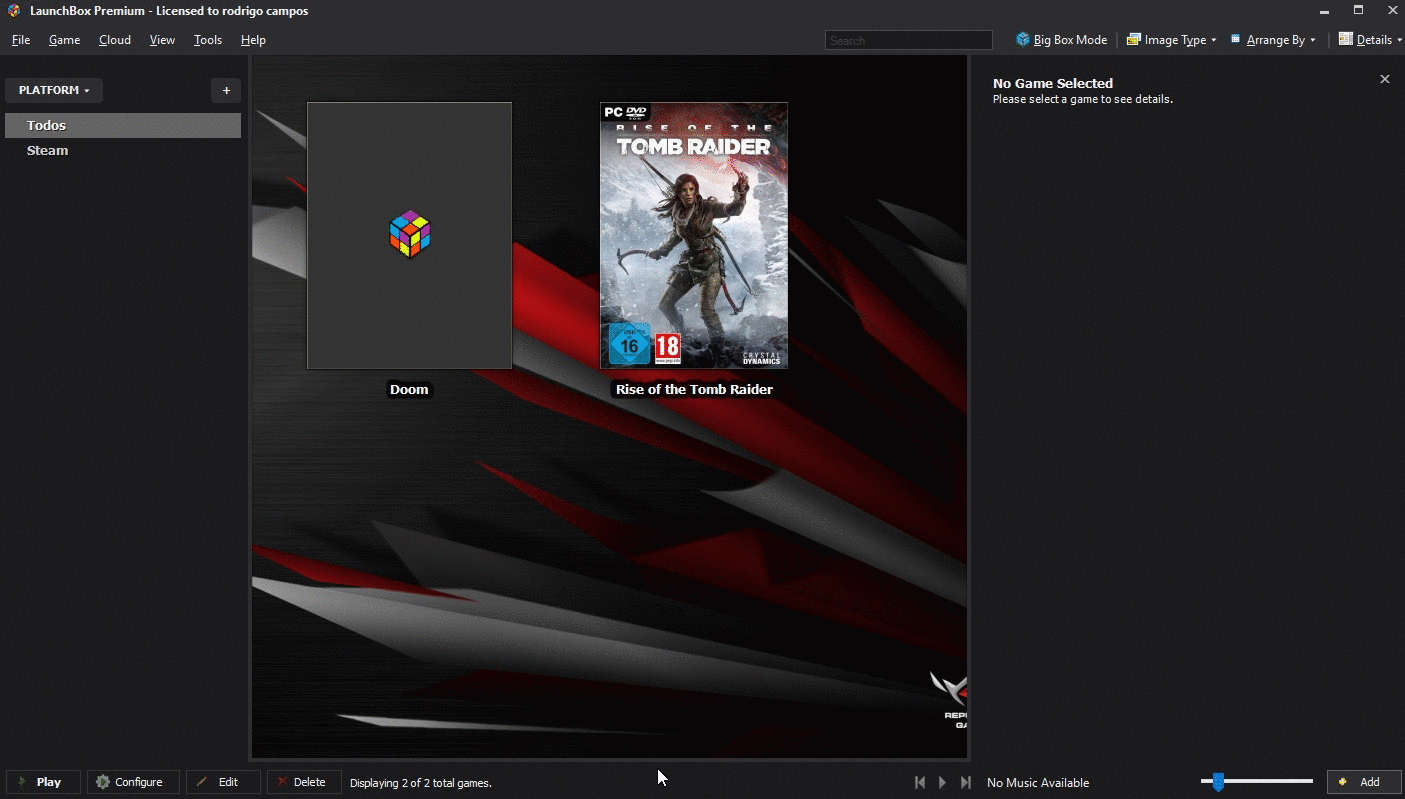

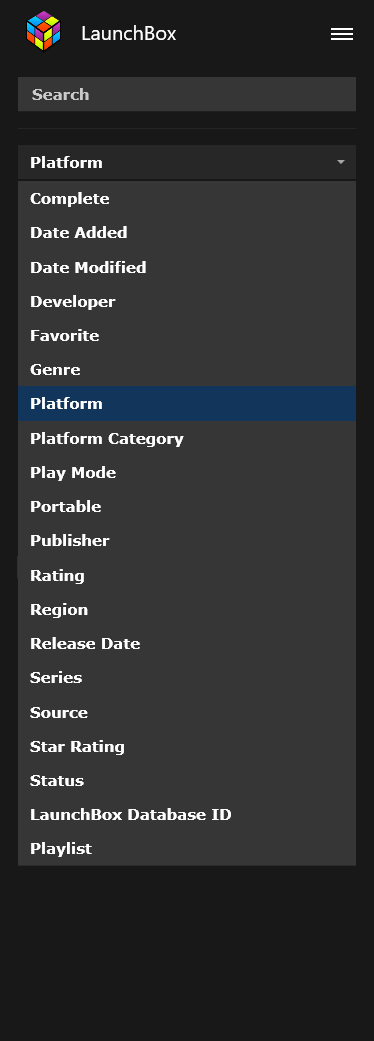

Youtube Scraper
in Third-party Apps and Plugins
Posted
Dang, well, I'll let you know if I get it working. Hopefully someone will figure out what the issue is.