-
Posts
195 -
Joined
-
Last visited
Content Type
Profiles
Forums
Articles
Downloads
Gallery
Blogs
Posts posted by PurpleTentacle
-
-
1 minute ago, Jason Carr said:
The backup and restore settings option is probably more what you're going for with the above. That way, you could just back up your settings, and then play around however you want, and restore them later. The theme-specific stuff means that if you change your main theme, Big Box will remember views and other settings for the previous themes that you've used, so you can switch between them and have the same experience as you had before.
Ah, ok, I was thinking that the Backup/Restore settings was closer to just automating the process of making a total backup of LaunchBox (similar to manually copying LaunchBox to another drive or such). Both of those features sound great to me.
-
 1
1
-
-
So on the idea of, "Big Box Theme-Specific Settings (Save and Restore Settings for Each Theme)", I'm kind of curious as to what this would entail. I was there for the live stream, but I kind of forgot the concept behind this. What aspect(s) would be saved/restored? One feature that I thought of that I wanted (but forgot to suggest) was the idea of having the ability to save what themes are being used for what platforms. Sometimes I want to switch themes, but I've put a lot of work in choosing the theme I like the most for each platform, and I don't want to lose that. I'd love to be able to save/load different setups to make it easier to change themes without losing the way I have it now.
Is that essentially what that option means? Or are there other settings that it's referring to?
-
I've got a collection of NES/SNES/Genesis rom hacks, and I'm while I've enjoyed some of them, I don't know which games are good & which are bad. I also don't know which rom hacks are worth getting that I don't already have.
I'm mostly familiar with the Kaizo/Grand Poo World Super Mario hacks, I'm terrible at them, but I do find them fun.
-
Ah, okay, I see it's purpose then. I'll keep that in mind.
-
I'm actually not even sure what the "VideoURL" category is for, unless that's just another name for the video that LaunchBox downloads when you download media... But the videos I saw in the moderator queue was over 3 minutes. Some of the videos also had either watermarks or the names of the video creator on the side bezels. So far, I've just skipped those, since I didn't want to approve/reject something I wasn't sure about, but what are the guidelines on this?
-
18 hours ago, srxz said:
Hey @PurpleTentacle could you please download the new version and check? I updated the library but do not have the time until the weekend to test it! Please let me know if there's any problem.
Just tried the new version, and it works for me! Tried it a few times, and it worked just like normal.
-
 1
1
-
-
4 hours ago, srxz said:
Did a little bit of investigation on this and again it's a problem on Youtube changing stuff on their end, as soon the Framework that I use update it to fix the error I will post a new version. Apart from that there's nothing to do.
Source: https://github.com/Tyrrrz/YoutubeExplode/pull/268 - https://github.com/Tyrrrz/YoutubeExplode/issues/267
I was suspecting that might be the case, given that after I posted about the issue here, I tried using a YouTube video downloader website, and it also had issues. Glad to know it's not just me, at least. Thanks for working on!
-
Alright, I posted in that thread. Thanks for the idea!
-
Just started getting this error today, never had problems in the past (outside of when I tried to use a URL with a timestamp, and I believe if I had tried to download a video if one had already existed, but I don't think that's the issue here.)
Anyway, here's the error report:
Value cannot be null.
Parameter name: valueApp: LaunchBox
Version: 9.10
Type: System.ArgumentNullException
Site: U Value[T,U](System.Collections.Generic.IEnumerable`1[T])
Source: Newtonsoft.Jsonat Newtonsoft.Json.Linq.Extensions.Value[T,U](IEnumerable`1 value)
at YoutubeExplode.Internal.Parsers.VideoEmbedPageParser.ParseSts()
at YoutubeExplode.YoutubeClient.<GetVideoPlayerContextAsync>d__43.MoveNext()
--- End of stack trace from previous location where exception was thrown ---
at System.Runtime.ExceptionServices.ExceptionDispatchInfo.Throw()
at System.Runtime.CompilerServices.TaskAwaiter.HandleNonSuccessAndDebuggerNotification(Task task)
at YoutubeExplode.YoutubeClient.<GetVideoMediaStreamInfosAsync>d__45.MoveNext()
--- End of stack trace from previous location where exception was thrown ---
at System.Runtime.ExceptionServices.ExceptionDispatchInfo.Throw()
at System.Runtime.CompilerServices.TaskAwaiter.HandleNonSuccessAndDebuggerNotification(Task task)
at YoutubeScraper.Youtube.<youtubeAsync>d__4.MoveNext()
--- End of stack trace from previous location where exception was thrown ---
at System.Runtime.ExceptionServices.ExceptionDispatchInfo.Throw()
at System.Windows.Threading.ExceptionWrapper.InternalRealCall(Delegate callback, Object args, Int32 numArgs)
at System.Windows.Threading.ExceptionWrapper.TryCatchWhen(Object source, Delegate callback, Object args, Int32 numArgs, Delegate catchHandler)Recent Log:
12:38:52 PM Music.Prepare Start
12:38:52 PM Music.Kill Start
12:38:52 PM Music.Kill Finished
12:38:52 PM Music.NotifyTrackList Start
12:38:52 PM Music.NotifyTrackList Invoke WPF
12:40:06 PM Music.Play Start
12:40:06 PM Music.Kill Start
12:40:06 PM Music.Kill Finished
12:40:06 PM Music.Play Empty Music Path
12:40:06 PM Music.NotifyTrackList Start
12:40:06 PM Music.NotifyTrackList Invoke WPF
12:40:41 PM Music.Stop Start
12:40:41 PM Music.Kill Start
12:40:41 PM Music.Kill Finished
12:41:26 PM Music.Play Start
12:41:26 PM Music.Kill Start
12:41:26 PM Music.Kill Finished
12:41:26 PM Music.Play Empty Music Path
12:41:26 PM Music.NotifyTrackList Start
12:41:26 PM Music.NotifyTrackList Invoke WPF
12:41:43 PM Exception -
YouTube Scrapper is one of the plugins that helped me keep my sanity in being able to download videos for games that didn't have any on the LaunchBox/EmuMovies servers, so I'm a little disappointed that I'm suddenly having issues with it. Anyone have any ideas? The only time it used to crash was when I used an invalid URL, like one with a time stamp. I think it also crashes when there's already a video, but I can't remember... (I don't remember what the debug report said for that)
Edit: In the past, I had unblocked the dll files. I tried redownloading the files (it was the first idea I had), and there was no option to unblock them... Just wanted to mention that.
Anyway, here's the error report:
Value cannot be null.
Parameter name: valueApp: LaunchBox
Version: 9.10
Type: System.ArgumentNullException
Site: U Value[T,U](System.Collections.Generic.IEnumerable`1[T])
Source: Newtonsoft.Jsonat Newtonsoft.Json.Linq.Extensions.Value[T,U](IEnumerable`1 value)
at YoutubeExplode.Internal.Parsers.VideoEmbedPageParser.ParseSts()
at YoutubeExplode.YoutubeClient.<GetVideoPlayerContextAsync>d__43.MoveNext()
--- End of stack trace from previous location where exception was thrown ---
at System.Runtime.ExceptionServices.ExceptionDispatchInfo.Throw()
at System.Runtime.CompilerServices.TaskAwaiter.HandleNonSuccessAndDebuggerNotification(Task task)
at YoutubeExplode.YoutubeClient.<GetVideoMediaStreamInfosAsync>d__45.MoveNext()
--- End of stack trace from previous location where exception was thrown ---
at System.Runtime.ExceptionServices.ExceptionDispatchInfo.Throw()
at System.Runtime.CompilerServices.TaskAwaiter.HandleNonSuccessAndDebuggerNotification(Task task)
at YoutubeScraper.Youtube.<youtubeAsync>d__4.MoveNext()
--- End of stack trace from previous location where exception was thrown ---
at System.Runtime.ExceptionServices.ExceptionDispatchInfo.Throw()
at System.Windows.Threading.ExceptionWrapper.InternalRealCall(Delegate callback, Object args, Int32 numArgs)
at System.Windows.Threading.ExceptionWrapper.TryCatchWhen(Object source, Delegate callback, Object args, Int32 numArgs, Delegate catchHandler)Recent Log:
12:38:52 PM Music.Prepare Start
12:38:52 PM Music.Kill Start
12:38:52 PM Music.Kill Finished
12:38:52 PM Music.NotifyTrackList Start
12:38:52 PM Music.NotifyTrackList Invoke WPF
12:40:06 PM Music.Play Start
12:40:06 PM Music.Kill Start
12:40:06 PM Music.Kill Finished
12:40:06 PM Music.Play Empty Music Path
12:40:06 PM Music.NotifyTrackList Start
12:40:06 PM Music.NotifyTrackList Invoke WPF
12:40:41 PM Music.Stop Start
12:40:41 PM Music.Kill Start
12:40:41 PM Music.Kill Finished
12:41:26 PM Music.Play Start
12:41:26 PM Music.Kill Start
12:41:26 PM Music.Kill Finished
12:41:26 PM Music.Play Empty Music Path
12:41:26 PM Music.NotifyTrackList Start
12:41:26 PM Music.NotifyTrackList Invoke WPF
12:41:43 PM Exception -
I'd also be ok with how to switch from the analogue stick to the D-pad, but I'm having trouble with that too...
I was playing Ms. Pacman last night, and noticed that using the analogue stick was rather wonky. Since it's an 8 way stick for a 4 direction game. it doesn't always interpret my intentions well, even if I'm careful. So I tried to redo the controls for the D-pad by going into RetroArch's Settings--> Input --> User 1 Binds. Then I switched the binds for the D-pad & analogue stick. It worked... *except* for the the fact that up & down no longer worked! Just left & right.
Just to be sure, I have tried other games that use the D-pad, and the up & down buttons work on my gamepad (It's the 8bitdo SN30 Pro). Oddly enough, when I tried my X-Box One controller, nothing I remapped changed anything, making me even more confused as to what's going on.
Ideally, I'd like both the D-pad & left analogue stick to work, although I don't know if there are games that use those separately, so I'm not sure that's a good idea. But as a backup option, I wanted to be able to remap the D-pad so that it works. I've never had problems in the past, so I'm a bit confused as to why it's not working now.
Any ideas?
-
So my main version of Launch Box is on my desktop, but I also keep a version of it on my laptop. I tried running a DOS game last night, and while DOS Box launched, it crashed before it properly loaded. I tried running DOS Box outside of Launch Box, and it had the same problem. I had a version of DOS Box on my laptop, unrelated to LaunchBox, and when I ran it, it opened up fine. I tried deleting DOS Box in my Launch Box folder & replacing it with that version. When I ran it from that location, it ran fine. So I booted up LaunchBox (noticed that it updated something in the DOS Box folder), and when I tried to run a DOS game, it crashed again.
Now, on my laptop, I don't remember having a problem in the past. I copied the version of Launch Box from my desktop PC to my laptop (and DOS Box runs on my desktop without issue), and when I tried to run a DOS game from within Launch Box, DOS Box crashed again.
Any ideas on what the issue might be?
-
My situation right now is that I have my desktop PC where I keep my main copy of LaunchBox for editing (I usually keep a backup on another drive in case something goes wrong, which, fortunately, it never has). Then I also have my laptop in my room, and a PC in my living room connected to my TV. I'll often update the laptop version often, which means deleting everything, but making a backup of the save states/saved games beforehand.
As you can imagine it would be quite handy to have either a cloud storage save spot, or that automated sync. It's great that we're at the point where either option is easy to setup.
-
On 6/16/2019 at 4:39 PM, DOS76 said:
I'd like to 2nd OneDrive its great for this. Just point your emulators saves to the folder and that is all now you can play the same game on any PC you have.
I actually uninstalled OneDrive (or maybe I just disabled it, don't remember) because it kept interrupting what I was doing to ask me to sign in (like, even in the middle of a game). I assume that if you actually sign in & use it, that it's not invasive in ways like that? I might give it a try.
-
On 6/16/2019 at 12:40 AM, damageinc86 said:
I bet you could use freefilesync and then probably just run the sync on the whole emulator folder, or maybe just pick out the save folders for a sync run.
I was looking at another program, Syncthing, but it seemed a bit complicated for such a small thing. FreeFileSync does look a bit less complicated.
-
1 hour ago, neil9000 said:
I set my emus that allow you to set the save location to save to my one drive. You get 5GB free and i dont use it for anything else.
Oh, nice! I've never used cloud storage beyond just usage Google Drive as a general way to transfer things, but I never set it up as a folder/auto storage. I was hoping there was something like that, but I wasn't sure. Thanks for the reply, I'll look into setting it up!
-
Obviously, this isn't something you could do in LaunchBox, but I think it would be interesting to have a solution to this issue. It's one of the mild annoyances of having copies of LaunchBox on multiple computers, so it made me wonder if anyone has a solution to it.
The way I do it now (and I haven't bothered to do it often), is to have the LaunchBox folder shared on my local network across all my computers, and then I can snag the RetroArch save states/saved games across the network. It's only a mild inconvenience, but I'd be curious to see if anyone has a way to automate this process.
-
On 6/1/2019 at 2:52 PM, neil9000 said:
Damn lol, gighy dont work on the forums, lesson learned.

To used to the discord.
Just wanted to quote you to made sure you saw that the wrong Clear Logo got approved (see my previous post).
-
Do you have that can at your ready? ?
All my other Clear Logo submissions were accepted (and fortunately, all for the right games). It's actually been really satisfying to make these Clear Logos, given that I'm generally fairly limited in my visual arts skills. Most of them were as simple as using a magic select tool on a title screen/box art, and then touching them up. But it was fun to give them some personality. It's also satisfying to know that these semi-obscure DOS games will have Clear Logos available for other people.
-
Whoops, just saw these replies today.
Anyway, here's the screenshots for the entries that I have for MAME. I also had a "MAME Fairchild Channel F" entry separately, so that must have been something I tried in the past (I thought I remember getting the games to work, but I'm probably confusing it with something else). I'm guessing I also tried the command-line parameter "channelf -cart" under the Channel F MAME entry that I made, this is just what I have at this very second, and I'm not going to change anything until you guys say to (just to make it easier for you to know what state they're in right now).
Also, just for reference, when I try starting it up using MAME, nothing happens & nothing is launched. When I launch it with the "MAME Fairchild Channel F" entry, I get a command prompt that pops up really quickly with the file path/name, and it says, "Unknown System". It seems to not recognize the filename, and lists a bunch of alternatives. Does the file name have to match something specific? I uploaded a screenshot of it. It passed by so quickly that I never thought to screenshot it in the past.
-
Ok, since I already have MAME setup, I'm giving that a try. I put the Channel F bios in folders that MAME looks for bioses in. I used the command line "channelf -cart", since that what I read to do, and when I try to launch it, nothing pops up.
Just tried launching Pac-Man in MAME (I usually use RetroArch, but I have MAME assigned as a backup for my arcade platform), and it worked, so I know MAME is working correctly. I did try a few other games that didn't work, but I think I just never bothered to put the various bioses in the right directory.
Is there any more to making MAME run Channel F games, other than pointing it to the right bios? I want to troubleshoot this, but I need to make sure that there isn't something else I'm missing before I assume that it's a bios issue.
-
I know that RetroArch can do it, but that it's rather tricky (couldn't find details though), and while MESS is also tricky, it's apparently easier to set up for the Fairchild Channel F? Has there been any progress on other methods?
I installed MESS to see if I could do it, but I ran into some issues. Even though I ran MESS, I can't seem to find the mess.ini file. I have the Fairchild Channel F bioses in the /roms/ folder, but since the ini file is missing, I'm not sure how to tell MESS to look for them there (or if I even need to anymore). Also, I want to keep LaunchBox 100% portable, so I assume that there are ways to write out the filepath in the ini file to keep it that way?I'd vastly prefer to use RetroArch for this, since I like making the hotkey commands as universal as possible, but if MESS is much easier, I'll go that route. Just not sure why I can't find the mess.ini file.
-
ha, will do! I have to imagine they won't accept Astro Grover for Bouncing Babies, but just in case, I know where to go for that can!
-
ha, alright, thanks! I uploaded the right logo with a message attached, so I'm sure you guys will take care of it. ?







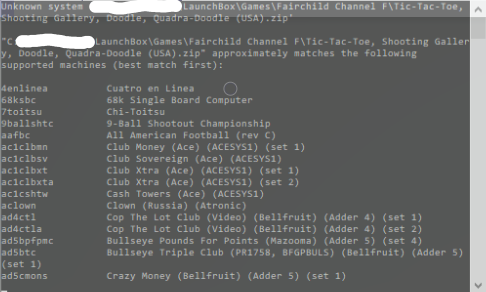
Does anyone have a method for keeping their save states updated across multiple computers?
in Noobs
Posted
That's pretty neat! I hadn't settled into setting up a synced save state/save game directory yet, since I was still updating my LaunchBox setup on my desktop PC & hadn't finalized things yet (maybe I never truly will, lol), but I've essentially reached the point where I'm ready to setup a synced system.
Are you able to set it up so that if you update LaunchBox on one computer, it automatically updates LaunchBox on the other computers? I.E. so that if you add a game on one computer, it will automatically update on the other computers? I had considered that, but I wasn't sure if it would work smoothly.