-
Posts
21 -
Joined
-
Last visited
Content Type
Profiles
Forums
Articles
Downloads
Gallery
Blogs
File Comments posted by RetroSpyder
-
-
So basically if we want Steam banners we'll have to use the normal banners from Games database and save those as 400x215 in photoshop or the like. I know there's macro functions built into photoshop that could make this step go very smoothly but unfortunately my PS skills are very limited. Maybe if someone could make a template or a script that does this to save lots of time.
-
Hi thanx for a gorgeous looking theme! But I'm sorry to sound bitter but this is too f-ing complicated for me. I've never used community theme creator and try to avoid it like the plague.
Unless there's a complete setup tutorial video I'm afraid I won't be able to use this theme. I downloaded all the custom platform logo packs on this page, but it's not all systems. For examle I have Sega 32X & SegaCD in my collection but there's no logos for those (on this page). Tried to mess with the creator but I'm kinda old school, I like thing simple and easy and this was far from it. But I salute the effort though cos its a beautiful creation for sure!
I've downloaded a bunch of other themes which will satisfy me needs. Cheers and drink more rum! Arrrr 😺
-
3 minutes ago, Mr. RetroLust said:
Then remove the theme folder and redownload the 2.0 version and reinstall, if that doesnt work then im out of ideas.
OMG!!! I had placed the folders in the wrong place. I placed theme in the Themes folders and totally forgot that I had to place them in LBThemes folder LMAO!! ???
Now they show as intended!
-
 1
1
-
-
1 minute ago, Mr. RetroLust said:
Ok and you did check "show badges" in the badges drop down menu?
Yes
-
4 minutes ago, Mr. RetroLust said:
Be sure to go into launchbox/options/visuals/boxes/spacing and press the reset to defaults button, this will revert any manual spacing options which can cause the badges not to be shown.
That didn't change anything unfortunately.
-
Why can't I see the badges? I've downloaded the updated theme & unzipped badges and restarted Launchbox but still no badges are shown. I've enabled several of them in View > Badges so how can I get them to show?
Thanx for the update though!
-
Thanks a lot for this new amazing theme! Came just in time for the new update too! ?
-
 1
1
-
-
Nice feature ?
-
Very nice looking theme indeed! The only thing I don't like is the font, but that's just me ☺️


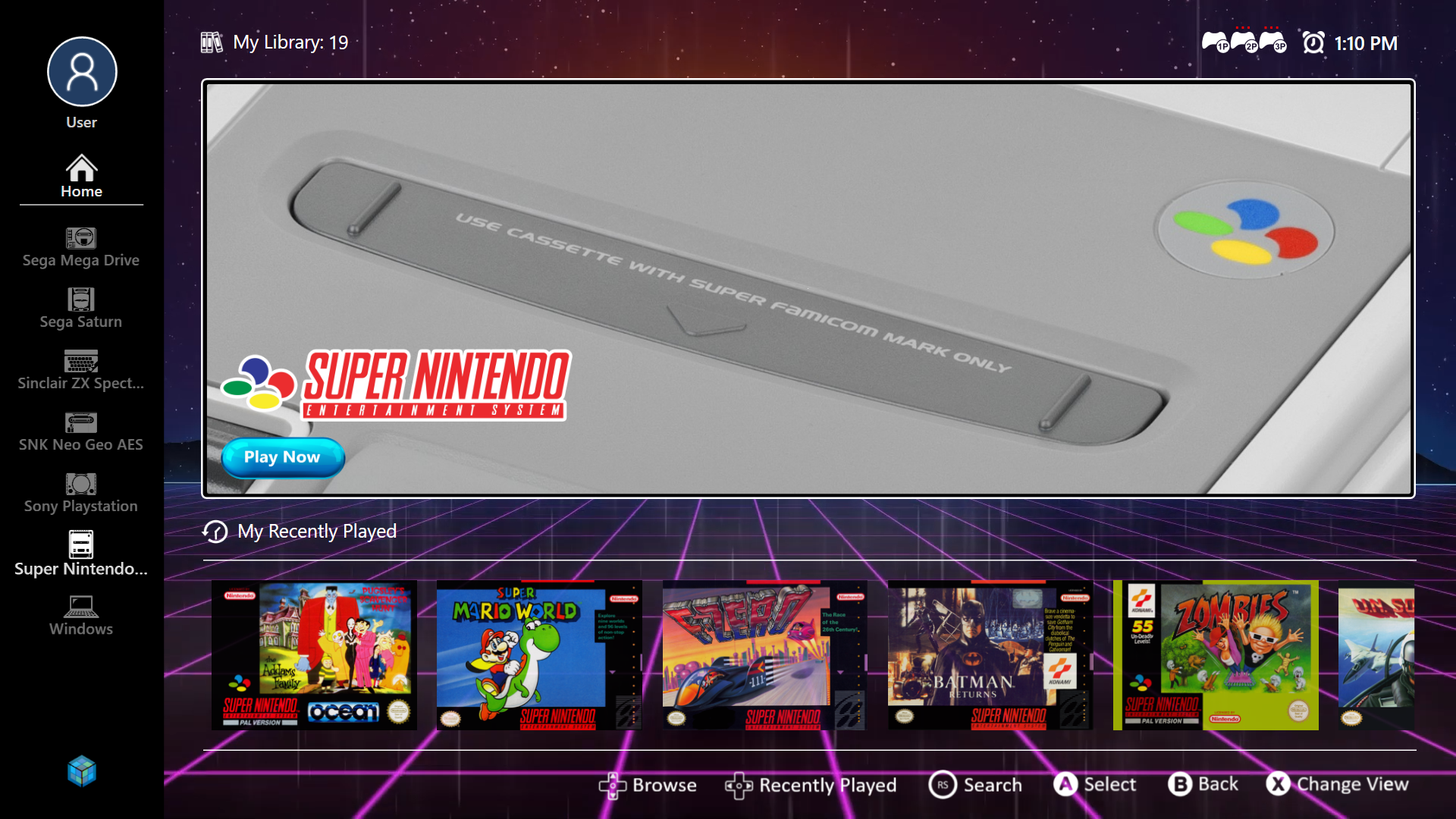


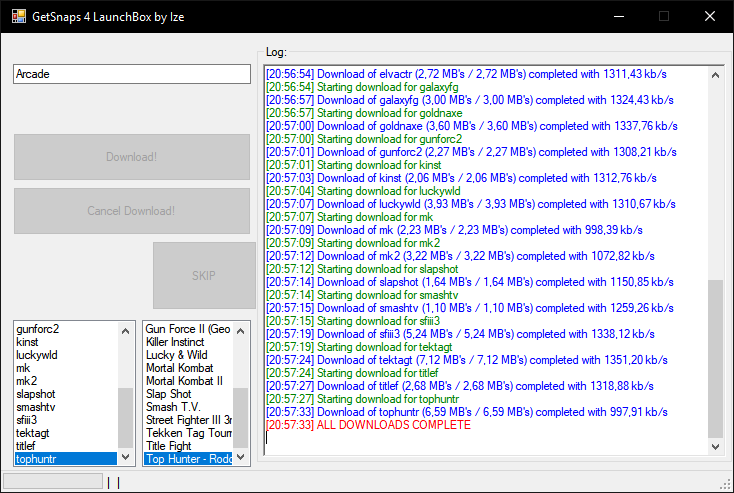

Archive.org Collection Sync
in Third-party Apps and Plugins
Posted
The torrents on the site stops at 99% for some reason, probably not enough seeders. Instead, google "Xbox HDD Ready RuTracker" to find all sets which have plenty of seeders. Just go to the links and translate the page with Google. No need to login either.