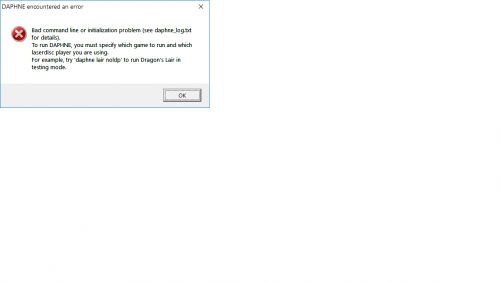onebadws6
Members-
Posts
25 -
Joined
-
Last visited
Recent Profile Visitors
The recent visitors block is disabled and is not being shown to other users.
onebadws6's Achievements

8-Bit Processor (3/7)
1
Reputation
-
Bigbox platform videos no longer have sound
onebadws6 replied to onebadws6's topic in Troubleshooting
Completely worked. Just updated to 11.8 beta-4 and all is good. Thanks! -
Videos in BigBox have no sound with VLC selected in 11.7
onebadws6 replied to StickySweater's topic in Troubleshooting
You guys were right! Beta fixed the sound concern. However it’s been 3 years since I set up bigbox. Can anyone direct me to how to set those same platform videos to normal screen brightness. My platform wheel is bright and the videos are faded in the background and can’t see them at all. I’m currently running beta 11.8 beta 4. thanks -
Hey guys, has anyone ran into after an update, big box platform videos work, but no longer have sound. I have deleted bigbox .xml file, switched from vlc player to wmp and have even loaded a restore point from LaunchBox to over a month ago. Any help would be appreciated.
-
Have you figured out how to load the iso from launchbox and skip past the "load cd" startup? Ive been trying command lines and cant find one that works other than fullscreen and escape lol.
-
Need help launching 4DO roms from launchbox. Everything works outside of Launchbox but I cannot find a command line that will work for 4DO like the one that works for llibretro "cores\4do.dll" I am not using retroarch so obviously the command path would be different. If anyone has experience without retroarch please let me know. Seems to do this for 3DO, dreamcast and Naomi. When I go to load the game thru launchbox, it always brings me to the "Load CD" prompt at the emulator screen. Then I have to load the iso from the File tab. Thanks
-
My appologies. The systems have the BIOS loaded and pointed at properly and work properly outside of Launchbox as they should. Im just attempting to open the Emulators and ISOs in one movement in Launchbox without just entering the Load screen...then mouse clicking the game from the "File open Iso" I Started with FreeDo Emulator but that also has the 2 step iso load that i cannot figure out in Launchbox. Game Cube, Wii, Sega Cd, 32X etc dont have this issue....Only 3do, dreamcast and neo geo cd. Im not running retroarch. Just Emulators from an external SSD
-
Ive just loaded 3do emulator and dreamcast, using 4do and nulldc. I found the startup command for both, but both seem to always load to the "insert cd" startup of the emulators. I have been through the learning curves of Dahpne but this one kinda has me stumped. Does anyone have the path to take or maybe an AHK that can load the iso for these? For 4DO, i have entered the command prompt -StartFullScreen -StartLoadFIle and then added my "Path to roms" and I cannot get anything to load. Ive read this thread and even moved the space...eliminated the space (no luck) I have even given the path to the specific iso in the command "C:/user/me/desktop/4do/thisiso"....to no avail. Any help is appreciated.
-
http://www.daphne-emu.com/site3/index_low.php
-
The original batch file works for everygame ....but dragons lair 2. I tried to change the location file from framefile.txt to just .txt and will not run. This way actually worked the best unless theres a different batch file that looks for "both .txt and framefile.txt " files in the vldp_dl folder.
-
I actually ended up making a second emulator called Daphne 2 and attached it to the Daphne platform, made a different .bat file, and set the path with this one just to dragons lair2 framefile and added it to daphne folder. The original .bat file I had only specifies .txt where DL2 uses the prefix framefile.txt. It actually works just the same only using a separate emulator (still using the same Daphneloader) with a different path. All games still play with 2 bat files inside Daphne. original batch file: Daphne.exe %1 vldp -fullscreen -x 640 -y 480 -framefile "C:\Users\B\LaunchBox\Emulators\Daphne\vldp_dl\%1\%1.txt" Modified batch file: daphne.exe lair2 vldp -fullscreen -x 640 -y 480 -framefile C:\Users\B\LaunchBox\Emulators\Daphne\vldp_dl\lair2\dl2-framefile.txt
-
daphne_log thru launchbox.txt Daphne log correct runtime of DL2.txt
-
I have setup Daphne loader by adding it the the emulator file inside launchbox folder and successfully have DL1 and space ace working properly. Has anyone ran into a problem with Dragons Lair 2? I have added the exact files and vldps but DL2 seems to have a different file format inside the vldp using "framefile". When I try to load I get the error message (see attached) These were all obtained from the DVDs and loaded properly in Daphne and working before transferring to Launchbox. Running DaphneLoader v1.0-2.2.11. I appreciate any help. Dragons Lair: Emulators\Daphne\vldp_dl\lair\lair.txt Dragons Lair 2: Emulators\Daphne\vldp_dl\lair2\dl2-framefile.txt Space Ace: Emulators\Daphne\vldp_dl\ace\ace.txt
-
Well hopefully you may be able to share with me the AHK for opening SnesGt in fullscreen. Ive entered -f or -fullscreen in the LB default emulator command line and it works....but it takes almost 10-15 seconds to change from windowed screen to full. Is there any other way to make it flow a little more seamlessly? Thanks again for your guys' help.
-
Sah-weeeet! Thanks again Retro808. Well done sir.....well done!!
-
Does anyone have a hotkey script for exiting Jnes with keyboard esc in LB/BB? or a command line that can be used in the emulator setup?. Currently Jnes only minimizes the emulator with esc instead of closing. I cannot change the key commands within the emulator itself. Or maybe theres a better emulator for nes to be used in LB/BB?.......other than retroarch? Any help is appreciated. Thanks