
Holidaze
-
Posts
5 -
Joined
-
Last visited
Content Type
Profiles
Forums
Articles
Downloads
Gallery
Blogs
File Comments posted by Holidaze
-
-
On 10/8/2020 at 8:37 AM, C-Beats said:
@Holidaze The issue most likely causing your error should be correct in the latest beta release. I would enable beta releases in LB and switch to it and see if you are still getting that error.
@C-Beats, @Rincewind, @Mr. RetroLust thank you for the help. I have done all of the things that you suggested and I still have the error popping up. I did have to unblock the zip file but that seems not to have solved the issue after uninstalling and updating to Launchbox 11.7 beta. Any other suggestions would be welcome. @Nineball I just saw your post and turns out I am using an external. I will try your suggestion and let everyone know if it works. Thank you.
-
 1
1
-
-
7 minutes ago, Mr. RetroLust said:
@Holidaze Strange, which version of Launchbox are you using? It's the right folder you installed it in "Launchbox/Themes" and then the folder of the theme should be named either "Neon Deluxe Arcade Final" or if you use the alt views version "Neon Deluxe Arcade Final - Alt Views", doing this should work, it does over here.
Thank you for the reply. I’m using 11.6. All files are correct and the theme is working but the error pops up every time I open big box or I go into the menu. I looked up the .png file and it does exist where it’s supposed to be.
-
22 hours ago, Mr. RetroLust said:
It looks like the theme can't link to an image which is supposed to be in the correct location. All I can think of is deleting the theme and reinstall it in the correct manner.
Ok I completely deleted the theme and re downloaded it. I unzipped it and moved it to my lunchbox/themes folder. it is still giving me the same error. Am I doing something wrong? You said to reinstall it in the correct manner. I believe what I did was right but maybe not. I really like this theme and want to use it so any help figuring this out would be great.
-
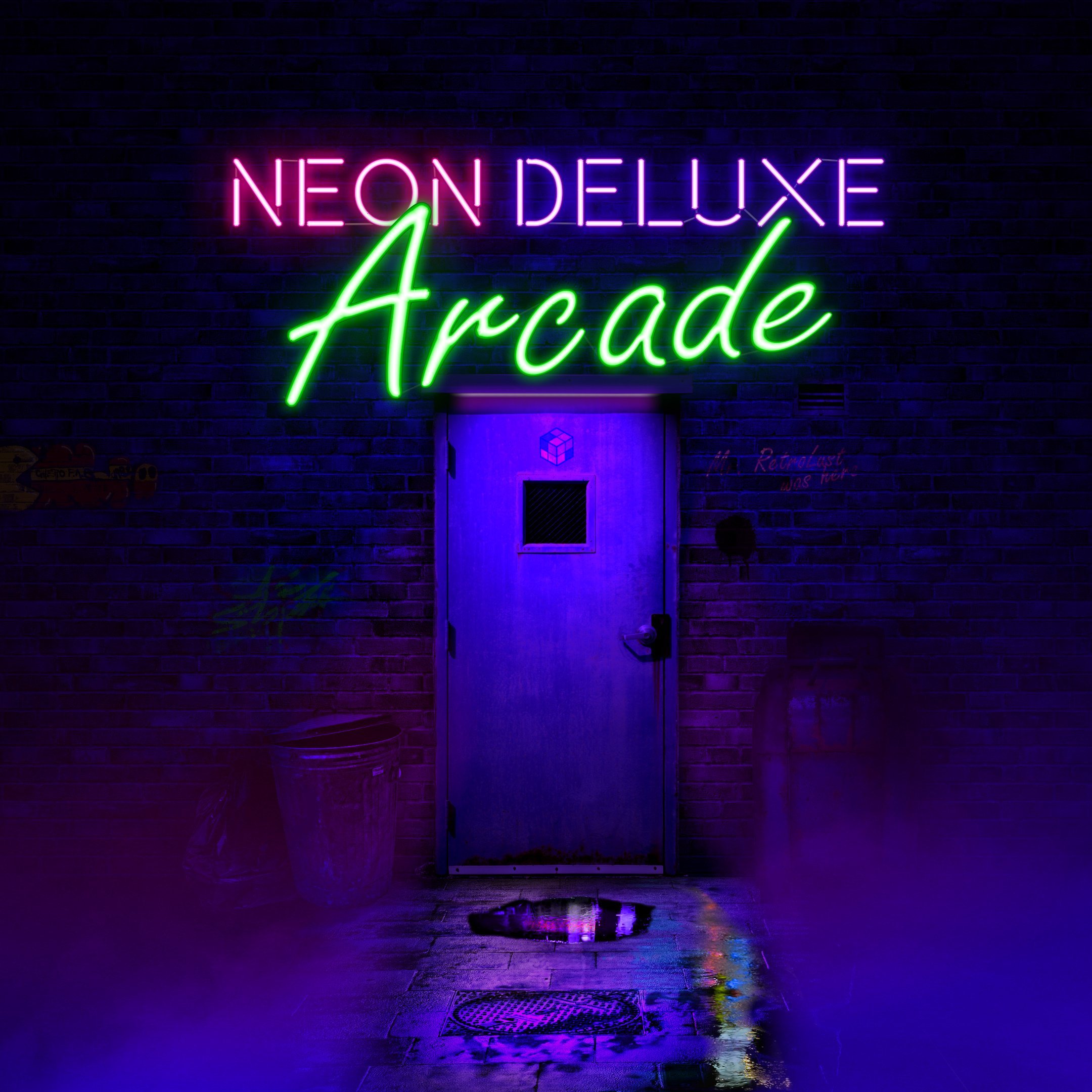

Neon Deluxe Arcade - 16:9 (Big Box Theme)
in Custom Themes
Posted
Huge THANK YOU to @Nineball for the help. Changed from exFAT to NTFS and that fixed it. Thanks to everyone who helped me on this. You guys are great!