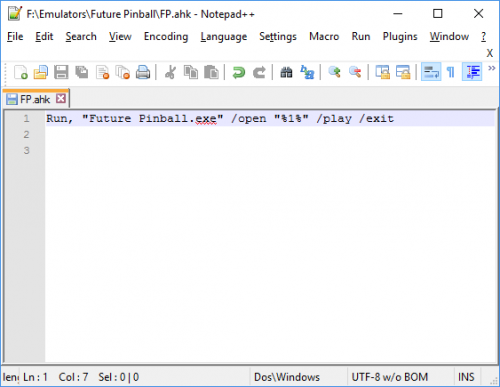rushisrighton
Members-
Posts
23 -
Joined
-
Last visited
rushisrighton's Achievements

8-Bit Processor (3/7)
3
Reputation
-
Future Pinball Loader for Launchbox
rushisrighton reviewed JaysArcade's file in Third-party Apps and Plugins
-
Pause screen not working in retroarch
rushisrighton replied to rushisrighton's topic in Troubleshooting
Odd, works fine tonight and I didn't do a thing. Maybe just a reboot was all it needed. -
So I set updated lb/bb and I have the pause screen working in mame/arcade but it’s not working for games for nes/snes etc, what else needs enabled?
-
Yes, this is correct. I finally figured it out Friday night after a week of frustrated evenings. My lack of understanding controller binds coupled with retroarchs fairly vague and frankly confusing lack of user intuitiveness (not that it's bad it's just not great), caused a major headache. i now understand that you initially set up your controller, in my case the Ultimarc ultimate, and set your buttons under the initial controller 1 and controller 2 (because I'm using a 2 player arcade cab) and you set that 1 time and 1 time only this is the global setting. Heres where i re I was running into the roadblock. I knew I had to rebind my controllers per emulator what I now know is that you do that by hitting f1, down arrow keying and click on controller. What I didn't know is that I couldn't press enter to bind those controls WTF? Couple that with buttons that are seemingly mislabeled and the fact the description underneath has N/A lead me to believe I couldn't use or allocate anything to them, after all I was pressing enter and nothing was happening. It wasn't until I accidentally hit over to the right on my arcade stick on my arcade cabinet and low and behold I was now able to enter a controller bind. Thanks retroarch that was nifty, lets not use the keyboard enter key to set user binds like we did the first time in configurations, and lets also not tell anyone else we're gonna change it up here....ugh. so now I'm rebinding my controllers per core, and of course retroarch adds to that confusion by auto configuring the retro pad instead of just letting me bind my controls the way I want them, I have to let retroarch dictate what I can and can't do. Why? For the love of god why? Now I get to figure out how to set up lightguns, trackball and spinner, I'm sure you'll be hearing from me again, I hate being a noob, but don't worry I'll pay it forward and help others after I figure it out. Thanks for the help guys I really appreciate it.
-
Another thought, is it possible for retroarch to see my Ultimarc board as a joypad and using the autoconfig? Thinking out loud here, but it says at the bottom of my screen remap loaded, however it's only the last core I set up meaning if I set up nes last and go into genesis, it always loads the last config I made, not the remap. Sorry if I'm confusing anybody more than I'm confusing myself. It's like a stupid riddle.
-
Tried that now also, same result. I even tried setting it up and just saving a game remap configuration - no go. My only other thought would be that I have 2 hard drives. I load all my roms off of the second hard drive, my ssd holds all of my retroarch/launchbox and operating system. Any chance this has anything to do with it?
-
Well I turned save on exit off, saved current config, exited and renters to make sure it was set to off. Exited and went into my remap folder and deleted the old content. opend retroarch loaded the nes core, mapped my controller, then loaded content and inside of the game hit f1 and saved core override. exited retroarch re entered and confirmed nes controls worked. Then exited retroarch. I then went intro retroarch loaded the sega genesis core and repeated the procedure, exited and made sure my genesis controls worked, then I tried the nes and they were now set to genesis controls. Still doesn't work. I gotta get some sleep.
-
So how many retroarch emulators are you using bigbox for? You have an iPac and your able to assign your buttons on a per core basis? I'm at a loss getting this to work, any chance you can give it a try again and give a little more detailed how to? I've done what you suggested but it's not worked, there must be something I'm missing. It'd sure help me out having someone else with a similar system.