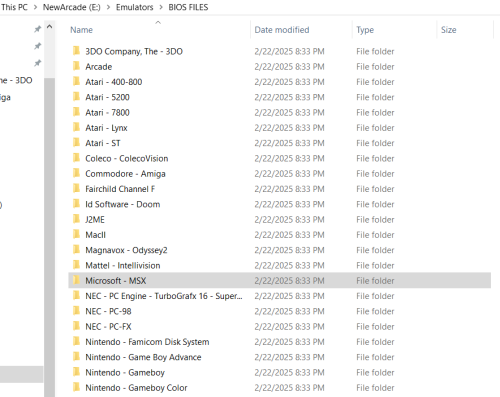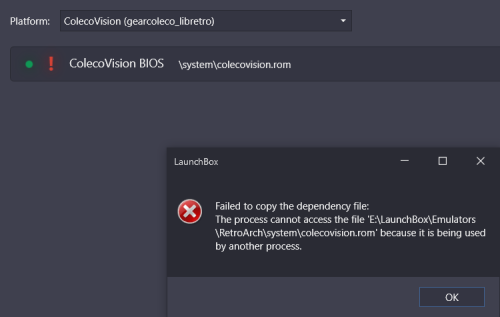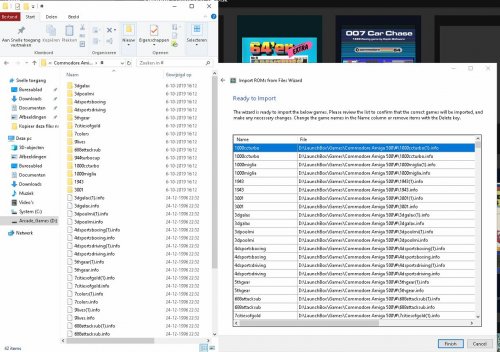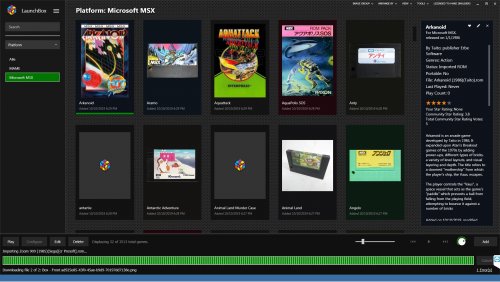HansS
Members-
Posts
23 -
Joined
-
Last visited
HansS's Achievements

8-Bit Processor (3/7)
0
Reputation
-
Dear Arcade Fans, I have two related questions regarding BIOS files for emulators, and I hope someone here can offer some guidance. I’ve been struggling to find the correct BIOS files for various consoles/cabinets. After hours of searching, I discovered a BIOS collection for various systems on GitHub (e.g., REMOVED LINK TO BIOS FILES). I created a folder on my Windows 11 system (E:\Emulators\Bios_Files) and placed all the BIOS files I found into this directory (please see the attached file). So far, this setup works for some emulators, but for others, I’m seeing a green dot and a red exclamation mark, indicating an issue. After researching further, I found a document that recommended moving all the BIOS files into the RetroArch folder and reassigning them. I followed that advice, but unfortunately, the problem persists. Now I’m encountering a different error, even after rebooting my PC (see the attached screenshot showing the "file in use" message). My two key questions are: Does anyone know what I might be doing wrong? Is there a complete BIOS package available that includes all the necessary files for every console/arcade cabinet? Thank you so much for your support! Best regards, Hans
-
Okay will give a try and I really did not know that. ? Thank you very much for your quick reply! ?
-
Just a quick question... ? I added a relatively long startup video. I like to abort this video during the startup, For example: If I want to show my friends or somebody new the arcade cabinet, I like to show the whole startup video. But for myself I like to skip the startup video from time to time. Is this possible? Best regards, Hans
-
Hello Lou silver and Sundogak, My apologies for the late response... It was a busy week.. ? But first. --> I like to thank you for the extensive feedback. This is highly appreciated. ? Based on you information a rearranged the source files, so now I can make a solid start with importing the Commodore games. And yes, you were correct. At the beginning I extracted all the source files, so this made a mess. I will start over again and I think everything will work out fine (based on you information). Have a nice (arcade) weekend! ? Best regards, Hans
-
Dear arcade fans, I have a short question. I am (as we speak) importing an Amiga 500 games folder. The folder structure is: \Launchbox\Games\Amiga 500\A\all games starting with (B) \Launchbox\Games\Amiga 500\B\all games starting with (B); etc. After 15 minutes Launchbox finished populating all games (default import process). But what are exactly the criteria for importing files? I ask this, because I expected a game list with ony the name of the games. Now I am getting a huge list with all kind of files (please see screenshot). So now I am hesitating if I must continue this import process (takes days). Does anybody has a suggestion? Thank you in advance!! ? ? Best regards, Hans
-
Dear arcade fans, I have a really short question. When I select in Big Box "View platform", each platform has a different introduction video. This makes (in my opinion) Big Box super cool! But a few day ago I had by "Platform MSX2" a Metal gear introduction video. Nothing complaints there, but I had also by “MSX1” a kind of catchy house music intro with 3 Nemesis screens. Somehow I lost this introduction video and now there is another one in place. I can’t find the original “3 screen Nemesis video”. Are those themes included in the General teams such as retrotastic, default, StationEmulation, et cetera or are this separate platform video's? Am I missing something? I looked in the forum by the download section, but could not find this specific theme. ☹ Thank you in advance for any feedback ? Best regards, Hans
-
Move games to a different folder and change path in Launchbox
HansS replied to HansS's topic in Game Media
Hi DOS76, Great. Thank you very much! This will save me a lot of time and work. Over a couple of days I will give it a try. Again thank you! ? Best regards, Hans -
Dear sir or madam, Long story short... I like to move my game (roms) directory from: d:\games\Mame_roms to d:\Launchbox\games\Mame_roms. Is there an easy way to change the path also in launchbox or do I have to delete my entire scanned Mame rom collection and start a painfully long rescan? Thank you in advance for an answer! Best regards, Hans
-
Okay, thank you. I will give it a try. Launchbox is failing again with the import after 99% procent (a couple of hours of waiting). The application is running, but my mouse pointer keeps spinning in circles. I have to force the application to close.
-
Okay, that’s a pitty. Maybe something for a super small feature request? ? Currently I am scraping media again, assuming that everything works out fine. But now I am canceling the scraping job because I don’t want to leave the PC running at night. Is there an easy way to continue where I left (per category)? For example: 1. Importing MSX games using the ROM import wizard; 2. Scraping media x out y games; 3. Canceling the scraping job for whatever reason 4. Just an idea: right click on the media name (MSX games) shown at the left panel ; click the button “continue scraping where it left”. Or is there another easy option available (sorry enthusiastic rookie ?)? But without all my nagging, Launchbox is a great product with super fast forum response. Thanks for that! ? Best regards, Hans
-
Dear Arcade fans, I have a question concerning scraping media for games. A few days ago I added several Mame rom files with the help of the default Launchbox wizard on my Arcade system. Scraping all media is a process that takes a lot of time. In my case days on a row... While scraping all media (i.e.: Artwork), I noticed that I could not see the total amount of rom files that are being ‘scraped’. My question is: Is there an option so I can see if the system is scraping all the rom files? For example: pseudo code ? à scraping game with name (X), number (Y) of a total amount of games (Z). Based on that I can see if everything works as it should be. Otherwise I will abort the process (instead of waiting for hours/days). The underlying reasons of my question is that I constantly missing a lot of games after the import process. Thank you in advance for feedback!
-
Dear arcade fans, I have a short question. I imported a set of Mame games via de wizard (400+). When I start Big Box. The wheel at the left site of the screen only shows Mame, Mame, Mame, et cetera. I haven't got a clue how to solve this overview (please check attachment). Does anybody have an idea? Thank you in advance! Best regards, Hans