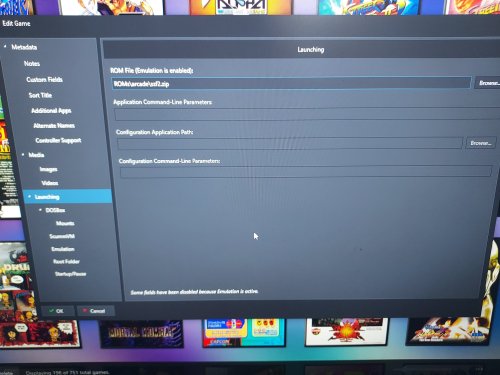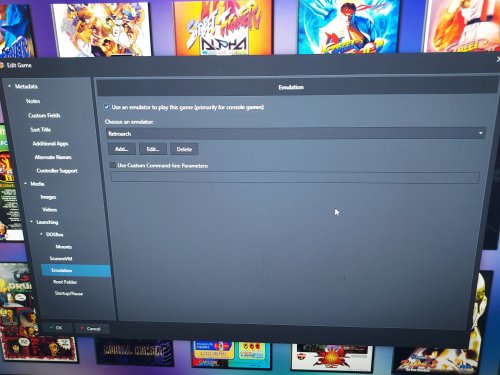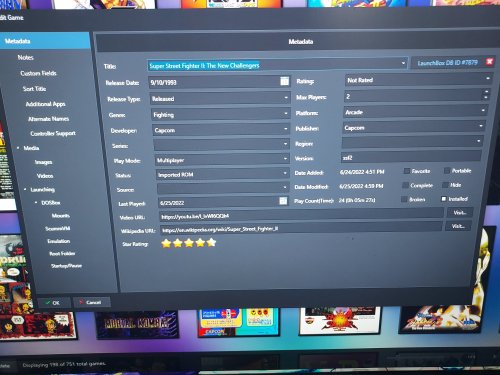-
Posts
64 -
Joined
-
Last visited
Content Type
Profiles
Forums
Articles
Downloads
Gallery
Blogs
Everything posted by FormulaFox
-

BigBox won't launch after update (13.18)
FormulaFox replied to FormulaFox's topic in Troubleshooting
So I went to do the beta update as suggested above, and...all of a sudden BigBox is launching like normal. I didn't do the beta update - BigBox is set to load automatically on Windows startup and it did so. I rebooted three times while experiencing the original problem with no luck, so I've no idea what happened. I'll keep the beta update in mind should issue suddenly recur, but it has booted reliably on three attempts now. -
Hello. So, I just updated Launchbox on one of my arcade cabs to version 13.18, and now BigBox refuses to launch. Launchbox itself launches fine, but with BigBox the screen goes black for a few seconds, then back to desktop. BigBox is listed in the Task Manager after this point, but it doing nothing - it uses no CPU power, no disk, and a minute amount of memory. I have let it sit for ten minutes and nothing happens. Rebooting system has had no impact - it won't even properly launch on system startup like normal I notice no other forum threads about this so I assume it must be an isolated incident not a widespread problem, so I suspect finding the cause won't be easy, but I have no idea where to start.
-

No inputs mapped when launching from BigBox
FormulaFox replied to FormulaFox's topic in Troubleshooting
No plugins. Just set things up and imported the ROMs. Based on your response I'll probably just have to wipe and reinstall Launchbox. -

No inputs mapped when launching from BigBox
FormulaFox replied to FormulaFox's topic in Troubleshooting
Still haven't been able to solve this. -
Hey everyone, having a bit of a weird issue here... I'm setting up Launchbox/BigBox on a new arcade cab, and like the title says, no input controls are mapped when launched from BigBox. So I predominantly use Retroarch for everything, and in Retroarch all the inputs are set up as I prefer. If I launch a game in Retroarch, everything works. If I launch a game through Launchbox, everything works. If I launch a game through BigBox, the only thing I can do is press Escape on the keyboard to exit the game. I can't load the Retroarch menu(even with the default keyboard command), I cannot control the games, nothing. It's as if the only thing hooked up is a big giant CLOSE button. Not even sure where to start looking for a solution to the problem. I was under the impression the Launchbox setups carried over to BigBox, so its weird that all the right settings load in Launchbox but not BigBox. Thanks in advance for any assistance you can provide.
-

BigBox suddenly stops playing startup video...
FormulaFox replied to FormulaFox's topic in Troubleshooting
Volume control. It's a simple 3.5mm volume control knob(specifically, this one: https://www.amazon.com/dp/B0B2KDL3Y1?psc=1&ref=ppx_yo2ov_dt_b_product_details ). There's a hole on the front panel that is still covered by the graphics which this will eventually stick out of for ease of access, but I have to make an extension for the knob first. That is the on/off remote for this: https://www.homedepot.com/p/Defiant-Wireless-Indoor-Outdoor-Remote-Control-YLT-42/301844750 The way I originally planned this is that I had a power button for the PC that would be inside of the control panel to turn things on, but I rain into a bit of a snag when I installed the LED light strip for the marquee backlight - if I plugged it into the USB ports on the PC, it would always be on, even when the PC was powered off. So I needed a pwoer switch for it. Initially I just looked for USB switches, but at some point I figured there was no reason I couldn't just get a switch for the whole system. A simple power strip would do, and while looking for deals I stumbled across that - in stock locally. Only power plugs on the system were for the PC and monitor, so two ports was just fine. Then I got to thinking.... is there a way to make a PC boot up automatically when it gets power? Answer? YES - at least on some motherboards - In the BIOS, go to the Advanced tab, highlight "Restore AC Power Loss" and if it has three options, "Power Off, Power On, Restore Last State" then Power On will make the system boot when you flip your power switch on. So now that remote turns on the monitor and marquee light, AND boots the PC. I had not expected this when I started the project. I still have the power button in the control panel arrangement so I can more easily do a hard shutdown if the system freezes, but this overall arrangement is MUCH better. -

BigBox suddenly stops playing startup video...
FormulaFox replied to FormulaFox's topic in Troubleshooting
Indeed this is the case. And here's a small image gallery of the cabinet: https://imgur.com/a/qSslCxV -

BigBox suddenly stops playing startup video...
FormulaFox replied to FormulaFox's topic in Troubleshooting
Rolling back Launchbox version had no effect. However, I MIGHT have figured out the issue, but there IS an open question mark about it still. I opened up the control panel and took a look, and found my 2P Start button's ground wire was bumping up against the 2P Coin/Select button's main wire. Manipulating the ground connector could trigger uncommanded 2P coin/select inputs. I bent the prong on the ground wire a bit to prevent further interactions and the problem seems to have cleared. HOWEVER, at no point before doing this did any uncommanded inputs ever go off that could be read by Windows, or any games, without me manipulating the ground connector. It only impacted the startup video. What's more, the connectors were both covered by a rubber sheath so they shouldn't have been able to short each other, so I'm not convinced there isn't another issue in play. Can anyone think of anything else I should check? -

BigBox suddenly stops playing startup video...
FormulaFox replied to FormulaFox's topic in Troubleshooting
It's this. But now we have a bigger problem. The peripheral that's doing this is the ONE peripheral that I CAN'T remove from the equation: The Minipac arcade encoder. Thing is, though, I've monitored it in the Windows settings for the controller inputs and it's NOT showing any detected uncommanded inputs. I'm not getting any uncommanded inputs in any games, or on any menus, it is ONLY causing this. -

BigBox suddenly stops playing startup video...
FormulaFox replied to FormulaFox's topic in Troubleshooting
How do I do that? -

BigBox suddenly stops playing startup video...
FormulaFox replied to FormulaFox's topic in Troubleshooting
Yeah, that was the first thing I did. I didn't expect it to go anywhere since the amount of time it played was pretty random(I know I said "About five seconds in" but that was the upper end - sometimes it barely plays for a full second), but I know to always check the video first when you have these types of issues. It plays in VLC just fine with no discernible issue(and yes, Launchbox is set to use VLC for playback). First thing I did after confirming the video was fine was update VLC just to be sure there wasn't an issue there and the problem persisted. -

BigBox suddenly stops playing startup video...
FormulaFox replied to FormulaFox's topic in Troubleshooting
Okay, the way I have BigBox set to boot on startup is just by putting a shortcut to BigBox.exe in the Windows Startup folder. There's no dedicated script to launch it, so it can't be related to it being set to start on boot - which doesn't surprise me since this is an issue EVERY TIME I start BigBox, even when I'm not booting up the PC. -

BigBox suddenly stops playing startup video...
FormulaFox replied to FormulaFox's topic in Troubleshooting
I'll have to dig that up when I have time later, and at this time I can't remember where that batch file gets put to dig it up anyway! I'll get to it as soon as I have time, though. -

BigBox suddenly stops playing startup video...
FormulaFox replied to FormulaFox's topic in Troubleshooting
I also have BigBox configured to load this same way. I have tested by exiting out of BigBox(but not shutting down) and opening it again, and it cuts off the video every time. -
Hey, everyone, having a bit of an odd problem here... Nothing destructive to the usability of anything, thankfully, but a bit odd and mildly annoying. Put simply, out of the blue, BigBox started deciding to cancel playback of my startup video about five seconds in. I did just recently update to the latest version of Launchbox, but the problem did not start until I had loaded up BigBox several times without this issue. It acts like I pushed the button to cancel the video after five seconds. It's clear is nothing is triggering random cancel inputs, as no other such behavior indicating such is occurring. I have no idea what setting could have been changed to cause this, or even if it IS a setting, and have no idea where to begin troubleshooting such a weird issue. Thank you in advance for any help you can provide.
-

Launchbox being picky about MAME Retroarch cores....
FormulaFox replied to FormulaFox's topic in Troubleshooting
I have it set to Arcade - there is no MAME platform section. When you mean the setup, are you talking about the hardware? Just want to make sure so I don't send you a mess of unnecessary photos. As for the rest, see attached images. I used Super Street Fighter II: The New Challengers due to it being one of the games I am having issues with. -

Launchbox being picky about MAME Retroarch cores....
FormulaFox replied to FormulaFox's topic in Troubleshooting
Definitely not the issue here - I updated Retroarch about a month ago and it did install to a different place. After I uninstalled the previous RA version I actually wiped and re-imported my MAME library to ensure this wouldn't be a problem, and it wasn't until the new Launchbox version was released that this began. Nonetheless, in order to cover all bases(you never know what doublechecking a definite non-issue can lead you to, after all!), I have attached the requested screenshot - apologies for quality; Easier to take a photo to upload than do a proper screenshot on the arcade cab. -
So, this issue on the surface might appear to be a Retroarch issue, but I assure you that after trying several steps it has become clear that this is a Launchbox issue. I have recently upgraded to the newest version of Launchbox, and after doing so I began to have problems with MAME games either not launching or not running once launched. Now, in the latter case, I'm 100% sure it's related to the latest update of the current MAME core in Retroarch, but that's not what we're here to figure out(after we get this sorted I'll worry about asking about that in the Libretro Forums). I'm only mentioning it for context to the main issue. Every single game I have that is giving me errors on the current MAME core is running fine on the MAME 2010 core, so I set a command line entry in the data for those games to launch said core. But when I tell Launch/Bigbox to launch that game, it refuses to launch Retroarch. I've watched the task manager, Retroarch simply never appears. I have set Launchbox itself to launch MAME games with the MAME 2010 core, and it ignores this and tries to launch with the current MAME core. I know this is a Launchbox issue because the problems only occur when I try to launch games through Launchbox or Bigbox. If I open Retroarch directly the games always load fine, save for the aforementioned issues with the current MAME core. To summarize: Setting the MAME 2010 core as default is ignored and Launchbox will use the Current MAME core, setting MAME 2010 specifically to individual games results in Launchbox not loading Retroarch at all. So where is the potential issue and how do I fix it? If you need more info, please ask, I will happily provide. Thank you in advance for any help that can be provided.
-
My apologies for not responding in so long - we had a health crisis for a family member(not COVID) that is only now resolving itself, and I have had no time to doublecheck things. I'll be back to handle this whenever I have time.
-
No, unfortunately. I still do not why it's not working. I did make sure to update the core before trying again, as well.
-
My ROMs are all in .nes format, not zipped.
-
Mystery seemingly solved. The PC I am using here is a dedicated arcade unit, so there couldn't have been much to cause a problem, and I looked at the installed apps sorted by install date and noticed an update to my CPU monitor I was not aware had occurred. Uninstalled it and the issue appears to have gone away. Reinstalled the latest version afterwards and problem still seems to be clear. I can't say for sure that this was the exclusive cause of the issue, since it's a weird thing for a glitched update of a background program to do, however. So if anyone has any idea of what else I should look at just to be safe, please let met know.
-
I've had a weird problem develop out of nowhere. Earlier today, BigBox was running normally. No all of a sudden it will not accept any inputs on option menus. Not my control sticks, not my keyboard, not my mouse NOTHING. I have to bring up the Task Manager to kill the program to exit it. I can select games just fine, but the moment I go into the options menus, nothing. It's almost like Windows stopped focusing on it and I can't get it to focus on BigBox again. I have no idea what the problem is or how to fix it outside of uninstalling/reinstalling Launchbox, and I'm not keen on that given the number of games I would have to re-import(It took a full two days originally). Anyone got any ideas? EDIT: Okay, it's definitely some weird focusing issue. If I hit ctrl+alt+del I regain full control with 100% reliability - it even performs ALL inputs I tried to enter before hitting the keys. But nothing else will allow me to regain control once the problem starts.
-
Okay, before I begin, I would like to note that yes, I am aware that I SHOULD be asking this on the Retroarch forums. However their registration seems to be borked as it has been several hours since I tried to register and I have received no verification e-mail(yes, I double-checked to make sure it's the right e-mail address AND checked my spam folder) despite several requests to resend it. Rather than wait for something that may or may not come given the situation, I decided to ask here since someone might know the answer or can at least direct me to where it's been answered before. So on to my issue. I recently rebuilt the PC in my arcade cabinet and have suddenly started having issues with my MAME2016 ROMs, all of which worked on the old build, but now some(many of them my favorite games to play on MAME) do not. All of these games run fine if I use the MAME2010 core (MAME2015 core has the same issues as 2016, and any other MAME core will fail to load anything) instead, but here is where the weirdness comes in. Retroarch/MAME2010 will not map my buttons correctly. It will put ALL game inputs onto a single button, and sometimes even moves the jump or attack buttons for some games to the joystick inputs. I can't figure out why, and the MAME menu(when I press tab on my keypad) won't let me change any buttons mapping either. I can't find a thread about anyone suffering from this specific problem, so I have yet to find a fix. Any and all help is appreciated. System specs: AMD Ryzen 3 3200G NVidia GT1030 16GB DDR4-3000 RAM
-
And with that, the mystery is solved and the problem is, seemingly, fixed. As soon as I got to that window I noticed there was no Libretro core listed for MAME. Set the mame2016 core and tried a game, loaded right up. Sometimes it's just a matter of not knowing what to look at. I'll be re-importing my original set(which I had trimmed down to only games I wanted to play) and hopefully it will also work.