
mattdawson75
-
Posts
39 -
Joined
-
Last visited
Content Type
Profiles
Forums
Articles
Downloads
Gallery
Blogs
Posts posted by mattdawson75
-
-
I have retroarch and can load an n64 rom when I start it, and it works fine. In LB, when I click a game and click play, nothing happens. What should I try to do?
sorry, found it, please delete, i didnt download all the cores i needed it looked like. thought i did cause games played in RA
-
4 minutes ago, Retro808 said:
Thank you, this works for Launchbox and Bigbox as well?
-
I have the same issue, I see my own created playlists, which is great. I want to see the Arcade playlists that were automatically created. I personally don't want them listes with the platforms though. Ideally, with the menu with the platforms, I'd like it if there was a playlist option, and within that menu I could access the playlists.
Or, on the platform menu, I want to click on Arcade, and then my playlists be listed there. Is it possible to do this?
-
It's very odd, so when I imported the games, none of them had videos. I did it the same way I do my other games that have videos, but it looks like I may have missed a step. Because when I click on the individual Steam games, and click on Edit, and go to "Download image/media," almost all of them are coming up with downloadable movies now.
Is there a way to automatically search and download videos for all the Steam games? I can go 1 by 1 and do it this way, but it'd be great if I could do it faster.
-
I have the premium Emumovies account. Do they not have movies for Steam games? Do I have to manually put them in?
-
I have a 360 controller. It's great for SNES games.
But I want X to be the B button (on the NES) and A to be A (on the NES).
I'm totally new to Retroarch, I went to inputs, and I'm not seeing an easy way to just change it.
-
I have a question - is there a way to lock this feature to just Player 1? Sorry I haven't set up Launchbox yet, I'm not sure if that's how it is by default.
-
I also would like to do this. Specifically for the Mario 64 multiplayer/2 player hack, and many others.
-
I'm a new Launchbox User, about to purchase my Big box license. I've done some emulating in the past. I just wanted to say this is amazing and I can't wait to try this! I've used PCx2 in the past and it was a pain setting things up on a game by game basis. By any chance do you have plans to do Fight Night Round 3? That game always had terrible graphical glitches. It's probably a lost cause. Thanks for making this.

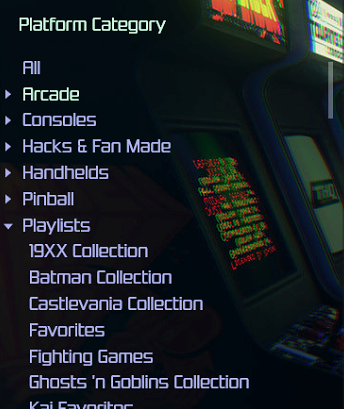
ePSXe doesn't see my 2nd controller, works fine in every other emulator
in Noobs
Posted · Edited by mattdawson75
solved
My controllers works fine in all my emulators but in multiple games using epsxe, the 2nd controller doesn't do anything. I went to Config -> Gamepads -> Port 2 and clicked "Pad 1" (the only option that isn't greyed out.)
See below screenshot- it's an Xbox 360 controller, so it should just work, right?
I can try switching to Retroarch if that works better.
Edit: I fixed this by going to a previous version of epsxe, version 2.0. I guess the latest version is just messed up.