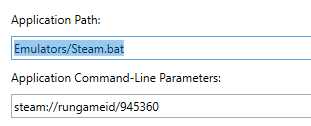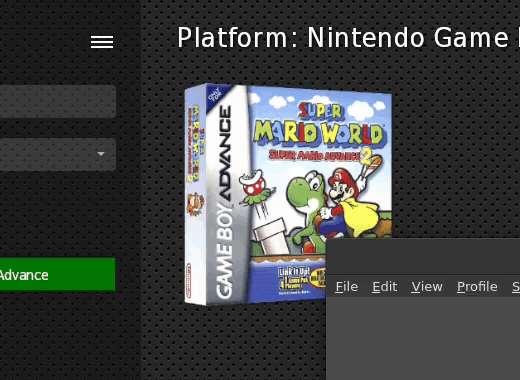-
Posts
39 -
Joined
-
Last visited
-
Days Won
1
Sterophonick last won the day on February 25 2021
Sterophonick had the most liked content!
Recent Profile Visitors
The recent visitors block is disabled and is not being shown to other users.
Sterophonick's Achievements

8-Bit Processor (3/7)
38
Reputation
-
Got a source for this? I've never heard this!
-
Here's a thought. Maybe @Jason Carr could make a "limited support release" variant of LaunchBox that is native to Linux, where updates are either slow to come or don't at all, and issues are of a low priority. This way, interest can be built up for possible Linux releases, if there is enough interest, that is. More of a proof-of-concept than anything else. Perhaps it's wishful thinking, but I just wanted to share an idea.
-
I really like the WIMPS layout of LaunchBox over something like Attract-Mode or EmulationStation.
-
I really hope we do get a proper conversion at some point. A lack of a proper way of running LaunchBox is the one thing keeping me from switching full-time. Lutris just doesn't have the feature set or the style. Just a somewhat boring GTK interface.
-
Sterophonick changed their profile photo
-
Eyyy! No problem!
-
So is this what your filesystem looks like? LaunchBox Emulators RetroArch RetroArch-Linux-x86_64-Nightly.AppImage.home .config retroarch configs default.cfg cores <cores> RetroArch-Linux-x86_64-Nightly.AppImage RetroArch.bat
-
You'll need to compile Dolphin yourself and then place the "dolphin-emu" executable in a folder named "Dolphin" in your emulators folder.
-
MAME Script cmd /c start /unix MAME/mame64 -verbose -rompath %1 %2 %3 Emulator settings: Edit these settings to fit the system you're trying to emulate. Currently working on a script that will run Windows games in Wine, however it's getting a bit frustrating. Dunno if I will ever get it to work
-
I remember a while back when Jason Carr said that he spent his weekend porting LaunchBox to MonoDevelop and got it to run, while BigBox was not feasible. I wonder what happened to that project... It certainly would boost Linux gaming quite a bit, for me Lutris isn't quite cutting it compared to what I can get with LaunchBox.
-
I find it very usable, however it has been tedious writing these scripts for the emulators and having to manually edit every Steam, Windows, and Linux game to have them work. The specific desktop I use is the variant of GNOME that comes with Pop!_OS 20.10. There's definitely a ways to go in terms if functionality, and I feel like some of the bugs are more of a Wine problem rather than a LaunchBox problem. I don't see it being usable as a primary game launcher on Linux without a lot of changes being made to either LaunchBox or Wine. It's never going to be perfect unless LaunchBox gets a native Linux conversion using Mono. If they ever do a conversion they need to add support for things like Wineprefixes and some Windows specific game settings, otherwise it's just gonna be a hassle. Heck, the base version could have like a "Linux mode" where it does everything necessary to make things work right.
-
I got Dolphin emulator to work for /f "delims=" %%i in ('winepath -u %1') do set content=%%i cmd /c start /unix Dolphin/dolphin-emu -e "%content%" Keep the emulator command line parameters empty. Have fun!
-
Quick update: I was able to get steam games to run, albeit very hackily, and I don't know of a way to make this work better... Anyway here's the script. cmd /c start /unix /home/%user%/.steam/debian-installation/ubuntu12_32/steam -nominidumps -nobreakpad %1 And here are the "Launching" settings for your game. Try it for yourself, see if it works.
-
I have been performing experiments with running LaunchBox on Linux through Wine, and I gotta say, with a bit of tweaking, it might be viable! I was able to import games through the Tools menu, and was able to launch a game! However, because it is being run through Wine, actually launching native Linux versions of emulators is a little bit tricky. With that in mind, I was able to write some batch scripts that will do just that! The example I'll put here is the one I wrote for RetroArch, for /f "delims=" %%i in ('winepath -u %2') do set content=%%i if %1=="gba" ( set core=RetroArch-Linux-x86_64.AppImage.home/.config/retroarch/cores/mgba_libretro.so set config=RetroArch-Linux-x86_64.AppImage.home/.config/retroarch/config/default.cfg ) echo %core% cmd /c start /unix RetroArch/RetroArch-Linux-x86_64.AppImage --verbose -c %config% -L %core% "%content%" (You will need to edit this yourself if you want more than just the Game Boy Advance) And the entry in the emulation menu looked like this Make sure that you avoid naming it "RetroArch" otherwise you'll set off a flag that will make setting parameters a little more cumbersome. Here are some other issues that I noticed: The appearance of context menus are bugged. Dragging and dropping games will cause LaunchBox to crash. Some fonts are looking a little rough and are missing certain glyphs Menus such as the "Edit Game" menu will turn black except for the option you are highlighting. The LaunchBox window will force itself to the front of the screen if the screen is ever updated. This is visible in the above YouTube video, where it takes me a bit of time to switch to RetroArch after launching it. This could use a little bit of work, but I am impressed with what I have been able to accomplish so far! I hope this eventually becomes an option, at the cost of a little extra maintenance.
-
I tried this the other day and it was incredibly unresponsive. Dragging a ROM onto the window will cause the program to hang. Lots of other things caused the program to hang It is worth noting that it might be a good idea to have an option to set a specific core directory for RetroArch.
-